One recurrent question about vCenter Server installation is whether it should be installed on a physical server or on a VM. Technically, vCenter Server can be installed on both destinations but personally I prefer deploying on the virtual machine. Why this choice?
If you have the vCenter Server installed on a VM and the ESXi that hosts the vCenter Server fails, HA will restart the VM on another node, ensuring service availability. If a physical server with vCenter Server installed fails, you lose not only the vCenter Server but all services it provides. The best option would be having a management cluster with vCenter running on it (this perhaps makes more sense for large environments) but it would be an expensive solution the business could not afford/approve.
Another option could be placing the vCenter Server in the running cluster of your vSphere environment, a common approach for small environments. In large environments, if you need to shut down the infrastructure or perform some maintenance, it could be useful to know exactly which ESXi is hosting the vCenter Server without wasting time on research between hosts. A trick could be disabling the DRS for that VM to stop the vCenter Server being migrated around. To achieve that, you should edit the DRS setting from the vSphere Web Client. Proceed with the steps as follows:
- Select the cluster on which your vCenter Server runs and go to the Configure tab (previously known as Manage but renamed in vSphere 6.5).
- Under Configuration, select the VM Overrides option to disable the DRS for the vCenter Server.
- Click Browse... to select the VM to process (vCenter Server) and enable Override in DRS automated level. Set the value to Disabled:
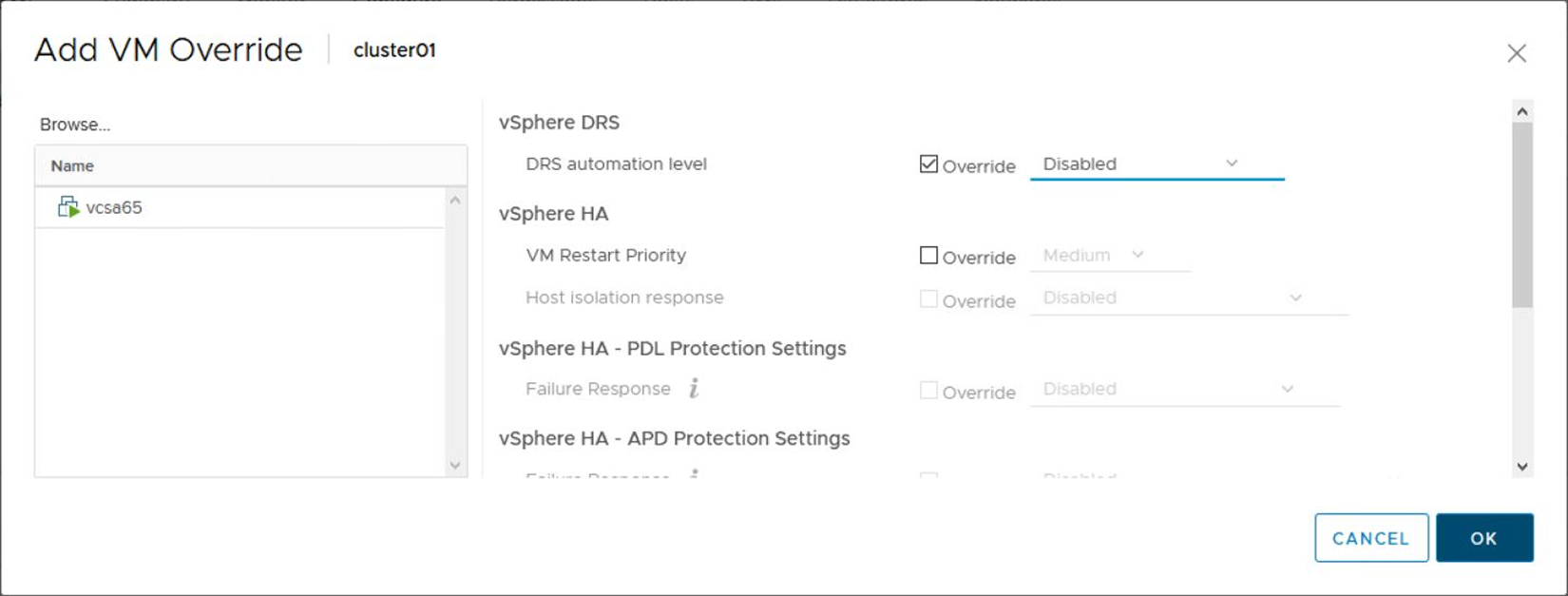
- Click OK. From now on, the vCenter Server is no longer DRS processed, remaining in the original ESXi.
VMware recommends deploying vCenter Server on a VM, suggesting the use of the vCSA. The feeling is the vCSA is replacing the Windows-based vCenter Server that will be deprecated quite soon.
