To upgrade objects in your vSphere environment, you can use predefined hosts and VMs baselines created during the installation of the vCSA. Baselines are used during the scan of the VM to determine the compliancy level of scanned objects (hosts, VM, and virtual appliances).
While host baselines can be customized, you cannot create custom VM or VA baselines.
In vSphere 6.5 Update 1, VUM has been integrated into vSAN, providing an automated update process to ensure a vSAN cluster is up-to-date with the best available release to keep your hardware in a supported state.
VUM provides some predefined baselines that can only be attached or detached to the inventory objects, without the ability to edit or delete them:
- Hosts Baselines: It provides for Critical Host Patches and Non-Critical Host Patches options
- VMs/VAs Baselines: It provides VMware Tools Upgrade to Match Host, VM Hardware Upgrade to Match Host, and VA Upgrade to Latest
To create a new Host baseline, proceed as follows:
- From vSphere Web Client, select Home | Update Manager and select the vCenter Server instance on which Update Manager is registered.
- Select Manage | Hosts Baselines and click New Baseline.
- Enter a name in the Name field and description in the Description field for the new baseline and specify the Baseline type area from the three available options. Click Next.
- Specify the type of baseline patch you want to use and click Next. You have two baseline types to choose from:
-
- Static baseline: The baseline doesn't change even if new patches are added to the repository. You can create a static baseline to ensure a specific patch is applied to all hosts of your environment.
- Dynamic baseline: This is useful to keep systems current, as patches change over time. Dynamic baselines specify a set of patches that meet the criteria specified during the configuration, adding, or removing some specific patches.
- If a dynamic baseline type has been specified, you have to define the criteria to determine what patches to include in the baseline. For example, to create a host baseline specifically for critical bug fixes, you can select in the New Baseline wizard the parameters that meet your needs. You can also specify a Release date range to restrict patches to include:

- Select patches to exclude from the baseline and click Next.
- Specify additional patches, if any, to include in the baseline and click Next.
- When the parameters have been defined, click Finish in the summary window to create the new baseline:
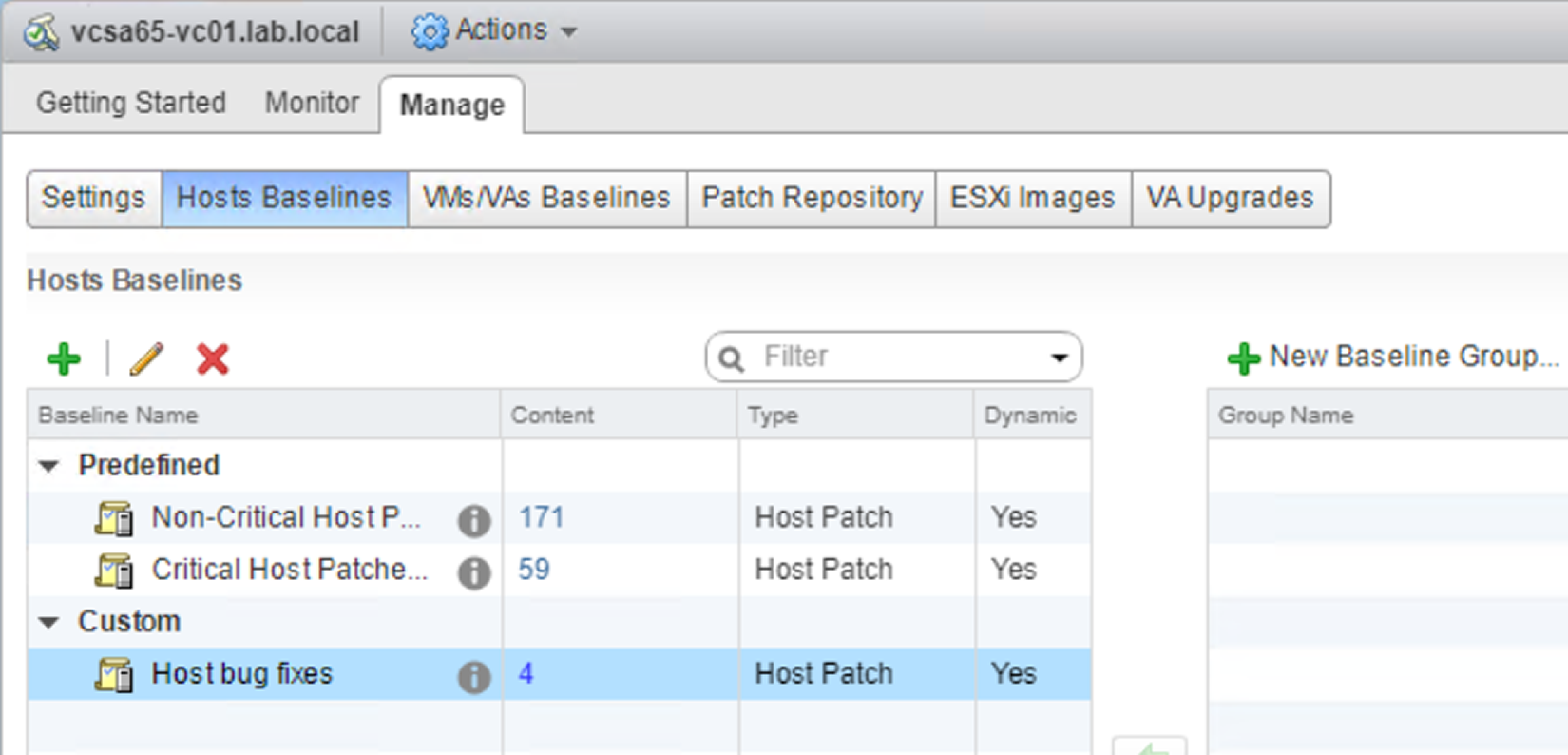
To verify which hypervisor is not compliant with the parameters configured in the created baseline, the new baseline must be attached to the ESXi hosts executing the scan procedure (host scans will be discussed later in the chapter).
