Deployment rules are used to link the image profiles to hosts and VIBs defined in a specific image profile. To make an image profile available to hosts, VIBs are copied to the Auto Deploy server to be accessible from hosts.
To start provisioning hosts through Auto Deploy, you should define a deployment rule to apply. To create a new deployment rule, proceed with the steps as follows:
- Select the Deploy Rules tab and click on the New Deploy Rule icon. Enter a name in the Name field and specify to which hosts the rule should apply. If you want to apply the rule only to specific hosts, select one or more patterns the hosts should match. In the example, we want to install the host with IP address 192.168.1.100 previously listed in the Discovered Hosts tab. Then click Next:

A deployment rule must be applied to a previously discovered host based on a specific pattern
- Select the image to assign to the host then click Next.
- Select the host profile to apply. If you don't have any host profiles available, flag the Do not include a host profile option and click Next.
- Specify the location, cluster, or folder where the host should be added and click Next.
- Click Finish to create the rule. By default, the rule is disabled and must be activated using the Activate/Deactivate rules... button as well as specifying the deploy rule order. To modify an existing rule, the rule must be first deactivated from the Activate/Deactivate rules... button to allow editing:
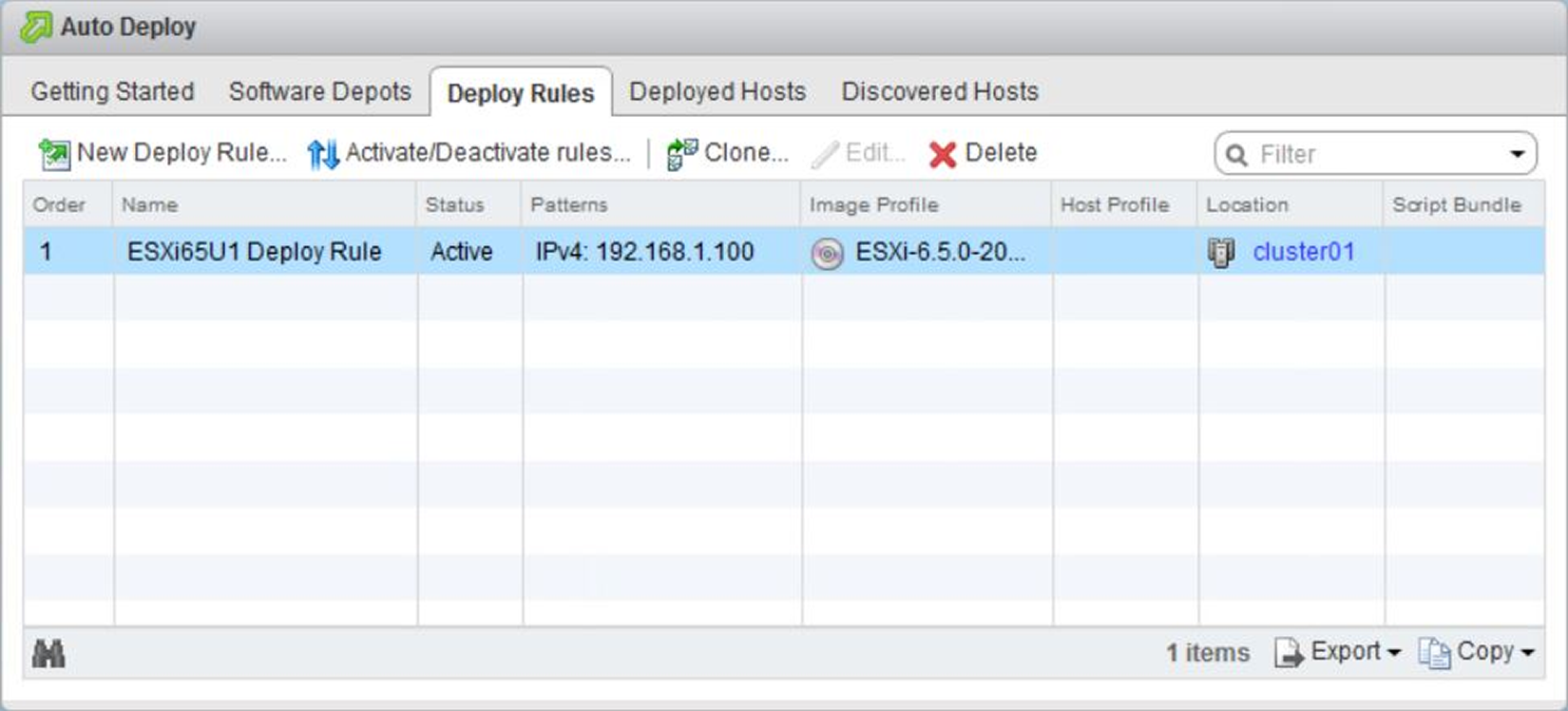
A deployment rule must first be enabled before it can be applied
- Restart the host. When it boots, it should start the installation according to your configuration:
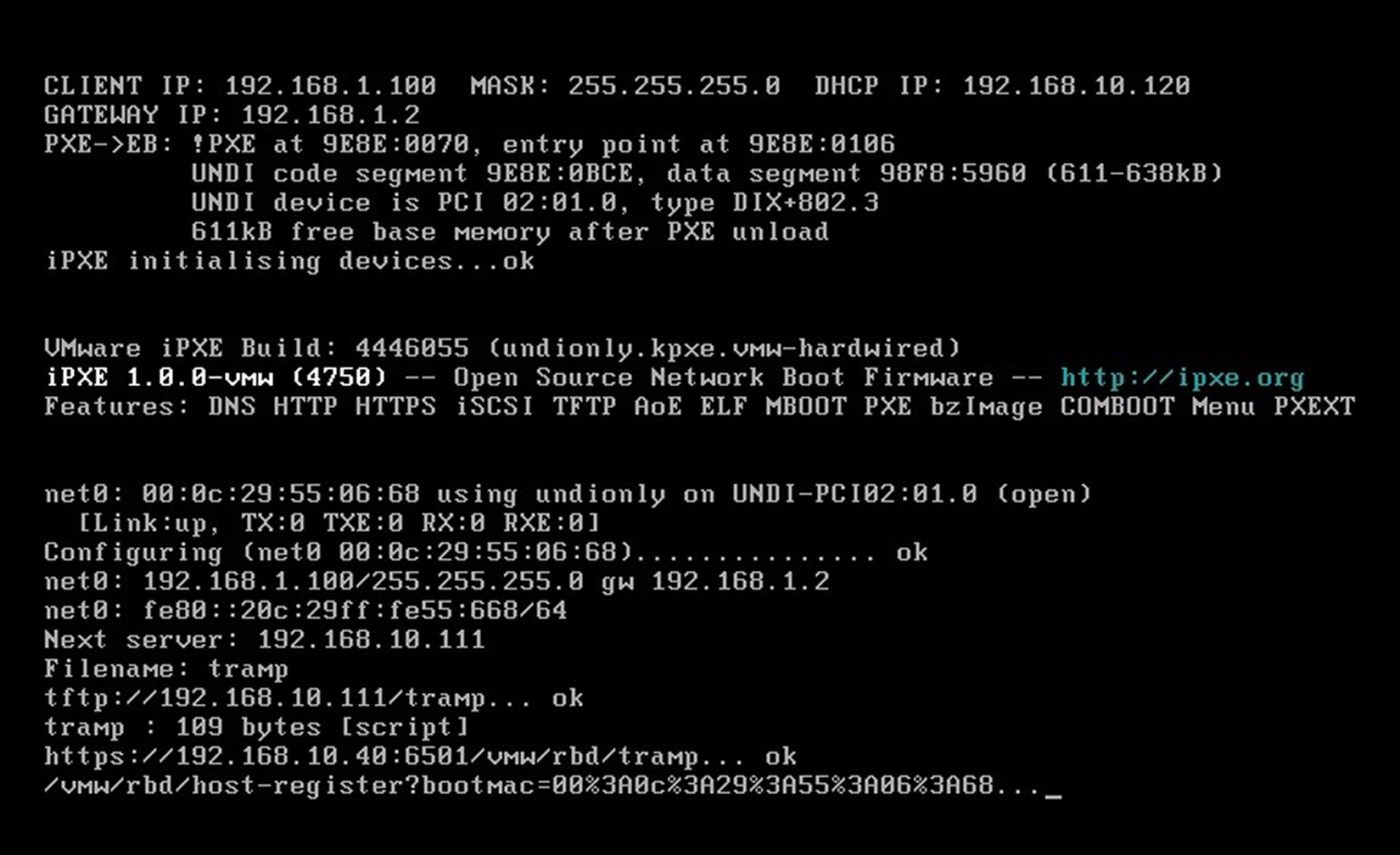
How an ESXi host console looks during the boot through PXE
The boot process of the ESXi provisioned with vSphere Auto Deploy is different compared to the interactive or unattended installation methods:
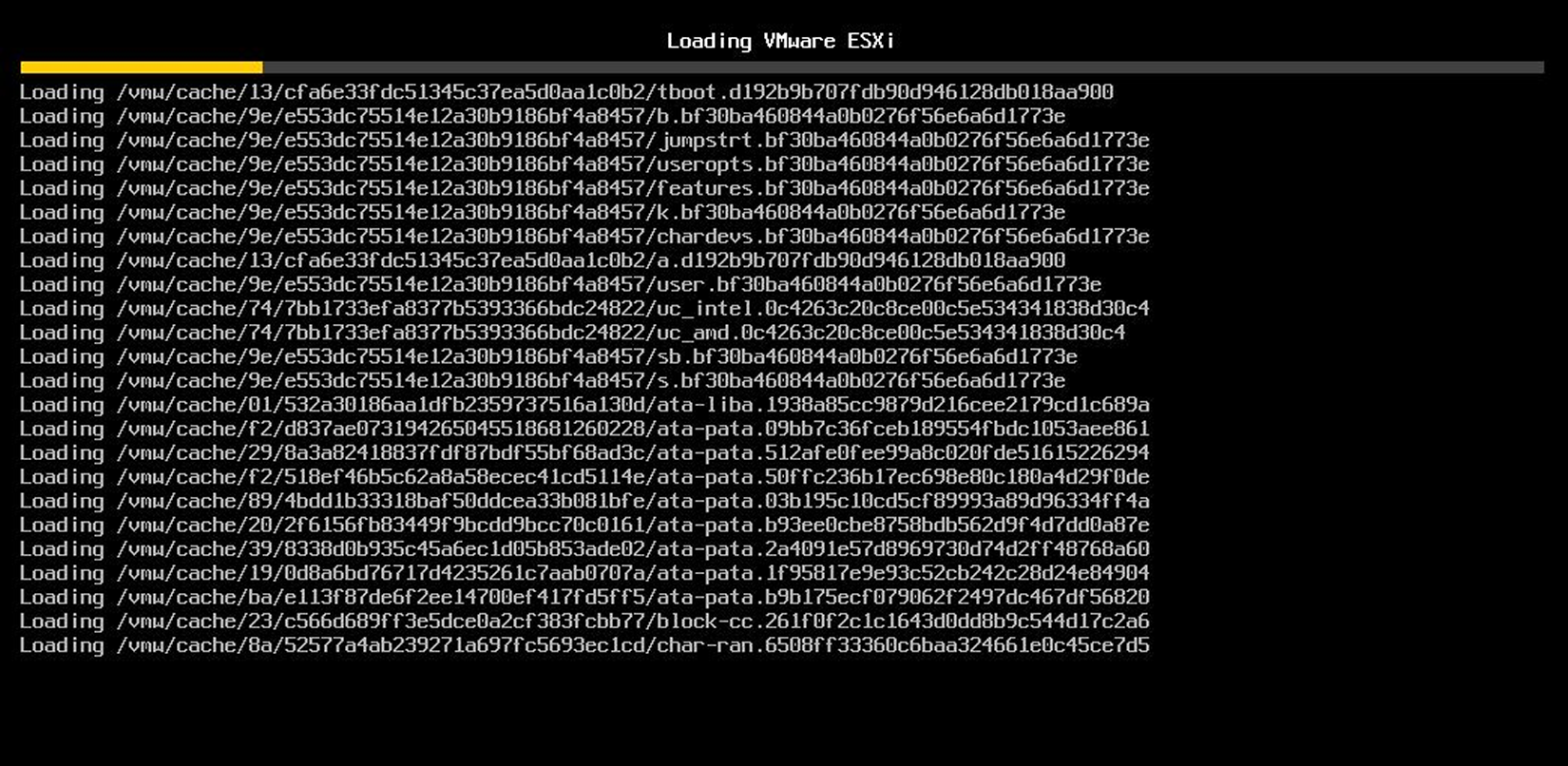
The ESXi host booting process with Auto Deploy
