To access a block device, such as virtual disks VMDK, virtual CD/DVD-ROM, or other SCSI devices, each VM uses storage controllers; at least one is added by default when you create a VM.
There are different types of controller available for a VM running on ESXi which are described as follows:
- BusLogic: This is one of the first emulated SCSI virtual controllers available in VMware ESX. Now it's a legacy controller used mainly for legacy operating systems. It does not support VMDK larger than 2 TB.
- LSI Logic Parallel: This was formally known as LSI Logic and was the other SCSI virtual controller available originally in VMware ESX, used for operating systems such as Windows Server 2003.
- LSI Logic SAS: This was introduced in vSphere 4.0, and is the evolution of the parallel driver, working as a SAS virtual controller and used in Windows Server 2008 or newer.
- VMware Paravirtual (or PVSCSI): This was introduced in vSphere 4.0, is an SCSI virtual controller designed to support very high throughput with minimal processing cost, working not in emulation mode, but in paravirtual mode (it requires the VMware Tools to be recognized).
Others virtual controllers are also possible in a VM, such as AHCI SATA (introduced in vSphere 5.5), IDE, and also USB controllers, but usually for specific cases (for example SATA or IDE are usually used for virtual DVD drives).
With ESXi 6.5 and VM virtual hardware version 13, you can now also use a virtual NVMe. Virtual NVMe devices have reduced guest I/O processing overheads (over 50% compared to AHCI SATA SCSI device), which allows more VMs per host or more transactions per minute. Each virtual machine supports 4 NVMe controllers and up to 15 devices per controller.
Virtual NVMe controllers are supported on vSphere 6.5 only on the following guest operating systems:
- Windows 7 and 2008 R2 (hotfix required, refer to https://support.microsoft.com/en-us/kb/2990941)
- Windows 8.1, 2012 R2, 10, 2016
- RHEL, CentOS, NeoKylin 6.5, and later
- Oracle Linux 6.5 and later
- Ubuntu 13.10 and later
- SLE 11 SP4 and later
- Solaris 11.3 and later
- FreeBSD 10.1 and later
- Mac OS X 10.10.3 and later
- Debian 8.0 and later
You can add a new NVMEe virtual controller using the vSphere Web Client (from the HTML5 web client is not yet possible) as shown in the following steps:
- Right-click on the virtual machine in the inventory and select Edit Settings option
- Click the Virtual Hardware tab, and select NVMe Controller from the New device drop-down menu
- Click on Add
- The controller appears in the Virtual Hardware devices list
- Click OK
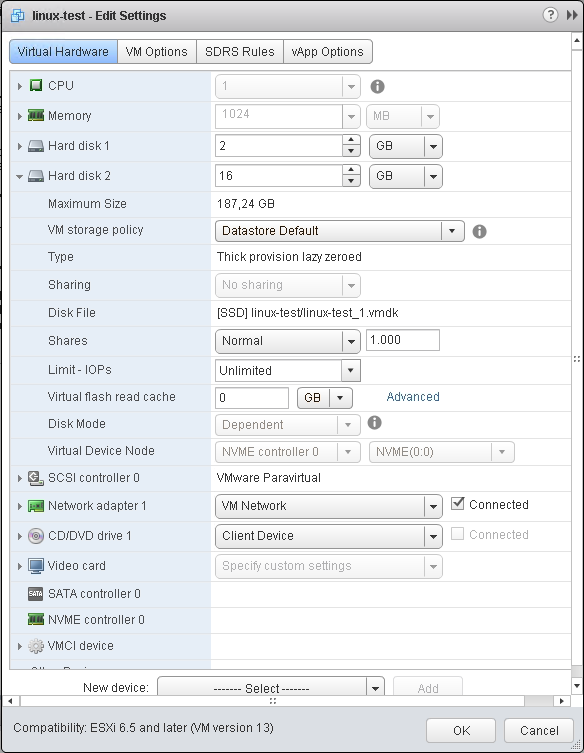
For more information on NVMe, see also KB 2147714—Using Virtual NVMe with ESXi 6.5 and virtual machine Hardware Version 13 (https://kb.vmware.com/kb/2147714).
For more information on PVSCI, see also KB 1010398—Configuring disks to use VMware Paravirtual SCSI (PVSCSI) adapters (https://kb.vmware.com/kb/1010398).
