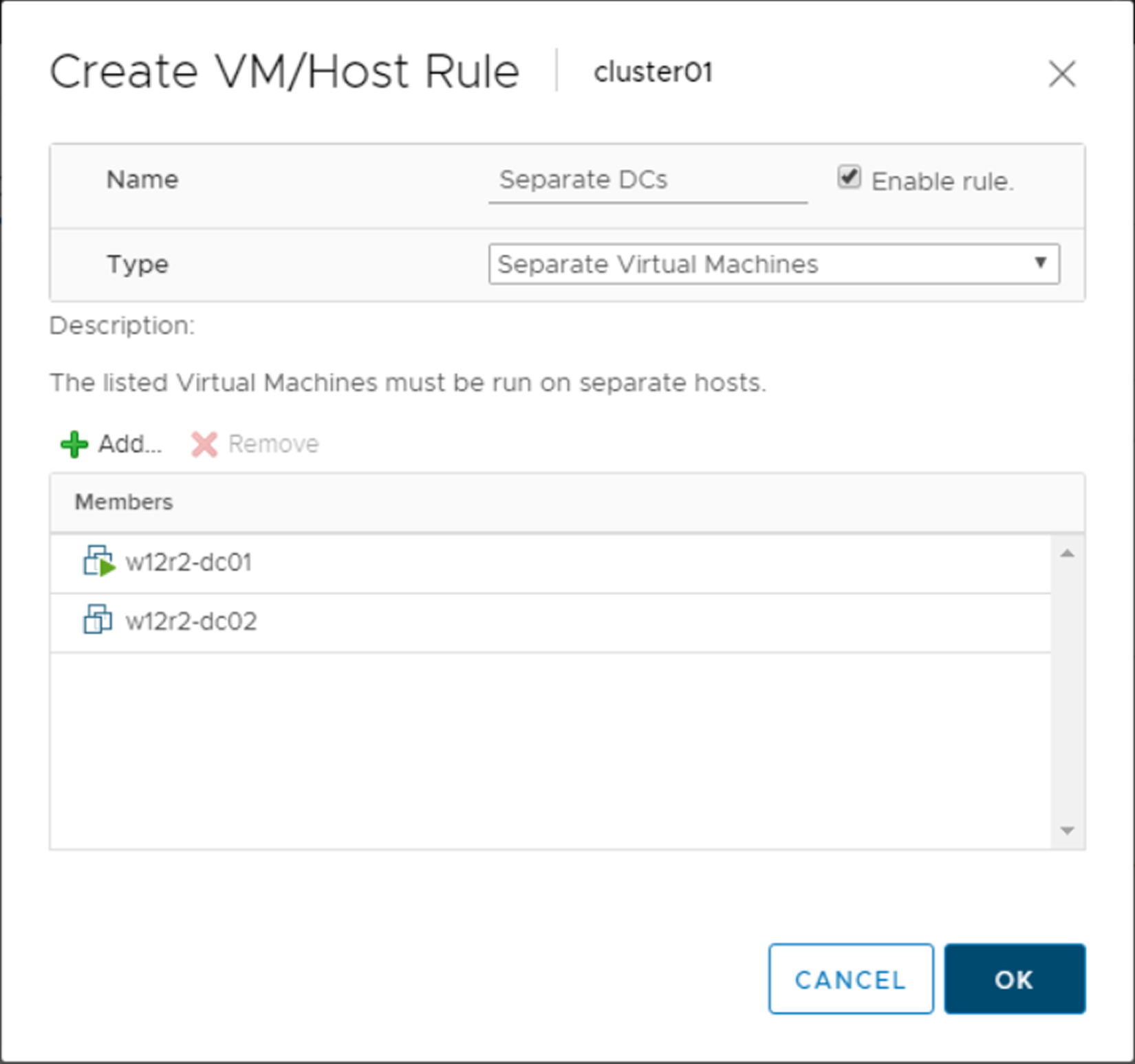The VM-VM affinity rule is used to specify that selected VMs should run on the same host. You could configure this rule to improve performance. The anti-affinity rule behaves in exactly the opposite way and it's used to ensure some VMs are kept on different hosts.
Anti-affinity can be applied to AD domain controllers, for example, to keep them on different hosts to avoid AD issues in case one host fails. Only the DC running on the failed host is not available, while the others won't be affected, continuing to provide the authentication service with no interruption.
You can't enable two affinity rules if they clash. For example, if one rule is configured to keep VMs together and another rule keeps the same VMs separated, you can't enable both. In the event of a conflict between two affinity rules, the older rule takes precedence and the newer rule is disabled.
To create a VM-VM affinity rule, perform these steps:
- From vSphere Client, right-click the cluster to configure and select Settings options.
- Under Configuration, select VM/Host Rules and click the Add... button.
- Enter a name and select from the type drop-down menu one of the available options:
-
- Keep Virtual Machines Together: The specified VMs are kept together on the same host
- Separate Virtual Machines: The specified VMs are separated on different hosts
- Click the Add... button to specify the VMs that must run with the specified rule. Click OK to save the configuration: