Although a VM can run without VMware Tools, VMware highly recommends installing the latest version to enable advanced features (graphic, networking, mouse, storage, and so on). If a VM doesn't have VMware Tools installed, a warning message is displayed in the VM Summary tab.
Again, if a VM doesn't have VMware Tools, it's strongly recommended you install it to take advantage of the added features to improve performance and global functionality:
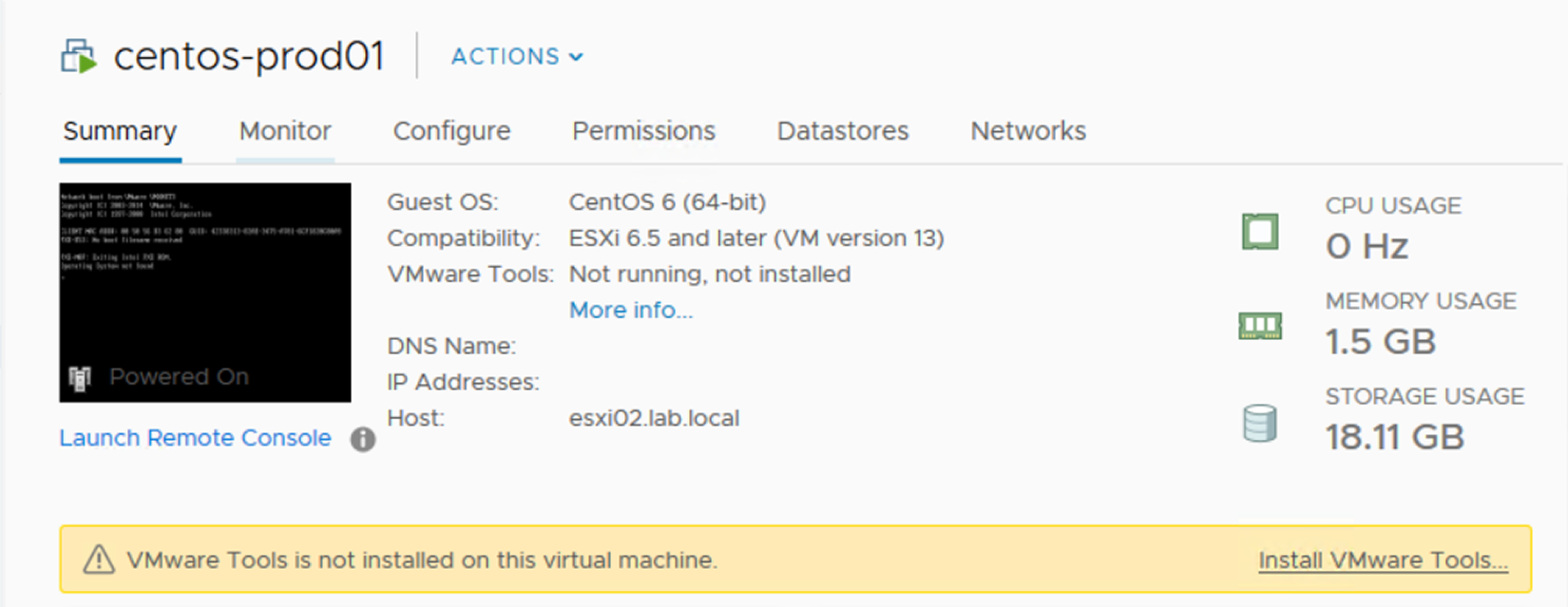
The installation of VMware Tools can be performed in three ways:
- Using vSphere Client: You can install or upgrade VMware Tools on a single VM at a time
- Using VUM: If more VMs need to install or upgrade VMware Tools, you can automate the process using VUM (VUM will be covered in Chapter 11, Lifecycle Management, Patching, and Upgrade)
- Using other tools: You can also use tools such as a Linux repository or a standalone version of VMware Tools, downloadable from the Driver and Utilities tab
To install the VMware Tools, the steps are the following:
- From vSphere Client, right-click the running VM to process and select Guest OS | Install VMware Tools to mount the disk image in the virtual CD/DVD of the VM
- Access the guest OS and proceed with the installation
The installation takes a few seconds and may require the reboot of the VM.
A quick way to perform the installation is by clicking the Install VMware Tools link from the warning message in the Summary tab of the VM.
VMware Tools is included in the ESXi distribution and the bundled tools ISO image files are located in the /locker/packages/ directory. If you want a central repository on a shared datastore, look at VMware KB 2129825—Installing and upgrading the latest version of VMware Tools on existing hosts (https://kb.vmware.com/kb/2129825).
