Regardless of the installation method you have chosen for your host, once the ESXi has been installed on the destination device, a specific partition layout is created on the disk. It is not possible to modify the partition layout during the installation process and all the partitions are created automatically.
To identify the partition layout created by the installer in vSphere 6.5, you should use the partedUtil command, because the fdisk command was compatible with previous releases only. With the introduction of the GUID Partition Table (GPT) partition from ESXi 5.x, the fdisk command has been deprecated because it doesn’t work anymore. To display the partition table, you need to access the ESXi console and run some specific commands.
Proceed as follows to display the partition table information:
- SSH the ESXi and run the command ls /dev/disks -lh to identify the name of the system disk (usually, it is the only disk with more partitions):
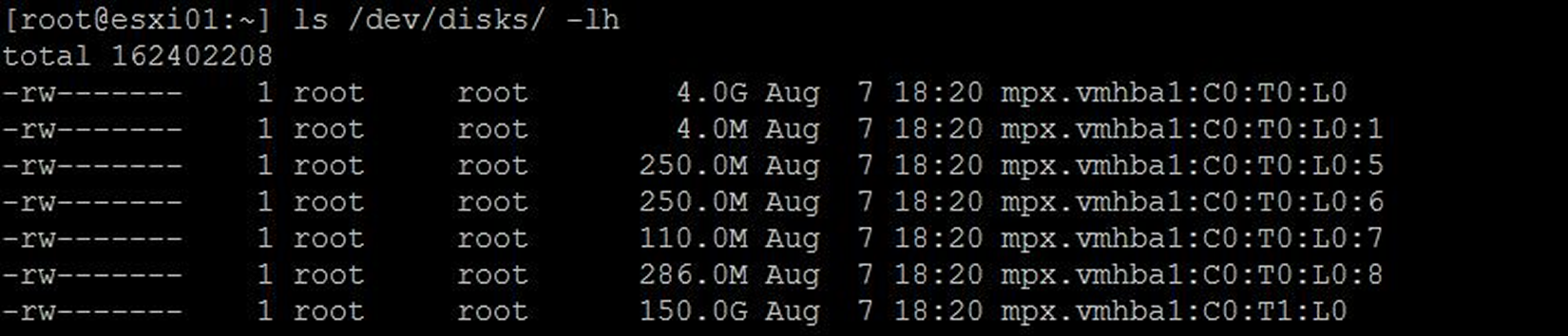
- Once you have identified the system disk, you can use the partedUtil command with the getptbl option to see the partition size. Looking at the previous screenshot, the partition size was already visible did you notice?
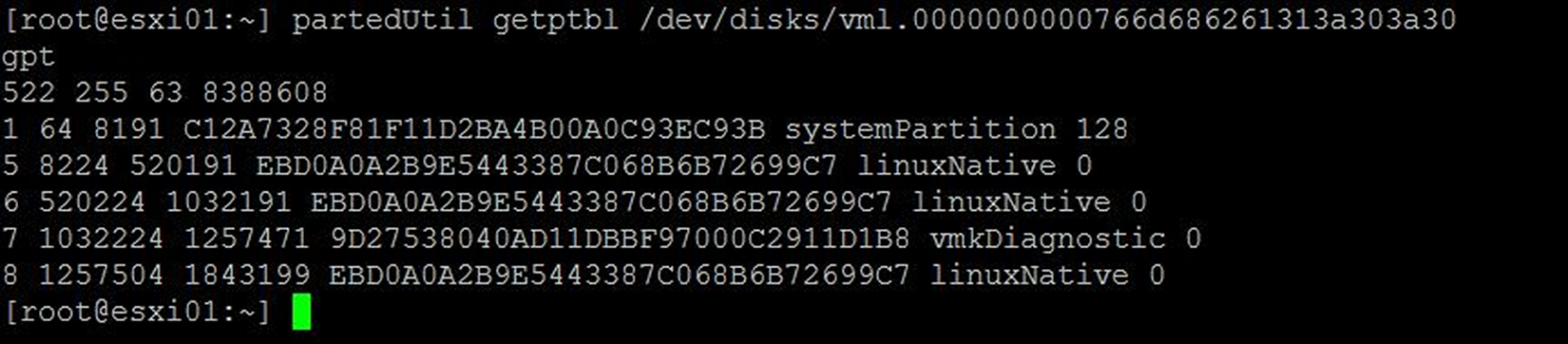
Looking at the preceding screenshot, the ESXi 6.5 host partition layout created by the ESXi installer can be composed of up to eight partitions. Partitions 2 and 3 may not be visible if the host is installed on SD cards or USB flash drives:
- 1 (systemPartition 4 MB): Partition needed for booting.
- 5 (linuxNative 250 MB—/bootbank): Core hypervisor VMkernel.
- 6 (linuxNative 250 MB—/altbootbank): Initially empty.
- 7 (vmkDiagnostic 110 MB): Partition used to write the host dump file in case of ESXi crash.
- 8 (linuxNative 286 MB—/store): This partition contains the VMware Tools ISO file for the supported OS.
- 9 (vmkDiagnostic 2.5 GB): Second diagnostic partition.
- 2 (linuxNative 4.5 GB—/scratch): Partition created to store vm-support output needed for VMware support. Not created on SD cards or USB flash drives.
- 3 (VMFS datastore): Available and unallocated space of the disk is formatted VMFS5 or VMFS, depending on the ESXi version. Not created on SD cards or USB flash drives:
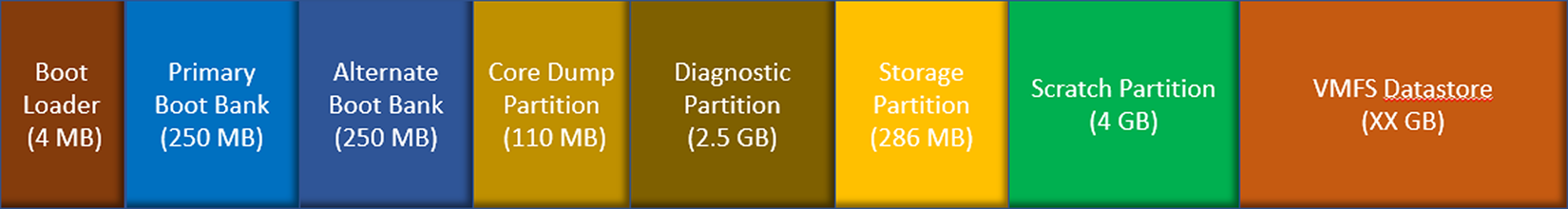
It is curious to note that some partitions are reported as Linux native, but they contain an FAT filesystem (reported also by the dfutility).
