The stateful installation method is almost the same as stateless caching mode with the exception that the boot order in the host's BIOS is inverted. Stateful installation is a method to perform a network installation because, after the first successful boot, Auto Deploy is no longer needed.
To enable stateful mode, follow these steps:
- From vCenter Server, navigate to Home | Host Profiles. Edit an existing host profile attached to hosts to provision or create a new one.
- Under Advanced Configuration Settings, select System Image Cache Configuration.
- From the drop-down menu, select Enable stateful installs on the host and click Finish to save the configuration. You can specify a comma-separated list of disks to use (by default, the first available will be used) using the syntax shown in Table 4.1 to configure an unattended installation:
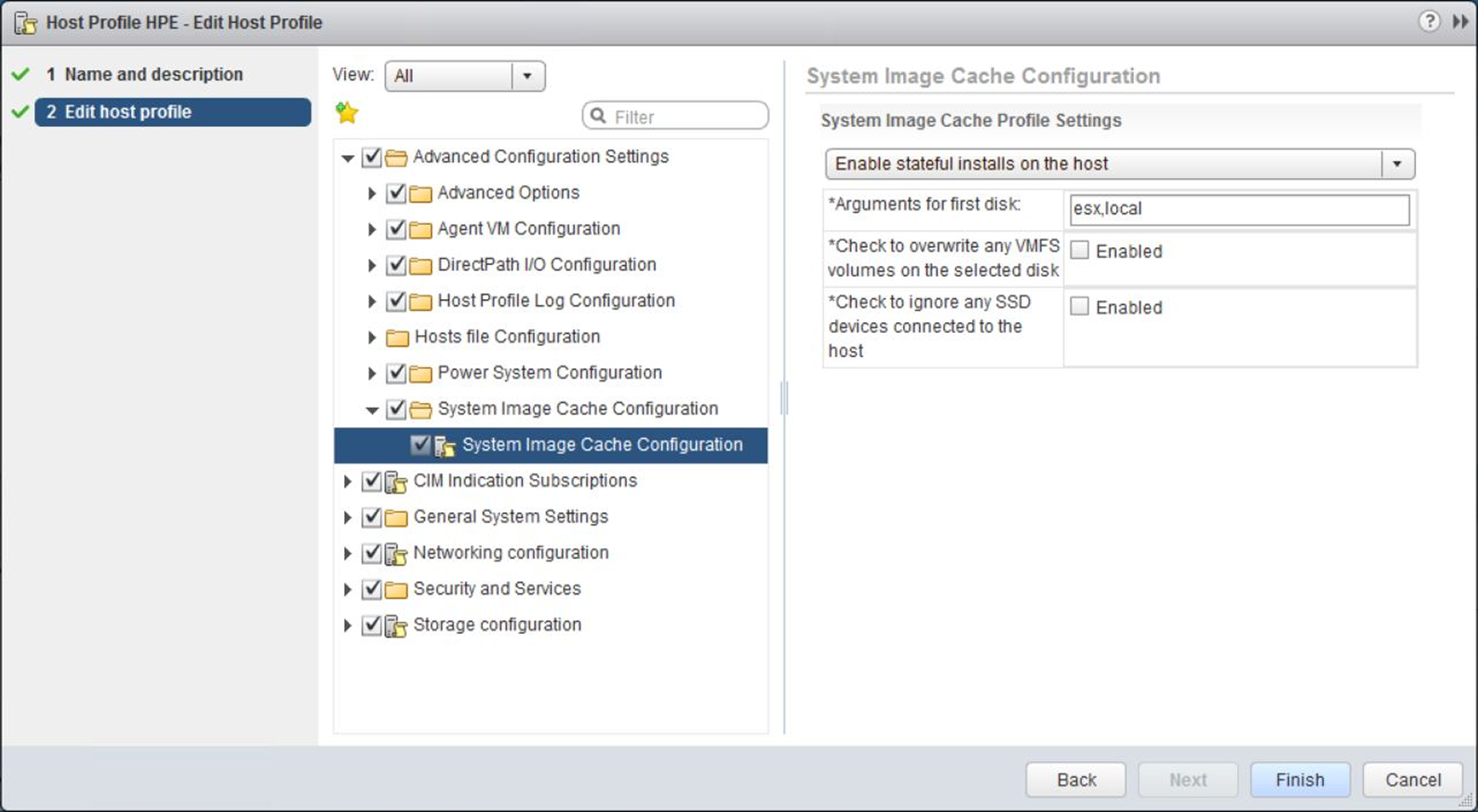
The stateful installation feature is enabled by editing the host profiles configuration
- Configure the boot order from the BIOS of your server to boot from the local disk first then from the network. Reboot the host to get a fresh image. During the boot process, settings stored in the host profile are applied to the host:

Host profile settings are applied during ESXi boot
- When the host boots, it will enter in maintenance mode. At this stage, the settings passed with the host profile configured with Auto Deploy must be applied to the host. The host remediation action should be performed to complete the deployment process:
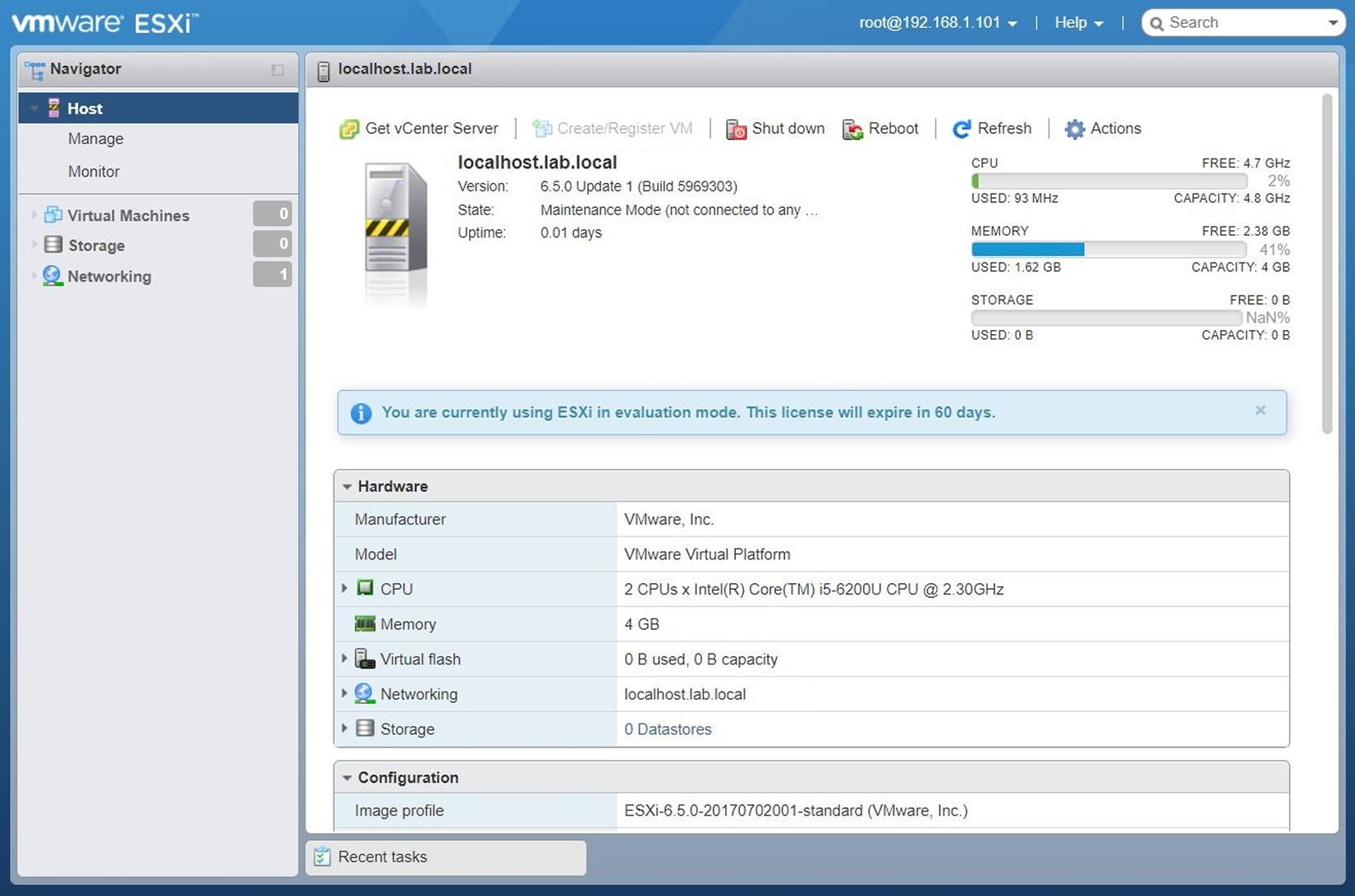
Processed host needs to be remediated to apply the selected host profile
- Specify the IP address for the host and reboot the host. When the host boots, it will start from the local disk as a normal ESXi.
