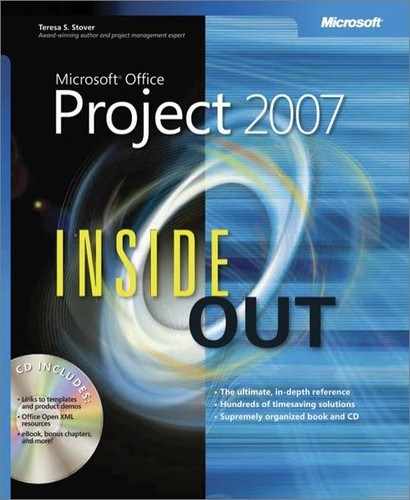P
- Passwords, Backing Up Your Project Files
- Pasting, Copying from Microsoft Project to Another Application, Copying from Another Application to Microsoft Project, Copying from Another Application to Microsoft Project, Copying Graphics from Excel, Linking from Excel to Microsoft Project
- from Excel 2007 to Project 2007, Copying Graphics from Excel
- to Gantt Charts, Copying from Another Application to Microsoft Project
- troubleshooting, Copying from Another Application to Microsoft Project, Linking from Excel to Microsoft Project
- to Word 2007 tables, Copying from Microsoft Project to Another Application
- PDF files, saving as, Saving the Reporting Database
- Peak units, Reviewing Resource Allocation, Changing the Fields That Appear in the Resource Graph
- Percentage work complete, Entering Percentage Work Complete
- Performance, Updating Resource Pool Information, Closing a Project
- Permanently Renumber Task check box, Sorting Project Information
- Permissions, Logging On and Off (see )
- PERT (program evaluation and review technique) analysis, Working with Gantt Charts, Reviewing Durations, Calculating Your Most Probable Duration, Calculating Your Most Probable Duration, Checking and Adjusting Task Dependencies, Representing Project Data in a Visio Diagram, Using the Gantt Chart Template
- critical path method versus, Calculating Your Most Probable Duration
- for probable durations, Reviewing Durations, Checking and Adjusting Task Dependencies
- in Visio diagram, Representing Project Data in a Visio Diagram, Using the Gantt Chart Template
- weighting adjustment in, Calculating Your Most Probable Duration
- Pessimistic duration, Calculating Your Most Probable Duration
- Phases in projects, Executing the Project, Facilitating Your Project with Microsoft Project, Hyperlinking a Document to Your Project File
- Physical percentage complete, Entering Actuals
- Physical Percent Complete, Understanding the Earned Value Fields
- PivotTables and PivotDiagrams, Viewing and Reporting on Project Information, Working with Text-Based Reports, Producing a Visual Report of Project Data in Excel
- (see also )
- Planning, Planning and Scheduling, What’s New in Microsoft Office Project Professional 2007, Viewing and Reporting on Project Information, Understanding Project Management Processes
- in Professional edition, What’s New in Microsoft Office Project Professional 2007
- in project management, Understanding Project Management Processes
- in Project Server and Project Web Access, Viewing and Reporting on Project Information
- in Standard edition, Planning and Scheduling
- Portfolio managers, Using Microsoft Project in Your Enterprise, Who’s Who in Enterprise Project Management, Checking In Your Enterprise Project File, Reviewing Text-Based Status Reports
- (see also )
- PowerPoint 2007, Getting Assistance from the Report Project Guide, Copying from Another Application to Microsoft Project
- Predecessor tasks, Establishing Task Dependencies, Changing or Removing Links, Exchanging Information Between Project Plans, Linking Tasks Between Different Projects
- (see also )
- Print Current View Wizard, Working with the Project Guide
- Printing, Using Views to Report Project Information, Embedding an Object in the Gantt Chart
- Problem statements, What Is Project Management?
- Procurement management, Setting Costs for Material Resources
- Productivity, Adding Resources to Decrease Duration, Integrating Microsoft Project with Microsoft Excel
- Product versus project scope, Focusing the Project Vision
- Professional edition of Project 2007, Using This Book, Microsoft Office Project Standard 2007, What’s New in Microsoft Office Project Professional 2007, Understanding the Role of Project Server, Managing Enterprise Projects and Resources
- (see also , )
- Progress, updating, Updating Task Progress (see )
- Progress lines, in Gantt Charts, Reviewing Task Progress
- Project 2007, overview of, Introducing Microsoft Office Project 2007, Introducing Microsoft Office Project 2007, Using This Book, Using This Book, Using Microsoft Project—An Overview, Microsoft Office Project Standard 2007, Microsoft Office Project Standard 2007, Microsoft Office Project Professional 2007, Microsoft Office Project Professional 2007, Microsoft Office Project Portfolio Server 2007, What’s New in Microsoft Office Project Professional 2007, Viewing and Reporting on Project Information, Viewing and Reporting on Project Information, Viewing and Reporting on Project Information, Working with the Project Guide, Joining a Project Discussion Group
- (see also , , )
- Help in, Working with the Project Guide
- Professional edition of, Using This Book, Microsoft Office Project Standard 2007, What’s New in Microsoft Office Project Professional 2007
- Project Guide of, Viewing and Reporting on Project Information
- Project Server 2007 of, Using This Book, Microsoft Office Project Professional 2007, Viewing and Reporting on Project Information
- Project Smart Tags of, Joining a Project Discussion Group
- Project Web Access of, Microsoft Office Project Professional 2007, Viewing and Reporting on Project Information
- scheduling engine of, Using Microsoft Project—An Overview
- sections of, Introducing Microsoft Office Project 2007
- Standard edition of, Microsoft Office Project Standard 2007, Microsoft Office Project Portfolio Server 2007
- Project calendars, Creating a New Base Calendar
- Project Center, Logging On and Off
- Project files, Managing Project Files (see )
- Project Guide, Viewing and Reporting on Project Information, Understanding the Dependency Types, Adding Work Resources to the Project, Viewing the Critical Path, Entering Actual Start and Actual Finish
- custom tracking view in, Entering Actual Start and Actual Finish
- dependency setting in, Understanding the Dependency Types
- description of, Viewing and Reporting on Project Information
- resource addition in, Adding Work Resources to the Project
- viewing critical path in, Viewing the Critical Path
- Project 2007 interface, Customizing the Microsoft Project Interface, Customizing the Microsoft Project Interface, Customizing the Microsoft Project Interface, Changing the Properties of a Toolbar, Creating Toolbars, Deleting Toolbars, Modifying Button Images, Creating and Customizing Menus, Creating Forms, Adding a Group Box, Editing Forms, Editing Forms
- buttons on, Deleting Toolbars
- forms for, Creating and Customizing Menus, Creating Forms, Adding a Group Box, Editing Forms, Editing Forms
- creating, Creating Forms
- displaying, Editing Forms
- editing, Adding a Group Box
- renaming, Editing Forms
- menus for, Modifying Button Images
- toolbars for, Customizing the Microsoft Project Interface, Customizing the Microsoft Project Interface, Changing the Properties of a Toolbar, Creating Toolbars
- creating, Changing the Properties of a Toolbar
- customizing, Customizing the Microsoft Project Interface
- deleting, Creating Toolbars
- Project management, Understanding Projects and Project Management, Understanding Projects and Project Management, Understanding Project Management Processes, Executing the Project, Controlling the Project, Controlling the Project, Controlling the Project, Controlling the Project, Facilitating Your Project with Microsoft Project, Closing Your Project in Microsoft Project, Working with Your Team Through Microsoft Project, Using Microsoft Project in Your Enterprise, Working with the Project Stakeholders, Adding Work Resources to the Project, Creating Work Resource Assignments, Setting Costs for Material Resources, Checking and Adjusting Durations, Adding Resources to Decrease Duration, Reviewing Multiple Baselines, Updating Task Progress, Responding to Changes in Your Project, Correcting the Schedule, Establishing Your Communications Plan, Recording Lessons Learned
- (see also , )
- baseline setting in, Reviewing Multiple Baselines
- closing projects in, Controlling the Project, Recording Lessons Learned
- communication planning in, Establishing Your Communications Plan
- controlling projects in, Controlling the Project
- cost control in, Correcting the Schedule
- of critical tasks, Adding Resources to Decrease Duration
- definition of, Understanding Projects and Project Management
- duration compression in, Checking and Adjusting Durations
- executing projects in, Executing the Project
- planning projects in, Understanding Project Management Processes
- procurement in, Setting Costs for Material Resources
- Project 2007 in, Controlling the Project, Controlling the Project, Facilitating Your Project with Microsoft Project, Closing Your Project in Microsoft Project, Working with Your Team Through Microsoft Project
- capabilities of, Controlling the Project
- in enterprise, Working with Your Team Through Microsoft Project
- project model from, Facilitating Your Project with Microsoft Project
- team collaboration through, Closing Your Project in Microsoft Project
- on resources assigned to tasks, Creating Work Resource Assignments
- schedule control in, Responding to Changes in Your Project
- scope and quality verification, Updating Task Progress
- staffing in, Adding Work Resources to the Project
- stakeholders of, Using Microsoft Project in Your Enterprise
- successful, Working with the Project Stakeholders
- Project managers, Understanding Enterprise Project Management, Tracking Progress Information
- Project plans, adjusting, Checking and Adjusting the Project Plan, Working with the Critical Path and Critical Tasks, Working with the Critical Path and Critical Tasks, Understanding Slack Time and Critical Tasks, Viewing the Critical Path, Bringing in the Project Finish Date, Bringing in the Project Finish Date, Viewing Finish Dates and the Critical Path, Checking Task Drivers, Reducing Project Costs, Adjusting Cost Resources, Viewing Resource Workloads, Viewing Resource Workloads, Viewing Resource Workloads, Specifying Overtime Work to Account for Overallocations, Splitting Tasks, Changing Project Scope, Changing Project Scope, Reviewing the Impact of Changes, Updating Resource Pool Information, Adding Outlook Tasks to Your Project Plan
- (see also )
- to balance resource workloads, Adjusting Cost Resources, Viewing Resource Workloads, Viewing Resource Workloads, Viewing Resource Workloads, Specifying Overtime Work to Account for Overallocations, Splitting Tasks
- by assignment changes, Viewing Resource Workloads
- by availability changes, Viewing Resource Workloads
- by leveling assignments, Splitting Tasks
- by splitting tasks, Specifying Overtime Work to Account for Overallocations
- views of, Viewing Resource Workloads
- to bring in finish date, Bringing in the Project Finish Date, Bringing in the Project Finish Date, Viewing Finish Dates and the Critical Path, Checking Task Drivers
- critical path and, Bringing in the Project Finish Date
- resource settings and, Checking Task Drivers
- schedule assumptions and, Viewing Finish Dates and the Critical Path
- buyoff of, Reviewing the Impact of Changes
- critical path for, Working with the Critical Path and Critical Tasks, Working with the Critical Path and Critical Tasks, Understanding Slack Time and Critical Tasks, Viewing the Critical Path
- multiple, Viewing the Critical Path
- slack time and critical tasks in, Working with the Critical Path and Critical Tasks
- viewing, Understanding Slack Time and Critical Tasks
- disconnecting resource pools from, Updating Resource Pool Information
- impact of, Changing Project Scope
- Outlook tasks in, Adding Outlook Tasks to Your Project Plan
- to reduce costs, Reducing Project Costs
- for scope changes, Changing Project Scope
- Project plans, information exchange between, Exchanging Information Between Project Plans, Exchanging Information Between Project Plans, Linking Tasks Between Different Projects, Removing Cross-Project Links, Copying and Moving Task and Resource Information, Copying Fields Between Projects
- copying and moving task and resource data for, Removing Cross-Project Links
- copying fields for, Copying and Moving Task and Resource Information
- cross-project links for, Linking Tasks Between Different Projects
- linking tasks for, Exchanging Information Between Project Plans
- Organizer for, Copying Fields Between Projects
- Project Portfolio Server 2007, Microsoft Office Project Professional 2007, Managing Enterprise Resources, Reviewing Program Information
- (see also , )
- Project Server 2007, Using This Book, Microsoft Office Project Professional 2007, Viewing and Reporting on Project Information, Breaking a Large Project into Subprojects, Sharing Resources by Using a Resource Pool, Understanding the Role of Project Server, Understanding the Role of Project Web Access, Administering Your Enterprise Project Management Solution
- (see also )
- components of, Understanding the Role of Project Web Access
- enterprise resource pool and, Sharing Resources by Using a Resource Pool
- installing, Administering Your Enterprise Project Management Solution
- master projects and, Breaking a Large Project into Subprojects
- new features of, Viewing and Reporting on Project Information
- role of, Understanding the Role of Project Server
- Project server administrators, Working with Your Team Through Microsoft Project, Who’s Who in Enterprise Project Management, Checking In Your Enterprise Project File, Building Your Enterprise Project Team, Using Generic Resources as Placeholders, Reviewing Text-Based Status Reports
- Project Server Interface (PSI), Viewing and Reporting on Project Information, Understanding the Role of Project Server
- Project Smart Tags, Joining a Project Discussion Group
- Project Statistics dialog box, Reviewing Baseline Information, Choosing the Best Method for Entering Actuals, Running Reports for Your Requirements
- Project summary task, Attaching Project Documentation, Organizing Tasks into an Outline, Creating Budget Resources, Reviewing Overall Cost Totals, Monitoring Resource Workload
- Project triangle versus rectangle, What Is Project Management?
- Project Web Access, Using This Book, Microsoft Office Project Professional 2007, Microsoft Office Project Professional 2007, Viewing and Reporting on Project Information, Hyperlinking a Document to Your Project File, Choosing the Best Method for Entering Actuals, Entering Actual Work Complete and Remaining Work, Understanding the Role of Project Web Access, Participating on a Team Using Project Web Access, Logging On and Off, Logging On and Off, Logging On and Off, Working with Pages and Controls, Working on Your Assignments and Updates, Reassigning a Task to Another Resource, Creating a To-Do List or Mini-Project Using an Activity Plan, Glimpsing the Big Project Picture, Submitting Text-Based Status Reports, Submitting Text-Based Status Reports, Requesting Nonproject or Nonworking Time, Managing Resources in Project Web Access
- (see also )
- assigning tasks and resources via, Reassigning a Task to Another Resource
- assignment information on, Creating a To-Do List or Mini-Project Using an Activity Plan
- automated tracking in, Entering Actual Work Complete and Remaining Work
- document library in, Hyperlinking a Document to Your Project File
- e-mail, reminders, and calendars on, Requesting Nonproject or Nonworking Time
- logging on and off, Logging On and Off
- new features of, Viewing and Reporting on Project Information
- pages and controls for, Logging On and Off
- progress fields in, Choosing the Best Method for Entering Actuals
- Quick Launch task bar for, Logging On and Off
- resource management in, Managing Resources in Project Web Access
- reviewing assignments via, Working on Your Assignments and Updates
- role of, Understanding the Role of Project Web Access
- SharePoint Services integrated with, Microsoft Office Project Professional 2007
- status reports via, Submitting Text-Based Status Reports
- tables for, Working with Pages and Controls
- timesheets on, Submitting Text-Based Status Reports
- updating progress via, Glimpsing the Big Project Picture
- Project Web Access, executive decisions in, Making Executive Decisions Using Project Web Access, Getting Started with Project Web Access, Logging On and Off, Finding Your Way Around, Viewing Project Portfolio Information, Working with Pages and Controls, Working with Tables, Working with Tables, Working with the Project Portfolio, Viewing the Portfolio of Projects, Reviewing Program Information, Project Workspaces and Documents, Issues, and Risks, Creating a New Project, Converting a Proposal or Activity Plan to a Project, Converting a Proposal or Activity Plan to a Project, Viewing the Enterprise Resource Pool, Viewing Resources for Specific Projects, Reviewing Resource Availability, Reviewing Resource Plans, Reviewing Resource Plans, Responding to a Status Report Request, Analyzing and Reporting on Project Information
- alerts and reminders for, Analyzing and Reporting on Project Information
- analysis and reports for, Responding to a Status Report Request
- key areas for, Logging On and Off
- logging on and off in, Getting Started with Project Web Access
- project portfolio information for, Finding Your Way Around, Viewing Project Portfolio Information, Working with Pages and Controls, Working with Tables, Working with Tables, Working with the Project Portfolio, Viewing the Portfolio of Projects, Reviewing Program Information, Project Workspaces and Documents, Issues, and Risks, Creating a New Project
- arranging, Working with Tables
- fields for, Working with Tables
- new projects in, Project Workspaces and Documents, Issues, and Risks
- opening in Project Professional, Viewing the Portfolio of Projects
- page and controls for, Viewing Project Portfolio Information
- proposals and activity plans in, Creating a New Project
- tables for, Working with Pages and Controls
- viewing, Working with the Project Portfolio
- workspaces, documents, issues, and risks in, Reviewing Program Information
- resource information for, Converting a Proposal or Activity Plan to a Project, Converting a Proposal or Activity Plan to a Project, Viewing the Enterprise Resource Pool, Viewing Resources for Specific Projects, Reviewing Resource Availability, Reviewing Resource Plans, Reviewing Resource Plans
- on assignments, Viewing Resources for Specific Projects
- on availability, Reviewing Resource Availability
- on enterprise resource pool, Converting a Proposal or Activity Plan to a Project
- on plans, Reviewing Resource Plans
- on specific projects, Viewing the Enterprise Resource Pool
- status reports as, Reviewing Resource Plans
- Project Working Times Wizard, Working with the Project Guide
- Proposals, Viewing and Reporting on Project Information, Who’s Who in Enterprise Project Management, Monitoring Project Issues, Creating Proposals and Activity Plans, Creating a Proposal, Adding Resources to a Proposal, Creating an Activity Plan, Creating a New Project
- adding resources to, Creating a Proposal
- creating, Viewing and Reporting on Project Information, Creating Proposals and Activity Plans
- project conversion of, Adding Resources to a Proposal
- in Project Web Access, Creating a New Project
- resource plan for, Creating an Activity Plan
- reviewers of, Who’s Who in Enterprise Project Management
- Proposed resources, Finding the Right Resources for the Job
- Prorating costs, Setting Multiple Costs for a Resource
- Publishing information, Planning and Scheduling, Viewing and Reporting on Project Information, Publishing the Project File to an Exchange Folder, Saving Changes in Your Enterprise Project File, Saving Changes in Your Enterprise Project File, Setting Rules for Accepting Updates
- in enterprise project management, Setting Rules for Accepting Updates
- in Outlook 2007, Publishing the Project File to an Exchange Folder
- published database for, Viewing and Reporting on Project Information, Saving Changes in Your Enterprise Project File
- saving versus, Planning and Scheduling
- to SharePoint Services, Saving Changes in Your Enterprise Project File
..................Content has been hidden....................
You can't read the all page of ebook, please click here login for view all page.