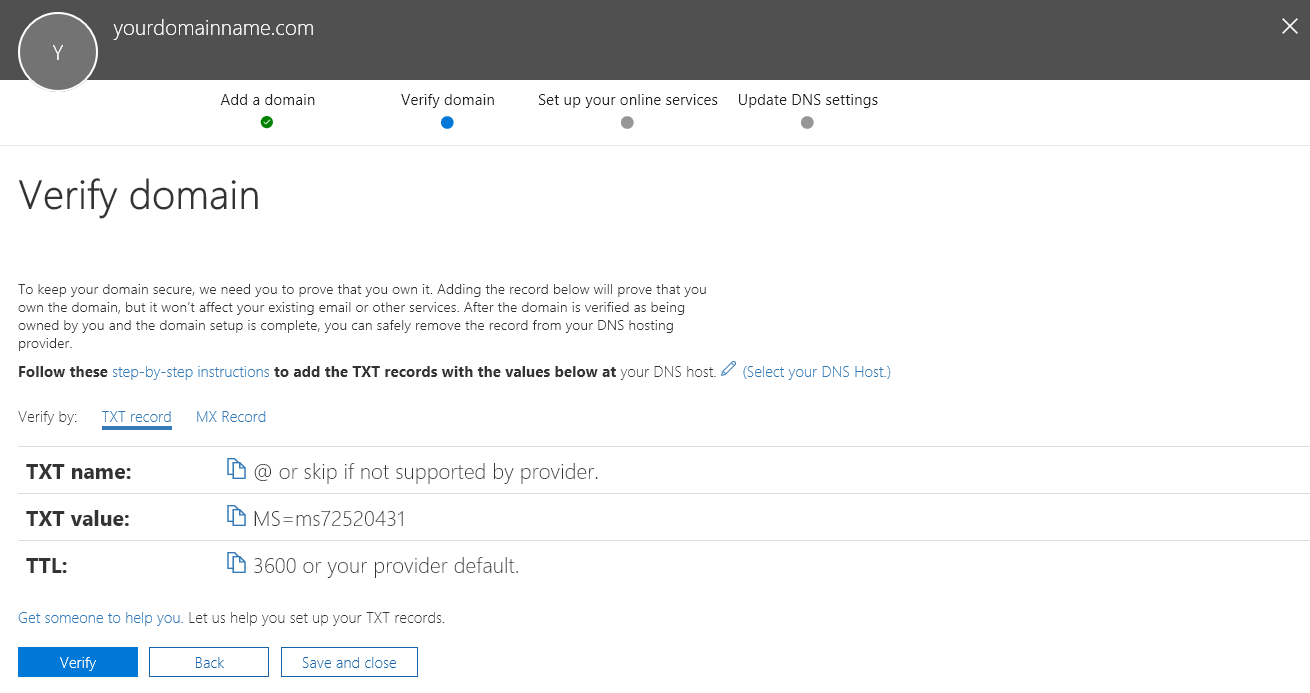In the Domains widget, you can add a new domain, delete an existing domain, edit a domain configuration, or check a domain's health, without leaving the Admin center homepage. However, if you wish to perform more advanced tasks, you can click on the widget title, which will bring you to the domain management page as shown in the following screenshot:
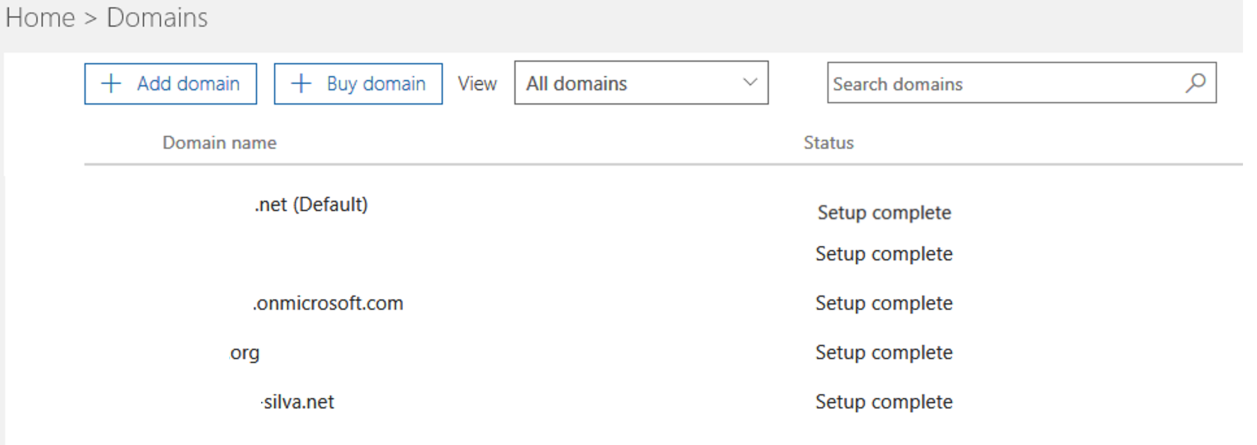
To add your domain, click on the Add domain button:
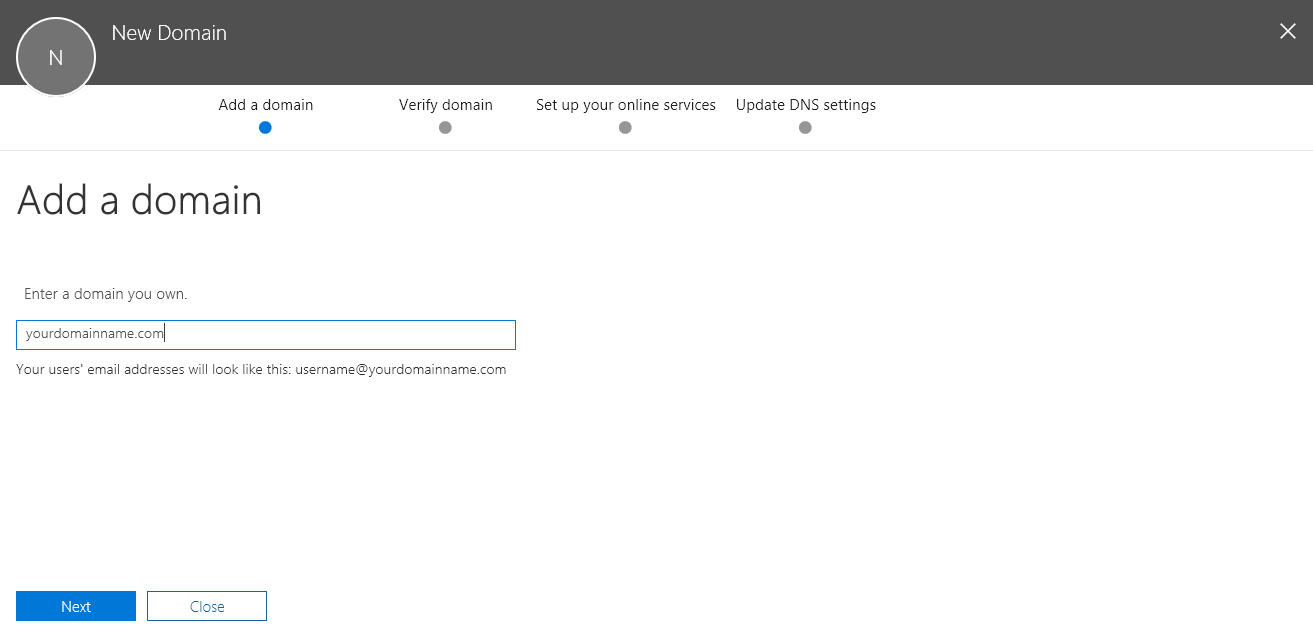
Fill in your domain name, for example, yourdomainname.com, and click on the Next button. Select the method you wish to use to validate its ownership, and click on the Next button, as shown in the following screenshot:
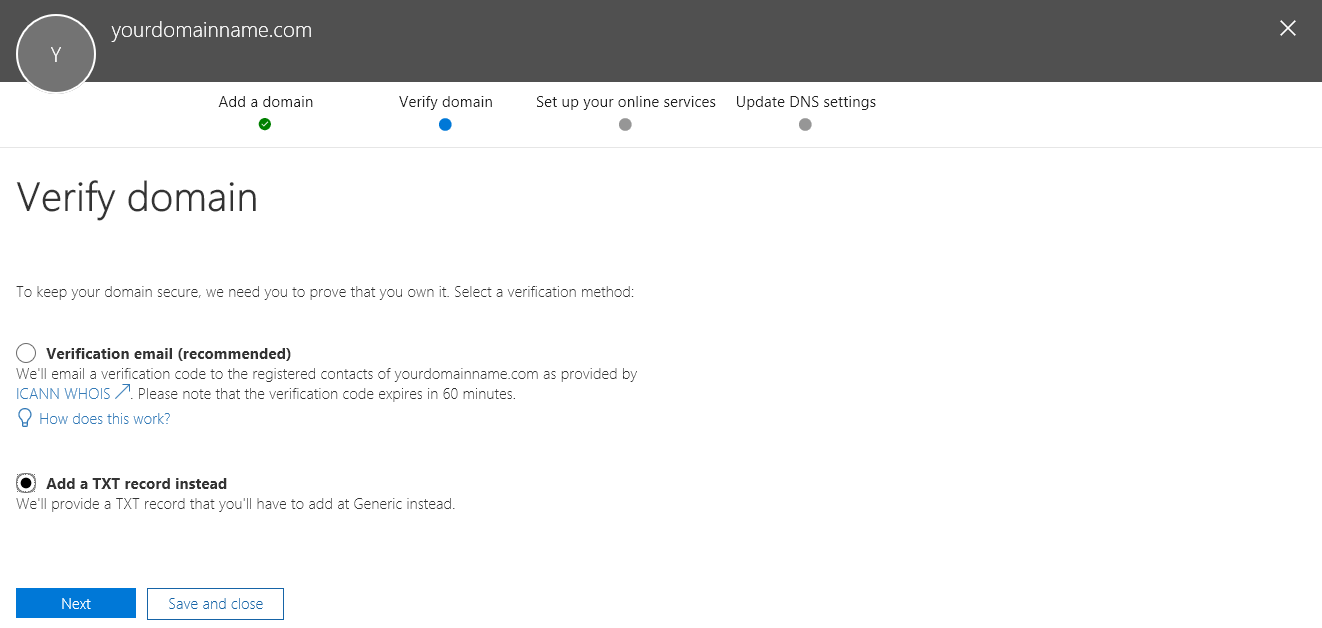
Assuming you wish to validate ownership using a TXT record in your DNS, after you have created the record with the values explained on the page, click on the Verify button as shown in the following screenshot: