Microsoft Teams is a new tool in Office 365. It is the next generation of collaboration tool, designed to be the hub for teamwork, with deep integration with SharePoint, email, chat, and other tools.
It became generally available on March 14, 2017 and after just 1 year, thousands of organizations adopted this powerful tool included in the Office 365 suite. It has become the ultimate hub for teamwork, allowing team members to perform all their actions without having to leave the tools interface. Its impressive extensibility enables several integration scenarios, which also contribute to its popularity in organizations.
The following screenshot shows the Microsoft Teams client application:

Microsoft is bringing Skype for Business Online capabilities into Microsoft Teams, and you can read more here at https://blogs.office.com/en-us/2017/09/25/a-new-vision-for-intelligent-communications-in-office-365/.
To access Microsoft Teams configuration, go to https://portal.office.com. Select the Admin option, as shown in the following screenshot:

In the Admin center, in the Settings section, select Services & add-ins option, as shown in the following screenshot:
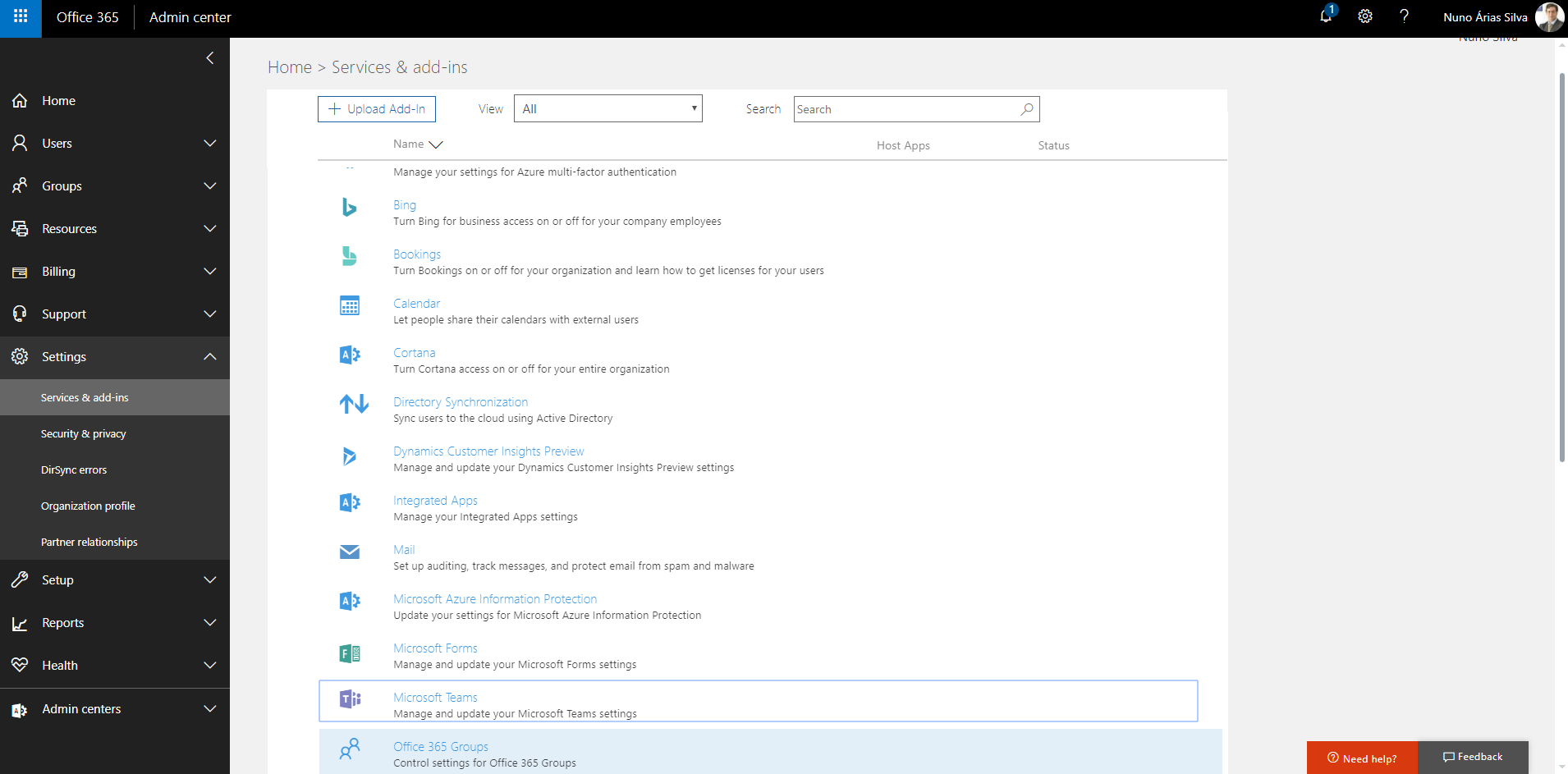
In the Services & add-ins section, select Microsoft Teams option:
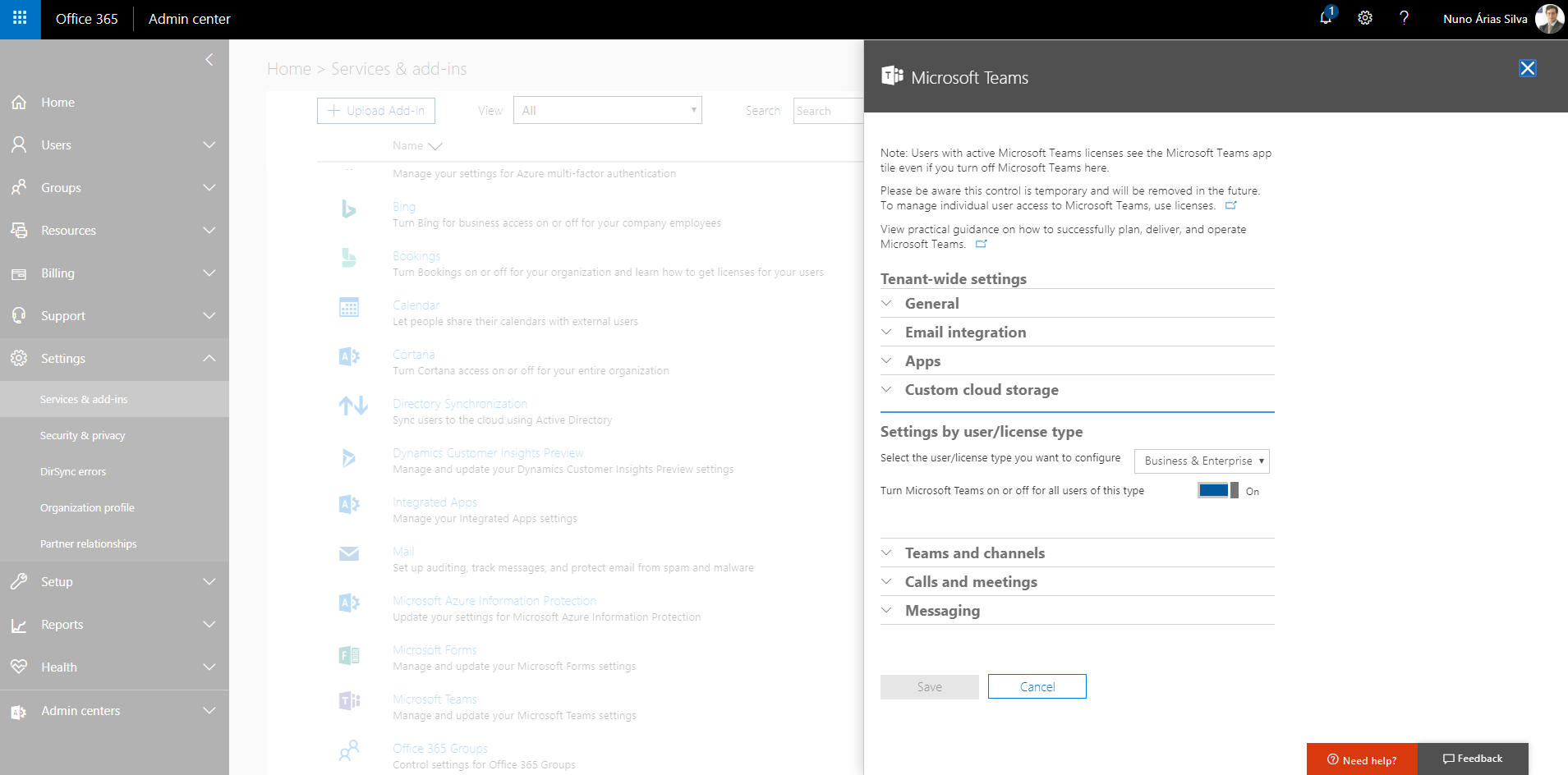
In this panel, you have the general configuration of Microsoft Teams where you can configure several settings. To get access to the client version of Microsoft Teams, download it at https://teams.microsoft.com/downloads:
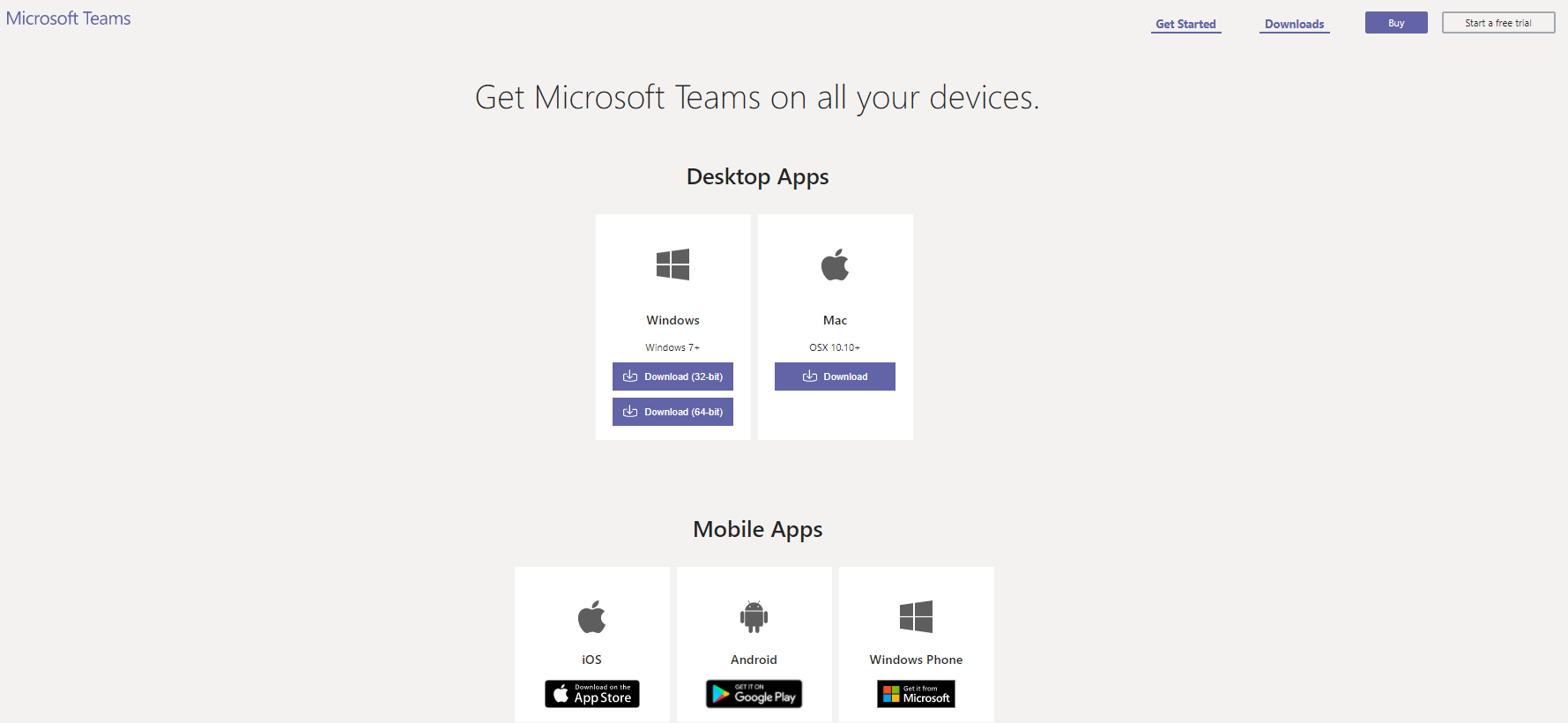
On this page, you have access to the client versions both for desktop and mobile platforms.
To get access to new features and see what is coming, go to the Roadmap page of Office 365 at https://products.office.com/en-US/business/office-365-roadmap:

