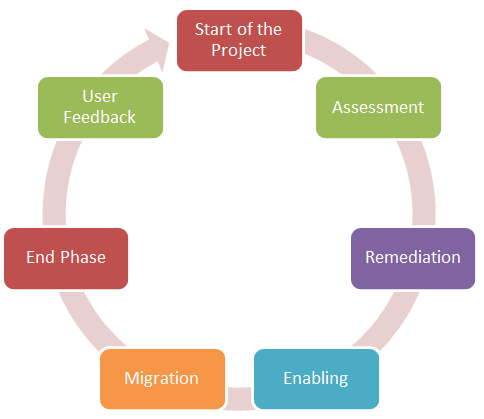The deployment phase is a very important part in implementing Office 365. It is where you set up and start using your products based on the requirements of your organization.
When you start planning your deployment of Office 365, it is advised that you follow the best practices described in the following steps:
- Start of the project: This stage is initiated when the planning phase described earlier in this chapter ends and it is accepted. At this time, the project manager starts coordinating the activities of the team and starts providing feedback to the sponsor of the project.
- Assessment: At this stage, the planning team starts to create an inventory of all areas needed in the on-premises environment that could necessitate updates to the infrastructure. This step is essential in order to avoid problems with the deployment, and requires configuring the relevant features for the integration with Office 365 workloads, such as Exchange Online, desktops, network, firewall, and others. We need to see whether the products that will be integrated with the online services match the currently supported versions. The result of this stage will be that you find the areas that are in need of remediation and which risks are critical to fix before the project goes further. It is advised that you create a checklist based on the workloads that you are going to deploy in order to have sufficient data for the next phase, based on what has been discovered so far.
- Remediation: The issues detected and risks identified in the assessment phase need to be mitigated by the members of the team to safeguard the deployment. At the end of this stage of the project, the project manager can confirm that the enabling phase should start and informs the sponsor of the project.
- Enabling: If your organization needs to have a common identity system between Office 365 (which relies on Azure AD) and the on-premises system, and if you'd like to have the same login as the email address, then you will need to install and configure AD Connect to enable synchronization of the objects-users, groups, and so on with your Office 365 tenant. You'll also need to identify the necessary team members to perform these tasks and to set up the initial plan.
- Migration: In this stage, if your main objective of the project is the migration of email, you will need to migrate the mailboxes with all information regarding emails, calendars, and contact data to Office 365. You'll also need to plan what the best migration type is, depending on the requirements, and to plan according to best practices.
- End phase: The project is completed when all the initially planned objectives are completed. At this stage, a subset of users starts actually working on Office 365. The sponsor needs to confirm that the scope of the project is done and all documentation is completed.
- User feedback: It is a best practice in all projects where you implement the latest technologies, such as cloud services, that your end user accepts the project and provides feedback that all people are satisfied. Without this important phase, you will not know how the users are using the products, and what the next projects are, and you will not be able to start using your system with your users satisfied.
The following is a cycle that you can use in all projects: