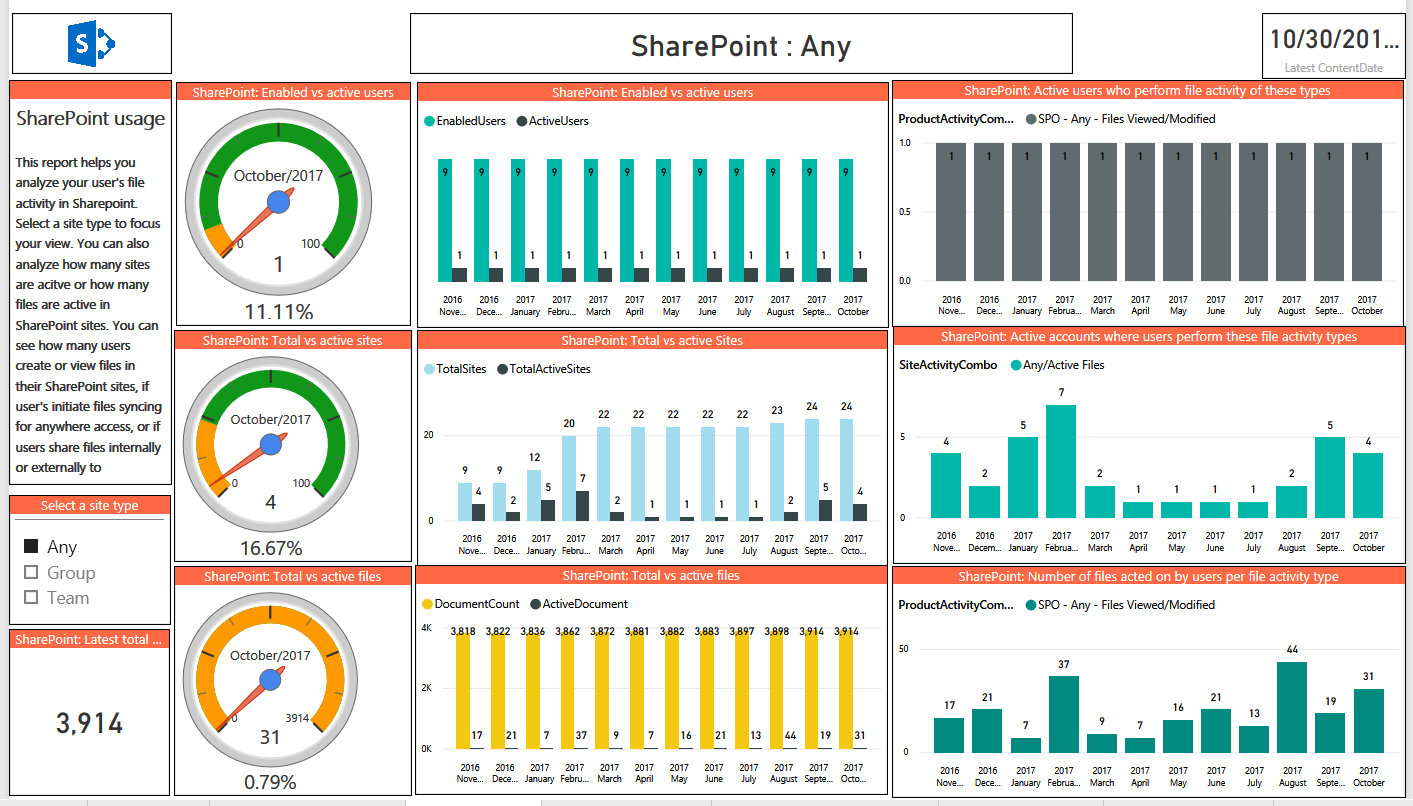- Adoption: You can quickly get a big picture view of your Office 365 environment, as well as the license usage in your Office 365 tenant, and use that information to make fast decisions. You can view how many licenses of each product are assigned to the users and which users are using the features of a particular product on Office 365 per month. These metrics are based on a user having used a product at least once.
- Communication: You can look at Exchange, Yammer, and Skype for Business data to see how users are communicating. You can easily see whether your organization prefers email, Yammer posts, or Skype calls to stay in the loop and get work done.
- Collaboration: Great teams work together, and by analyzing OneDrive and SharePoint site usage patterns, you'll see how users in your organization collaborate.
- Access from anywhere: No more wondering which clients and devices are used to connect to email, Skype for Business, or Yammer when users are on the go—you can see that information right here.
- Storage use: Track cloud storage consumption for mailboxes, OneDrive, and SharePoint sites to help users stay under limits and to help quantify how much data your organization is storing.
- Office activation: When you assign a license for Office, users can install the apps on up to five devices. In this report, you can now easily see the device types on which users have installed Office apps.
You can go to the initial dashboard or you can browse through additional reports, such as the following:
- Adoption overview
- Product usage
- Communication
- Collaboration
- Access from anywhere
- Storage
- Office activation
- Exchange usage
- Skype for Business usage
- Yammer usage
- OneDrive for Business usage
- SharePoint usage
- Exchange—user activity
- Skype for Business—user activity
- Yammer—user activity
- OneDrive—user activity
- SharePoint—user activity
- User adoption by product
- Adoption by department
- Adoption by region
- Assigned licenses
The following are a few examples of the reports that can be compiled in a demo tenant:
- Adoption overview: The Adoption overview report is shown in the following screenshot:
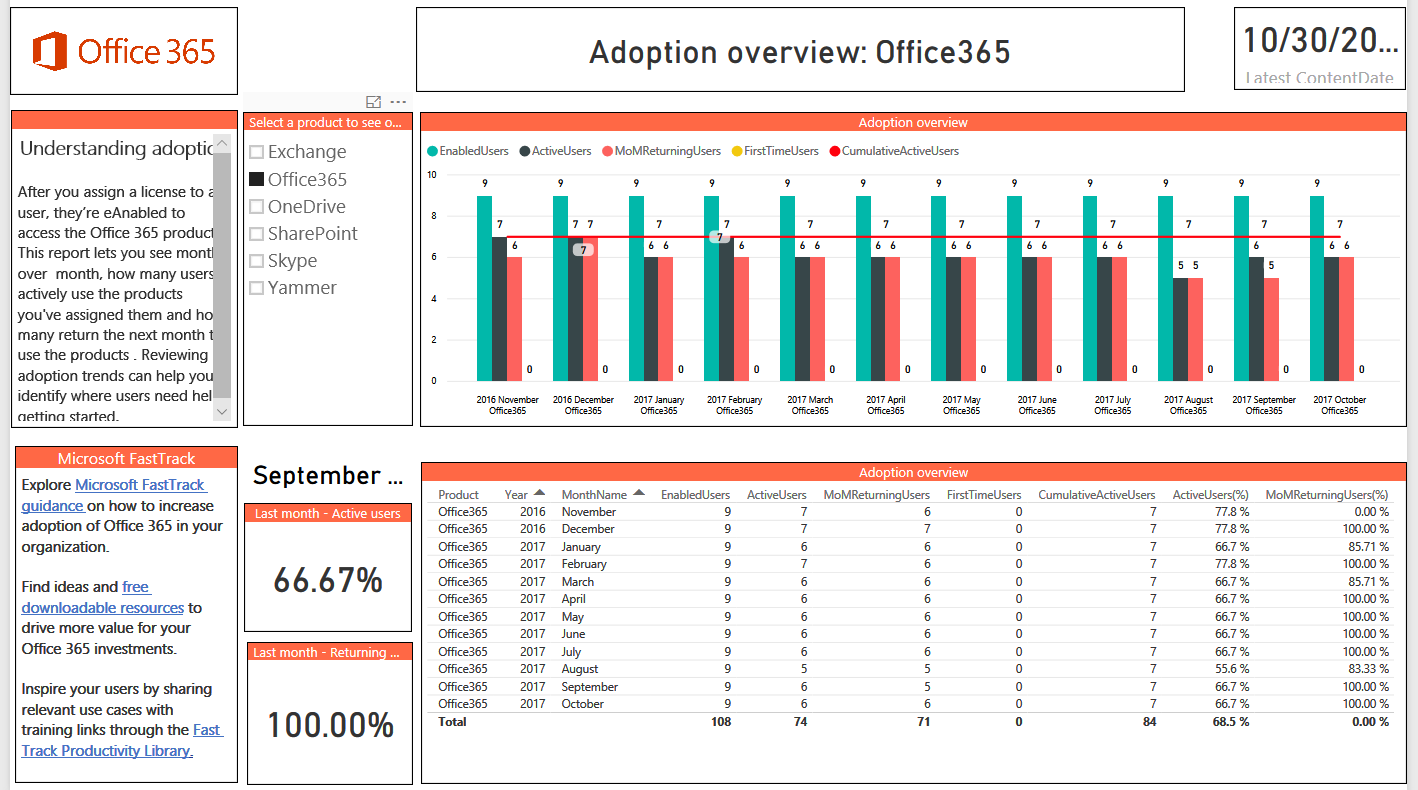
- Product usage: The Product usage report is shown in the following screenshot:
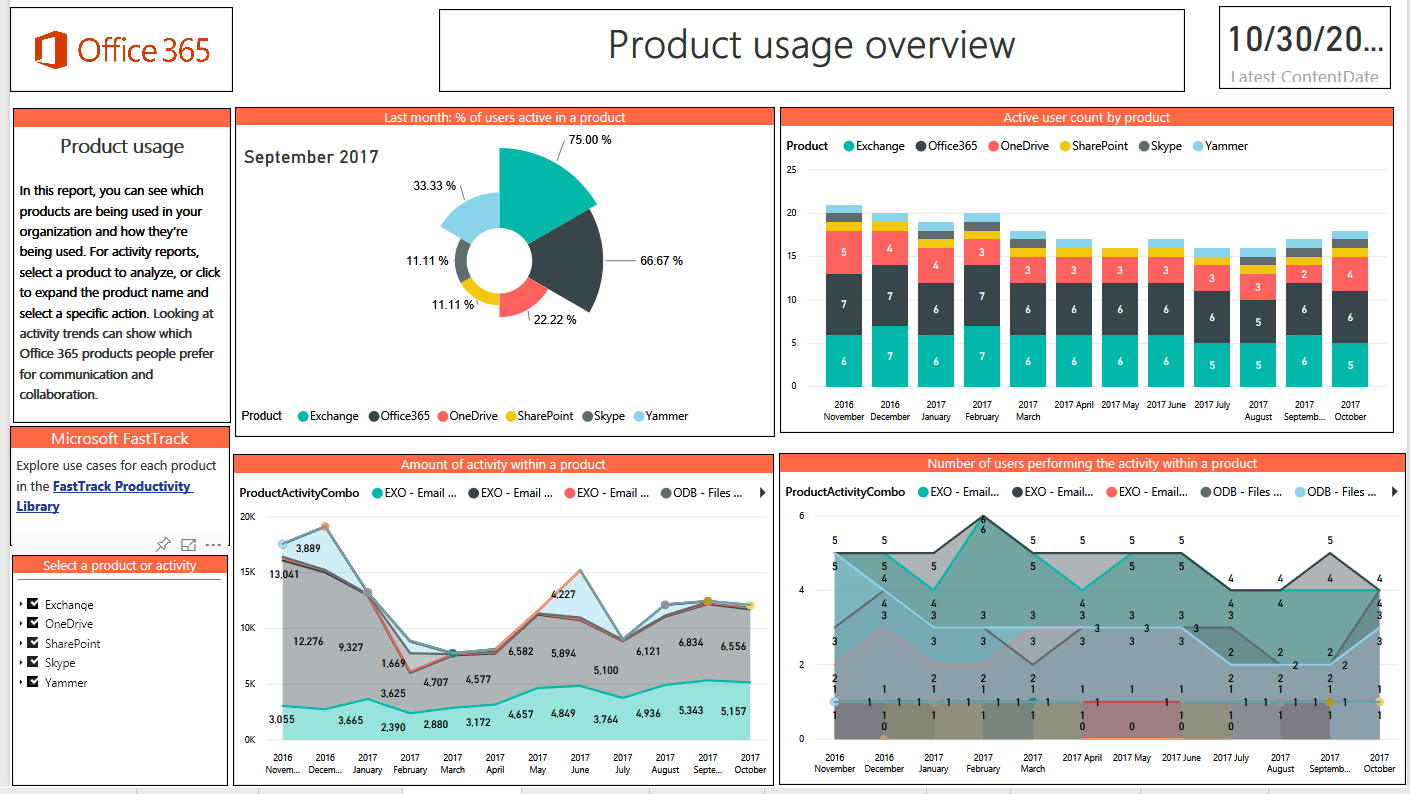
-
Communication: The Communication report is shown in the following screenshot:
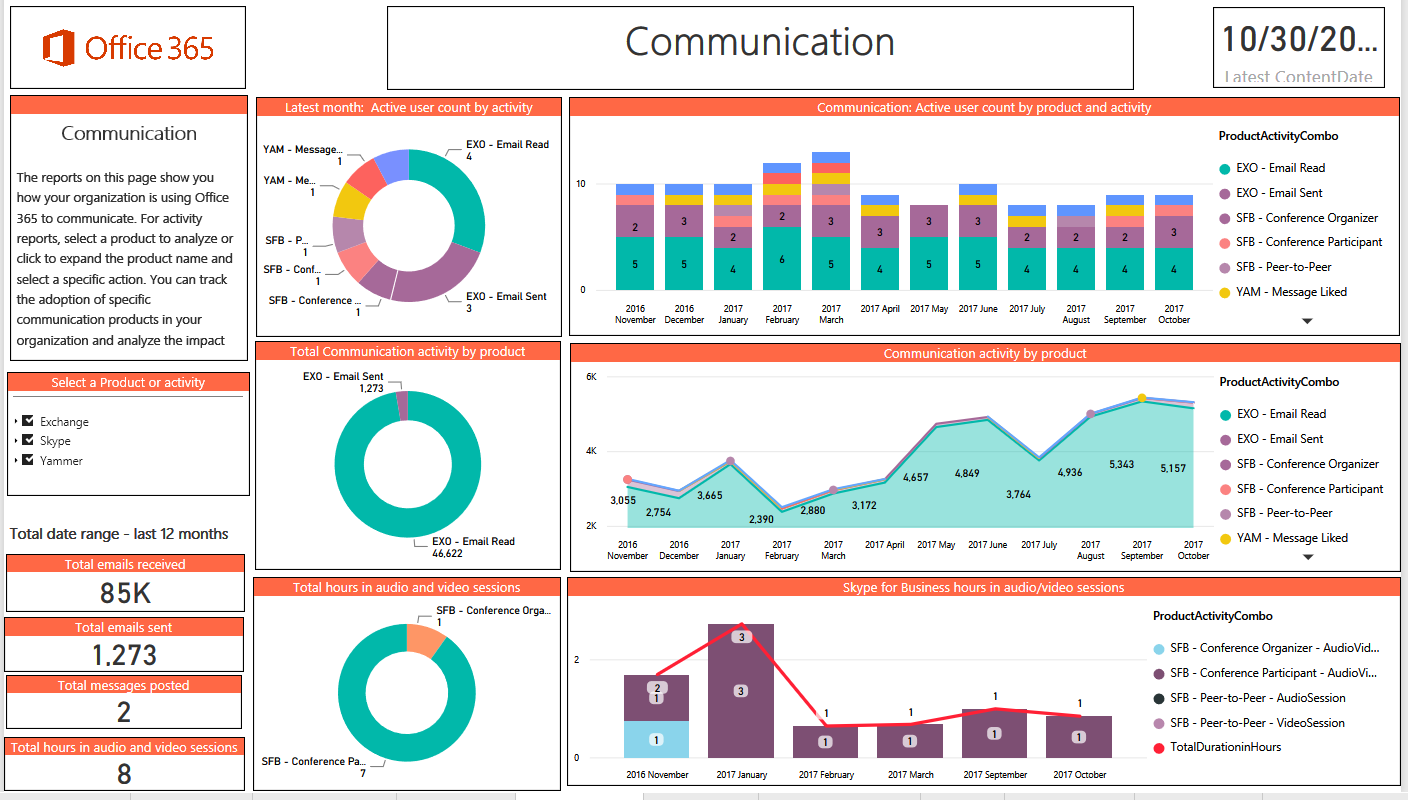
- Collaboration: The Collaboration trends are shown in the following screenshot:
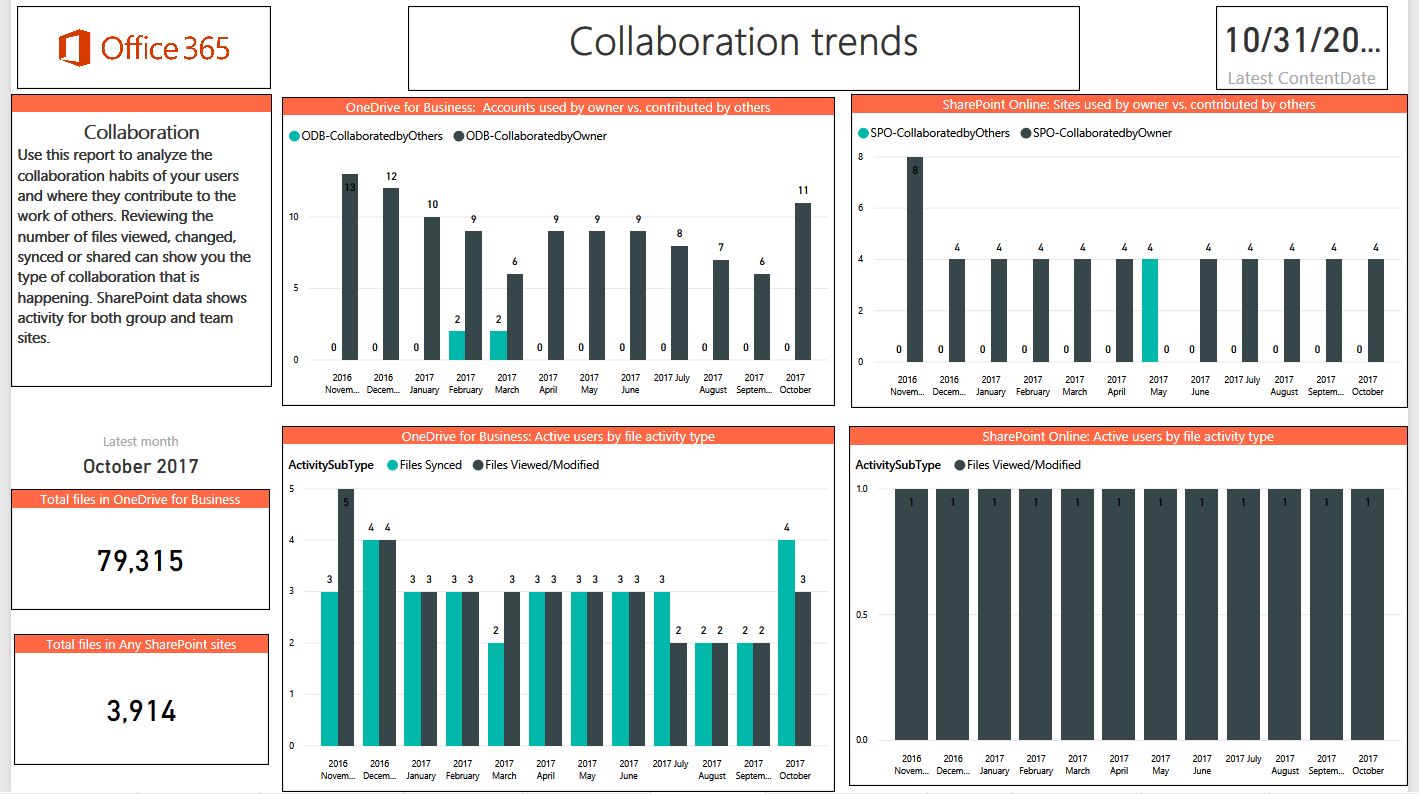
- Access from anywhere: The Access from anywhere, on any device report is shown in the following screenshot:
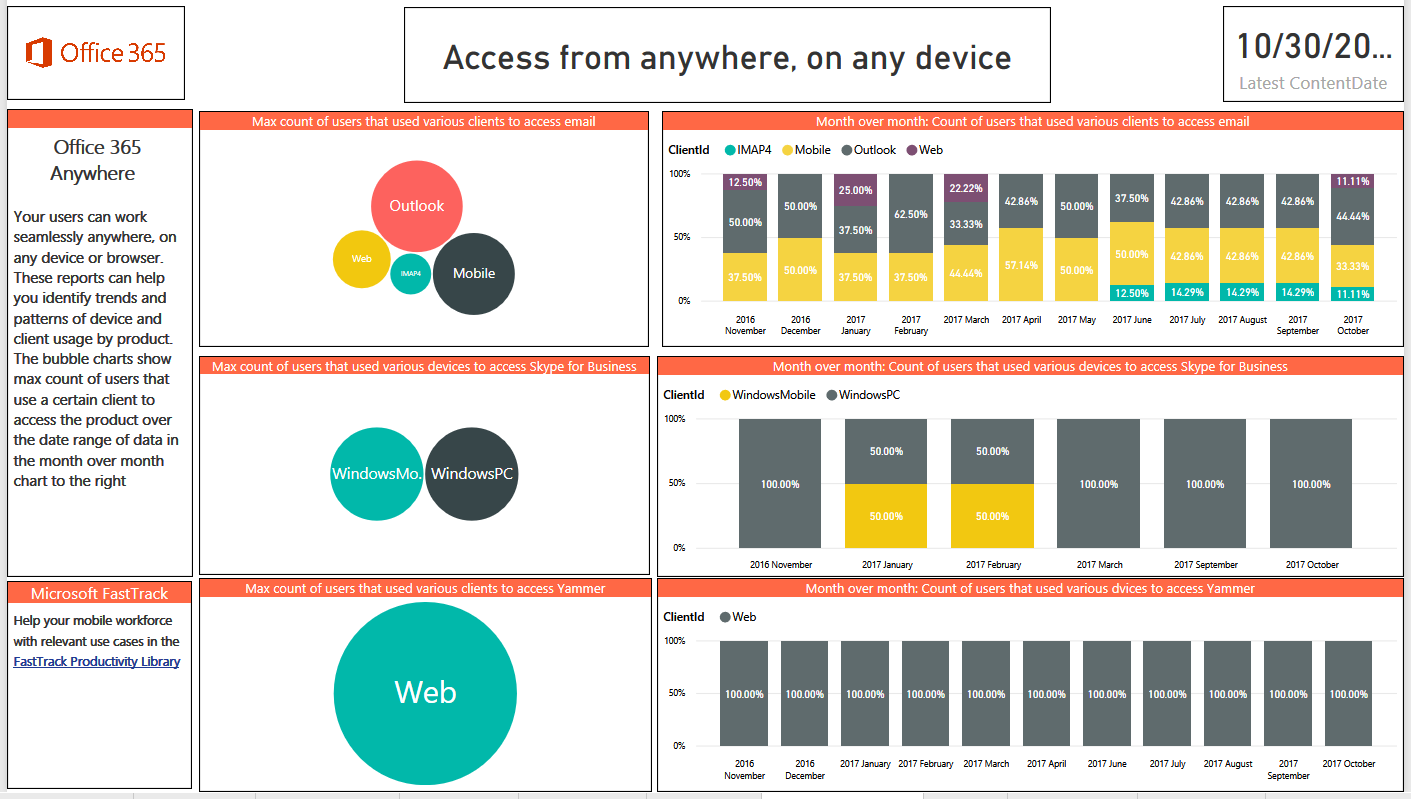
- Storage: The report for the amount of storage used is shown in the following screenshot:
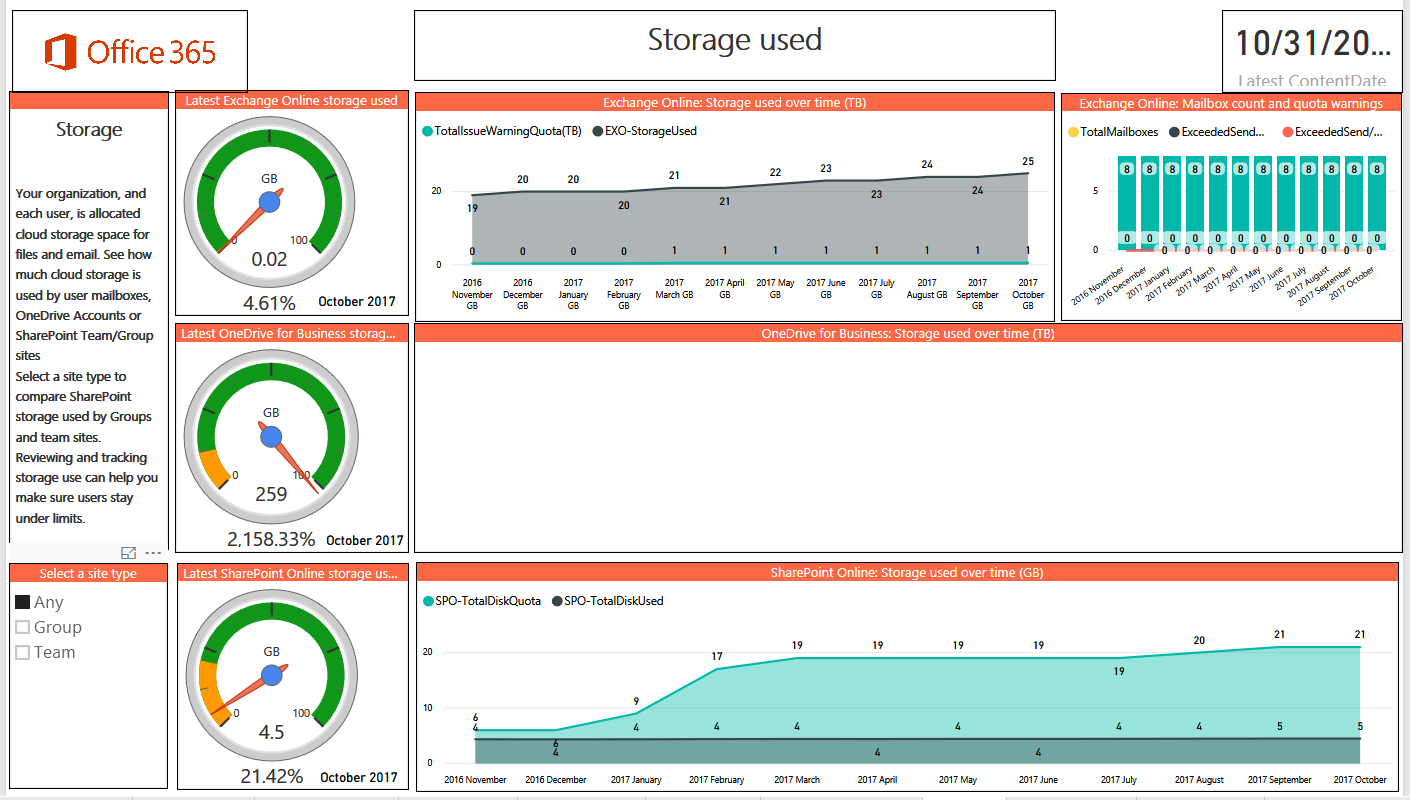
- Office activation: The Office activation report is shown in the following screenshot:
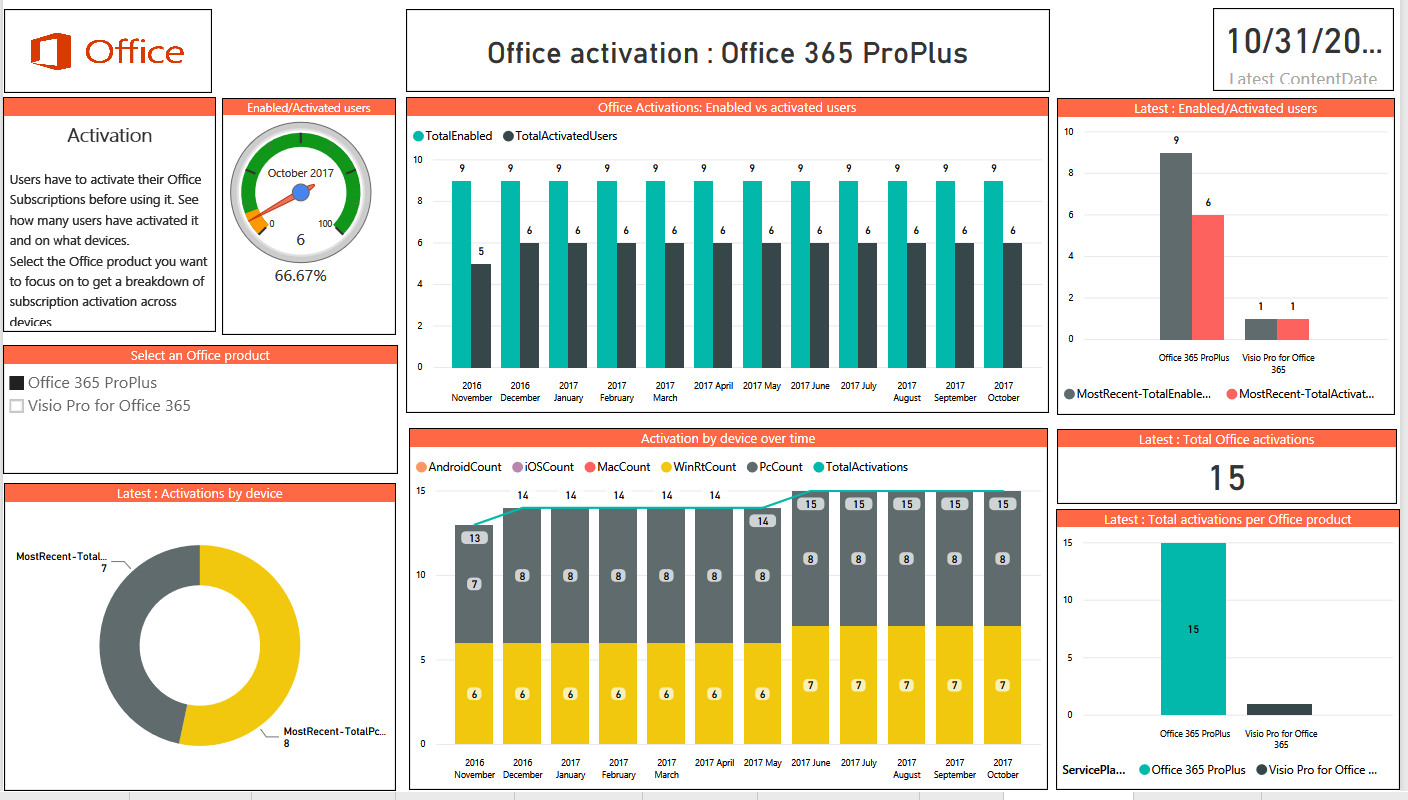
- Exchange Online usage: The Exchange Online usage report is shown in the following screenshot:
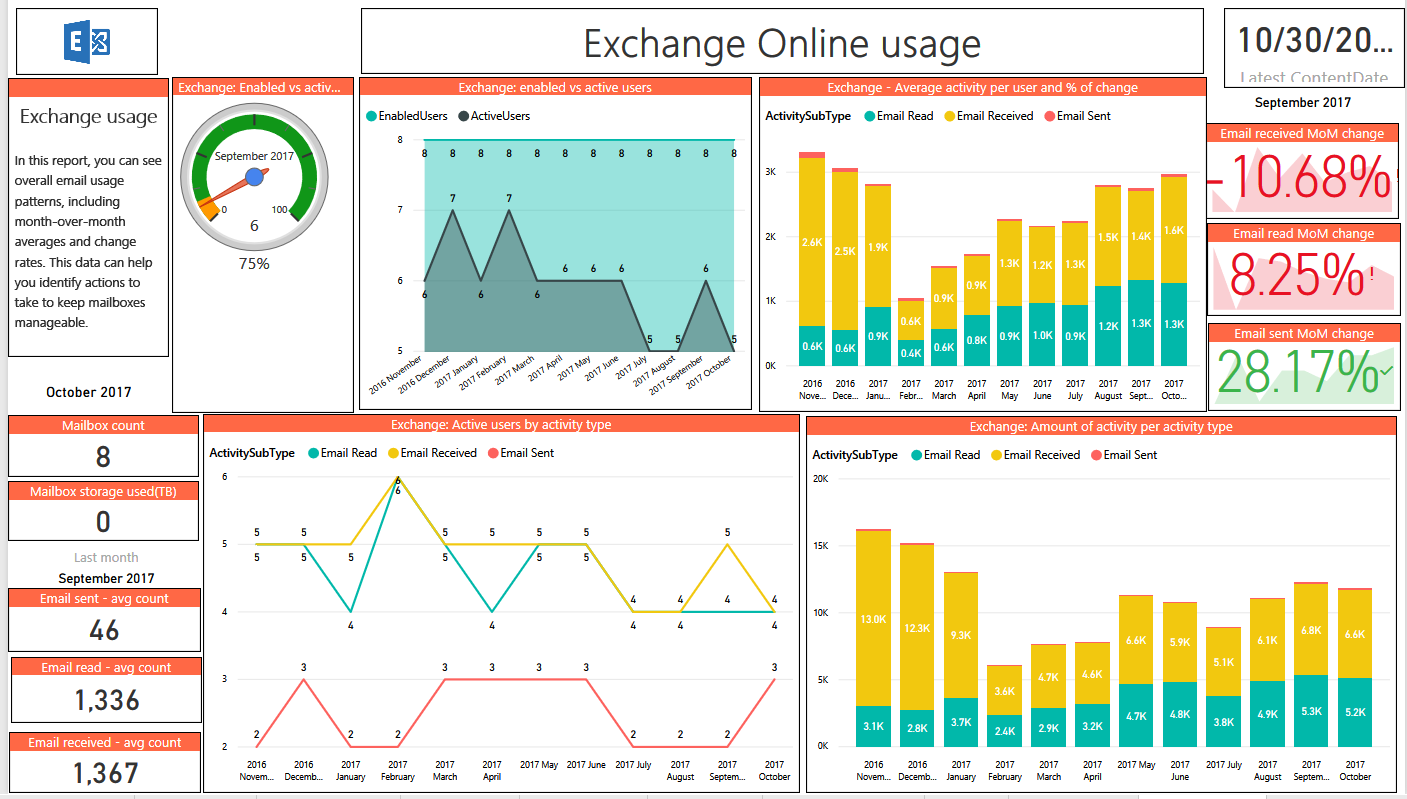
- Skype for Business usage: The Skype for Business usage report is shown in the following screenshot:
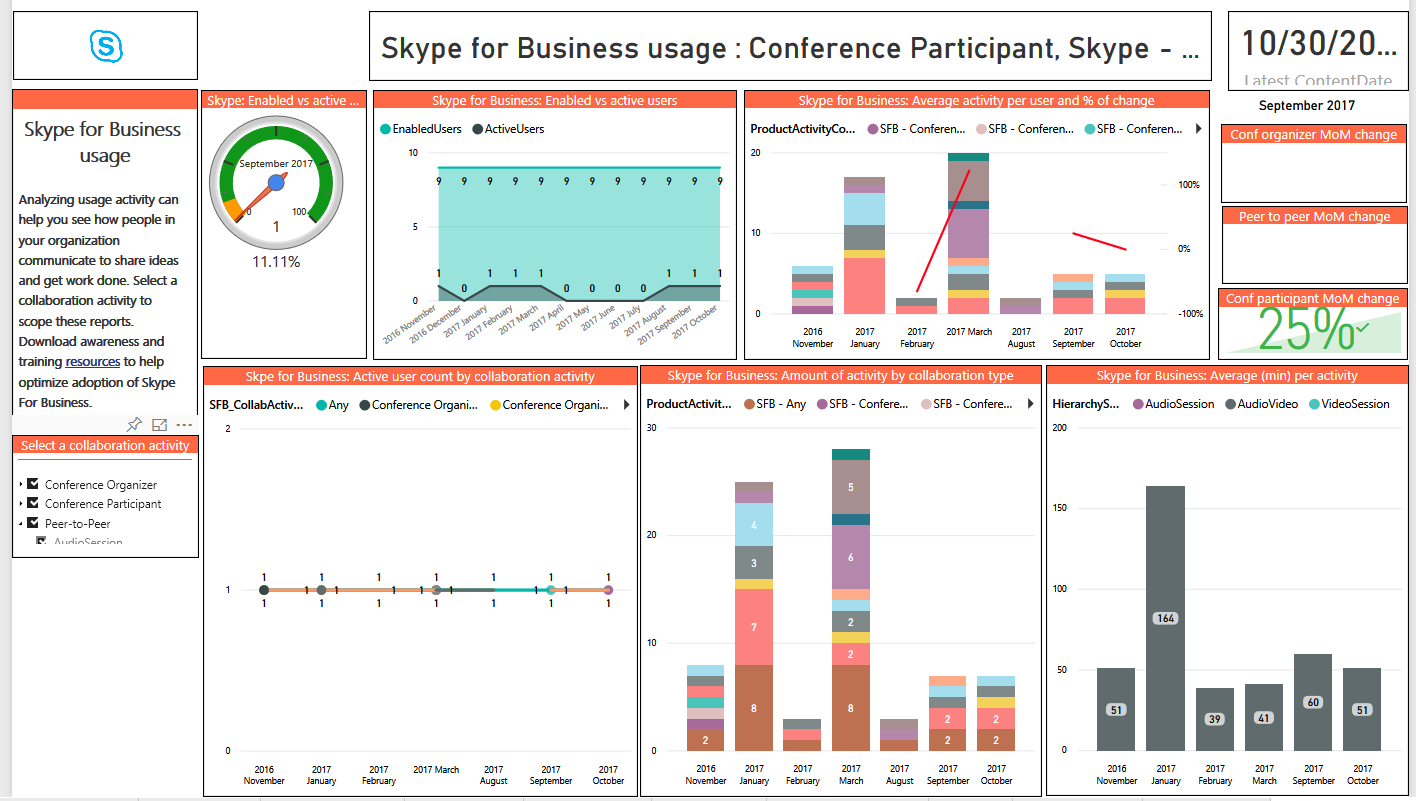
- Yammer usage: The Yammer usage report is shown in the following screenshot:
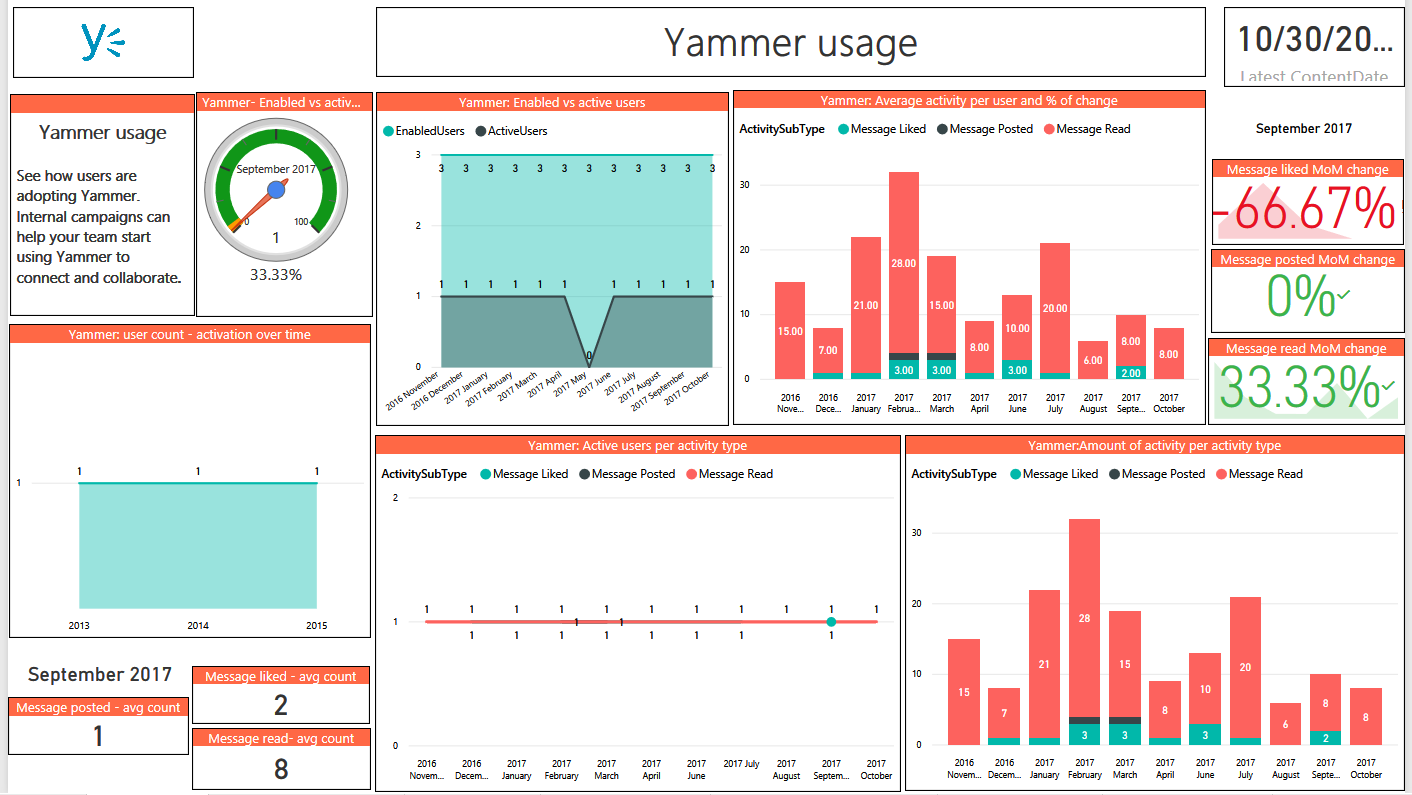
- OneDrive for Business usage: The OneDrive for Business usage report is shown in the following screenshot:
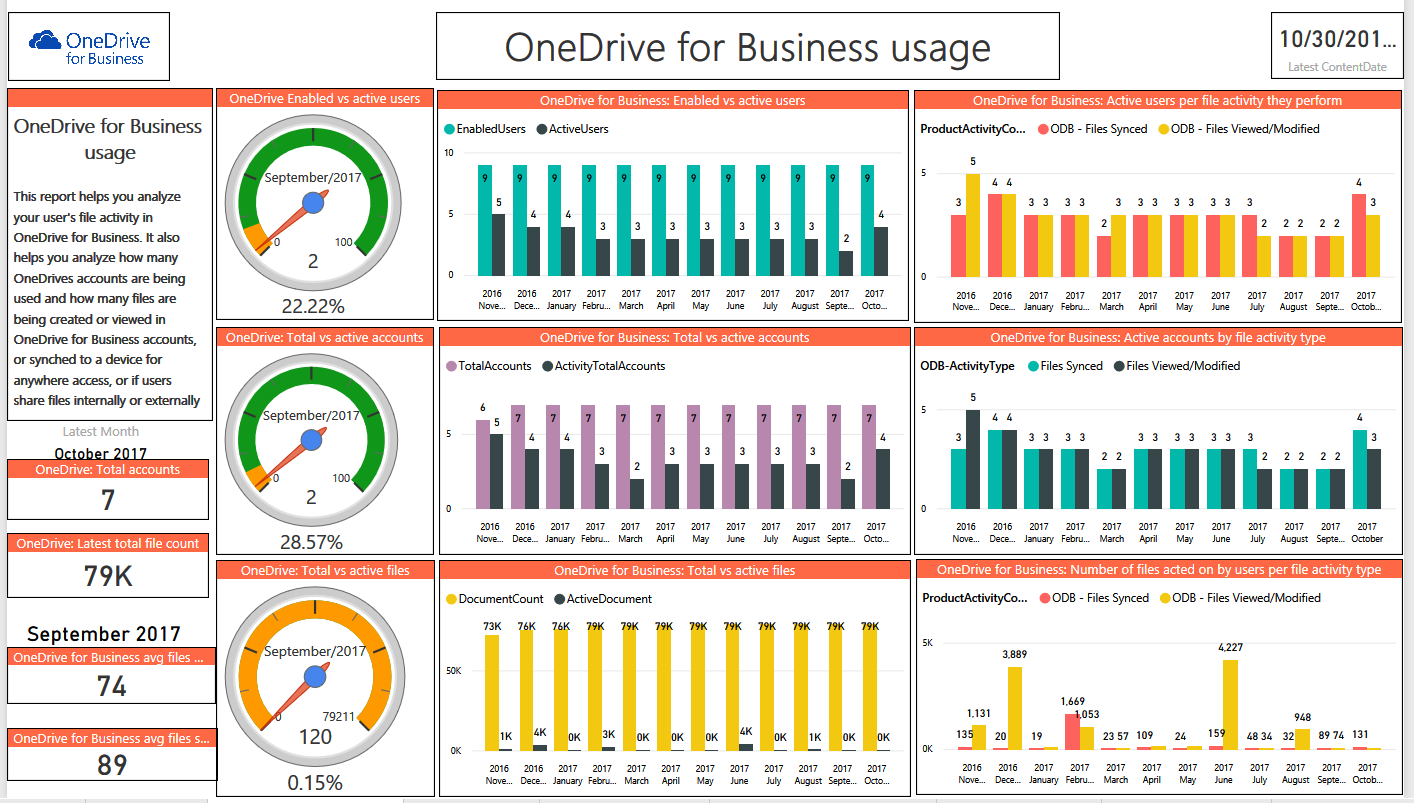
- SharePoint usage: The SharePoint usage report is shown in the following screenshot: