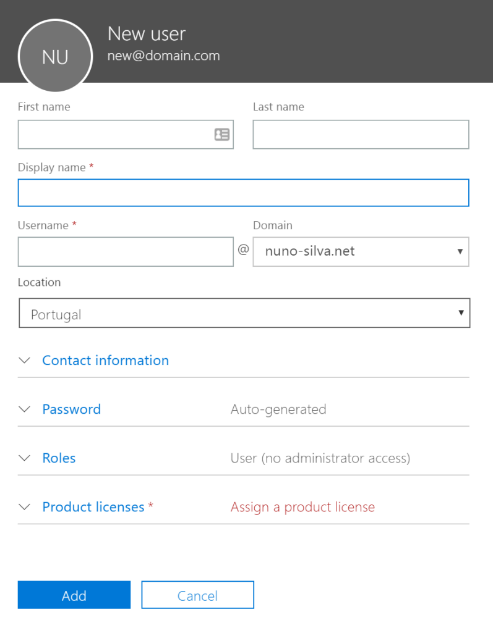To add a user directly to Office 365, you can use the Office 365 Admin portal and create the account individually, add multiple accounts in bulk, or use PowerShell.
To create the account in the portal, go to the Admin center, and click Add a user:
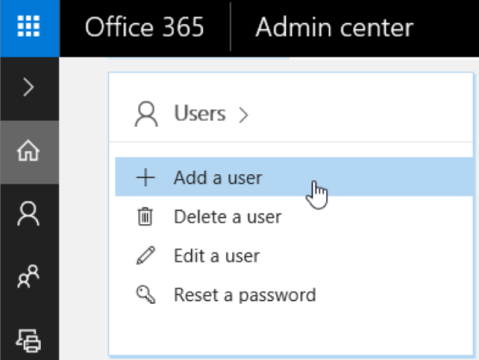
Fill in all the information for the user, as shown in the following screenshot: