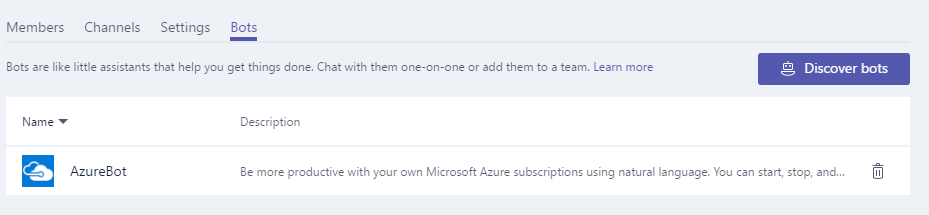There are two ways of integrating a bot in private chats and channels:
- Install publicly-available bots for private chats or channels.
- Users can find bots by navigating to the chat, searching for a contact, and instead clicking on the Discover bots option. The following screenshot shows adding a bot to Microsoft Teams:
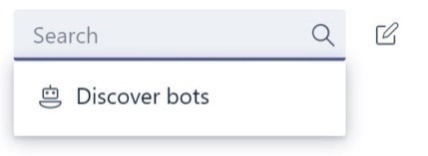
- Select which bot you would like to have a conversation with. The following screenshot shows selecting a bot you would like to interact with:
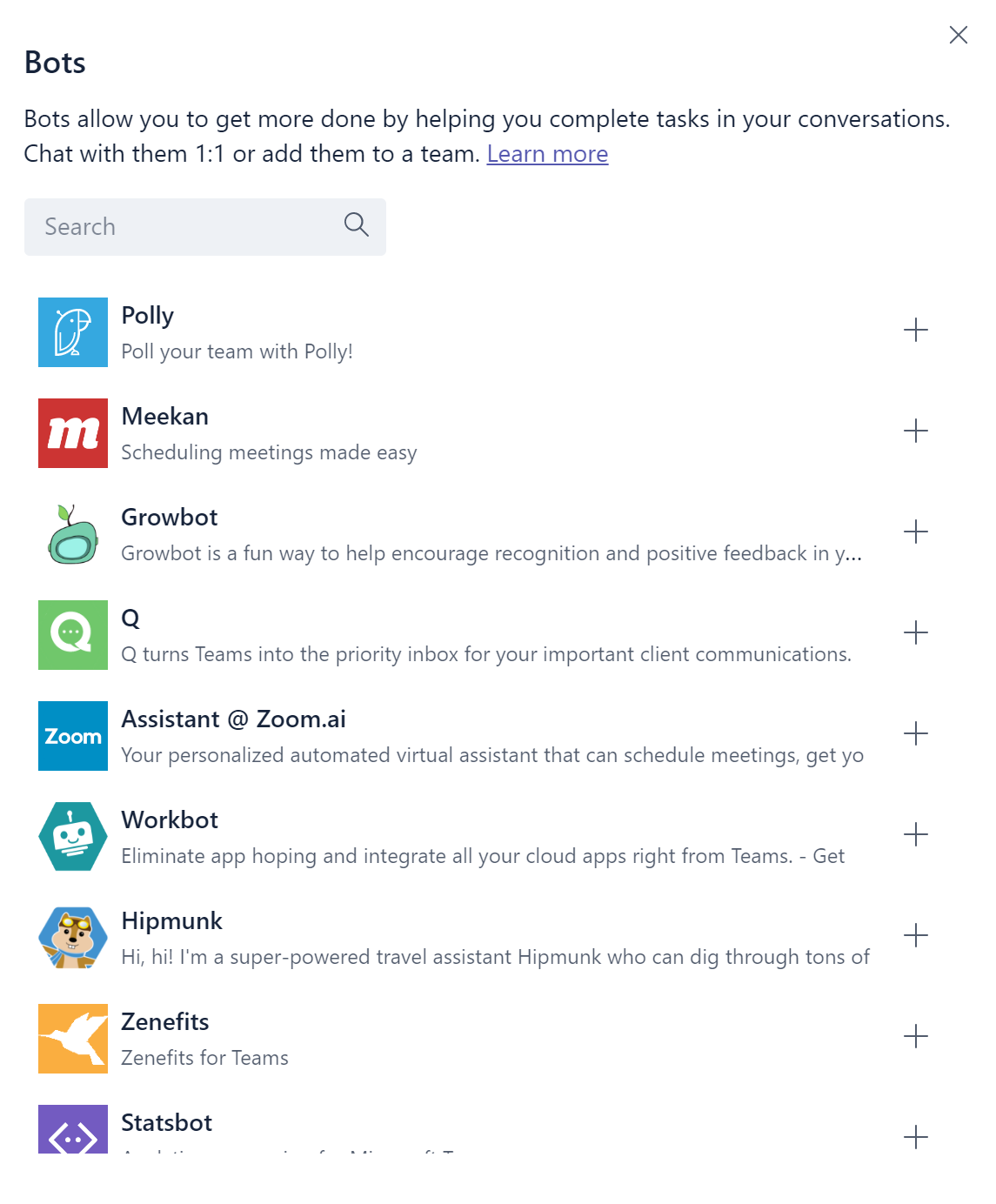
- Once selected, provide the bot with permissions and select whether you would like to use bots in a private chat or select a team to use it in. The following screenshot shows providing permissions and selecting a private chat or a channel:
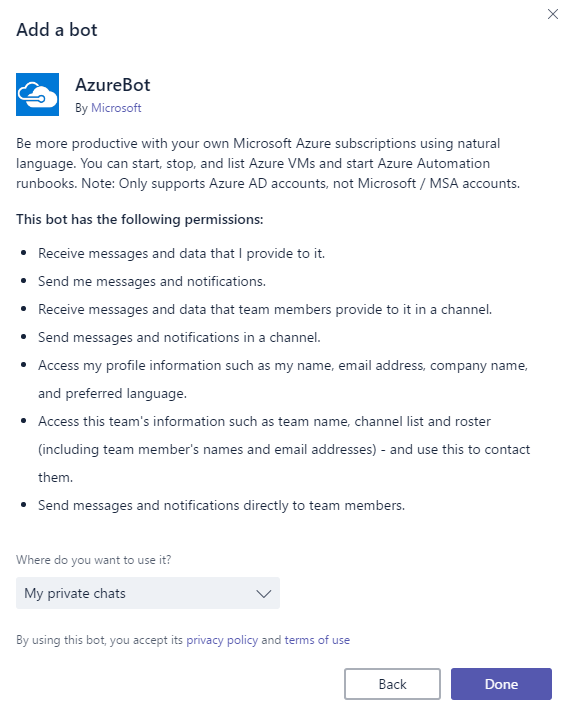
- Alternatively, to use a bot within a channel of a team, simply click on the View team option and Bots. Here, you can discover additional bots.
- Click on more icon (...) near the team, click on the Manage team option and select Apps to view and remove the bot that you would like to remove. The following screenshot shows removing a bot from a team: