Microsoft Exchange Online is the enterprise email service offered by Microsoft and is the most widely used workload of Office 365.
Exchange Online is a service hosted by Microsoft to provide organizations with an email system that can be employed to communicate using email features, schedule appointments using calendar features, create tasks, and organize emails in the inbox or archive them.
Exchange Server is an enterprise-class server that was born in 1996 and is the most widely used email system by organizations around the world. It has many features:
- Routing and transport rules
- Encrypt and secure mail
- In-Place Hold, allowing you to retain the email forever
- eDiscovery, to search content across the whole organization
Microsoft Exchange Online is divided into three main workloads, depending on where the mail is and its destination:
- Exchange Online Protection (EOP): EOP is the system by Microsoft Services that protects the Exchange system from malware, spam, and other threats.
- Exchange Online: Exchange Online is the core component of Exchange and where the main data accessed by the users resides.
- Exchange Online Archive: This is a system that is used for archiving email that is not needed in an offline device. In some plans, users have an unlimited space quota for the archive:
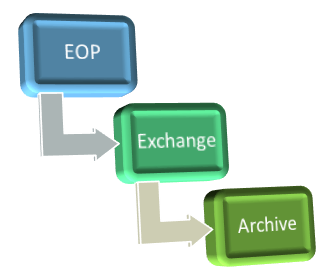
In Exchange Online, you have two subscriptions plans available—Plan 1 and Plan 2. The following table summarizes the main differences between them:
|
Exchange Online Plan |
Plan 1 |
Plan 2 |
|
Capacity in primary mailbox |
50 GB |
100 GB |
|
Capacity in archive |
50 GB |
Unlimited |
|
Communications |
Not available |
Instant messaging |
|
Retention and preservation |
Not available |
In-Place Hold |
It's possible for the same tenant to have different subscriptions and to combine the products needed by each organization to accommodate their needs, at any point in time. A user may only be assigned to a single plan within the same workload. For instance, a user may not be assigned to both Exchange Online Plan 1 and Plan 2.
