Office 365 is composed of different rings. When the development team creates and updates new features, these features are first released to Ring 0, which is used by internal feature teams.
Then, when approved, they are promoted to Ring 1, which is used by the Office 365 team and so on, until they get to all customers Office 365 tenants in Ring 4.
You can always change the configuration of your tenant to target release and you will get the new features first rather than regular Office 365 tenants. By default, each tenant is set to standard release. Targeted release will get you new features first, but also not fully tested features, and you might incur small issues, so the decision of activating targeted release should be carefully taken. The following image shows the different rings in Office 365:
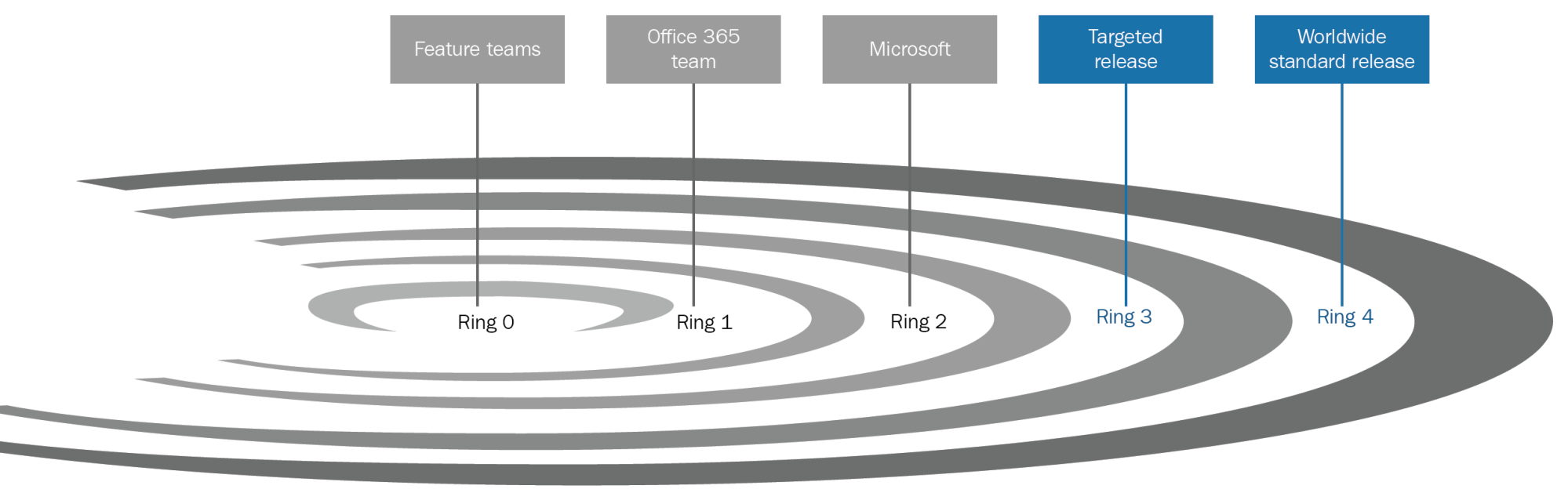
It is a best practice to have a separate tenant of Office 365 to test the targeted release on the whole tenant and then enable it in your production tenant just for a few users.
To configure your tenant, follow these steps:
- Go to http://portal.office.com and then to Admin center
- Go to the Organization profile option in the Settings drop-down
- Click on the Edit button in the Release preferences section:
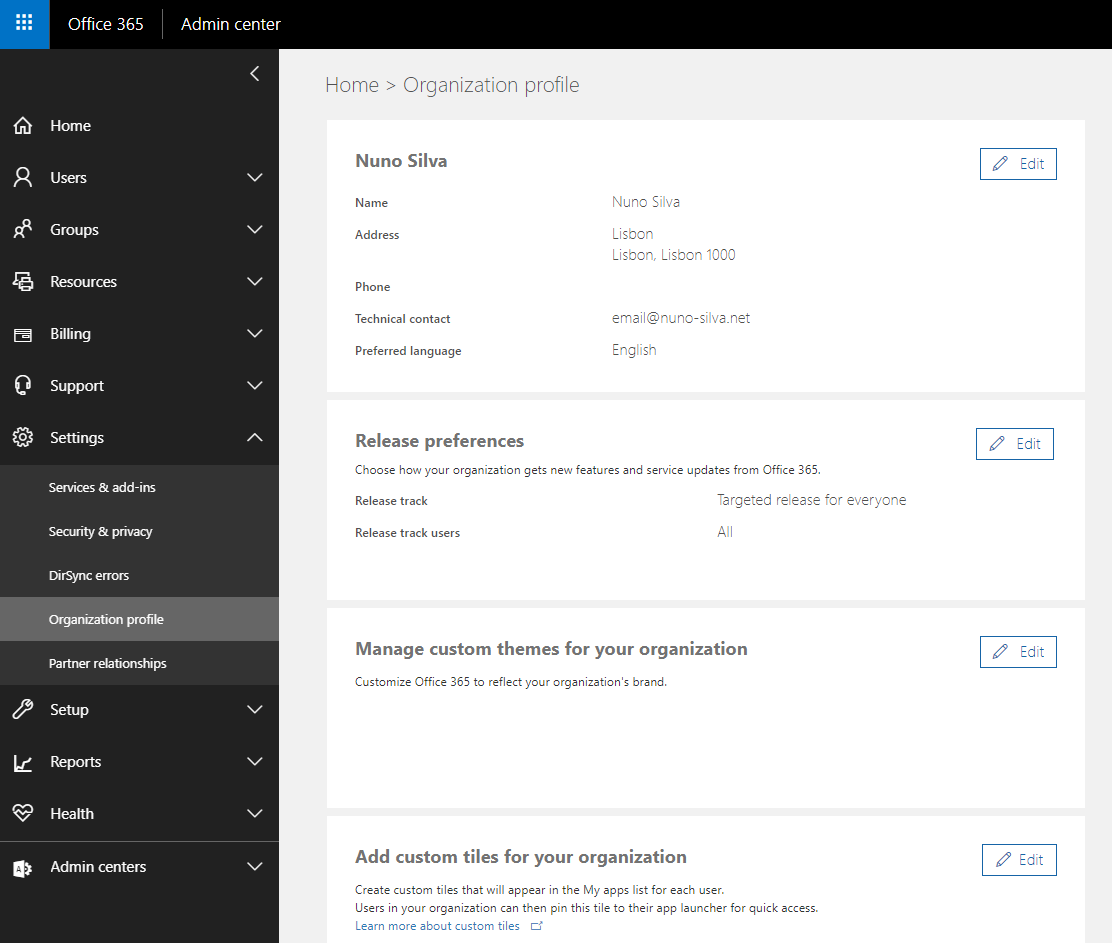
- Select the best option based on the best practices described previously:
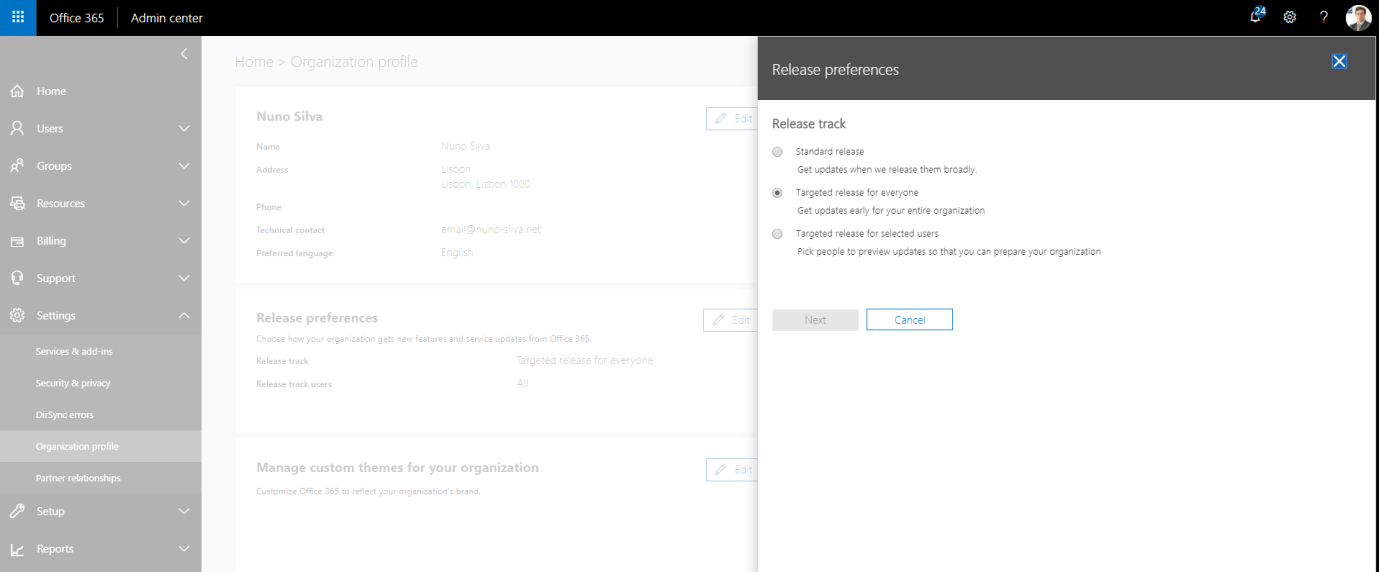
To learn more about Set up the Standard or Targeted release options in Office 365, refer to https://support.office.com/en-us/article/set-up-the-standard-or-targeted-release-options-in-office-365-3b3adfa4-1777-4ff0-b606-fb8732101f47.
