Microsoft SharePoint is a web-based collaboration platform that allows organizations to manage content in a secure and central place, and is meant for teams to work together. It can be used to create the intranet portal for the organization, as well as different types of sites, such as team sites, Wikis, document repositories, and much more. These sites can store and organize information, which can be shared with others, and accessed from almost any device. Microsoft has launched specific mobile applications for the most used mobile operating systems—Android, iOS, and Windows Mobile.
SharePoint Online is the cloud hosted version of SharePoint server technology that started as SharePoint Portal Server 2001 and whose current version is named SharePoint Server 2016. At the time of writing, Microsoft has already announced the next version, SharePoint Server 2019, to be launched by the end of 2018.
As a productivity service built for collaboration and document management, SharePoint is well suited to serve as the organization's intranet. With a huge set of features and out-of-the-box integration with other Office 365 services such as Microsoft Flow and PowerApps, it can also support business processes and applications.
SharePoint Online has many capabilities that enable scenarios, such as:
- Intranet portals
- Extranet portals (supporting external access to company information)
- Collaboration portals, as a place for teamwork, or for specific projects
- Document center leveraging metadata, workflows, document templates, and information policies
- Enterprise search supporting powerful relevance-based faceted search across multiple content stores
- Workflows either using its internal workflow engine or Microsoft Flow
- Forms both using native forms or more advanced forms based on Microsoft PowerApps
Being a highly extensible platform, you may also develop your own custom applications (called SharePoint Add-Ins), or install applications developed by third parties and made available through the SharePoint store, to provide additional capabilities to SharePoint.
For SharePoint Online, there are individual plans—SharePoint Online Plan 1 and Plan 2, which you can buy separately.
The main differences between the plans are as follows:
|
SharePoint Online plan |
Plan 1 |
Plan 2 |
|
Capacity of OneDrive |
1 TB |
Unlimited * |
|
Capacity on archive |
50 GB |
Unlimited |
|
Retention and preservation |
Not available |
In-place hold |
* For subscriptions of five or more users, Microsoft will initially provide 5 TB of OneDrive storage per user, but allows customers to request additional storage space by contacting Microsoft support.
The following screenshot shows an example of a team site in SharePoint Online:
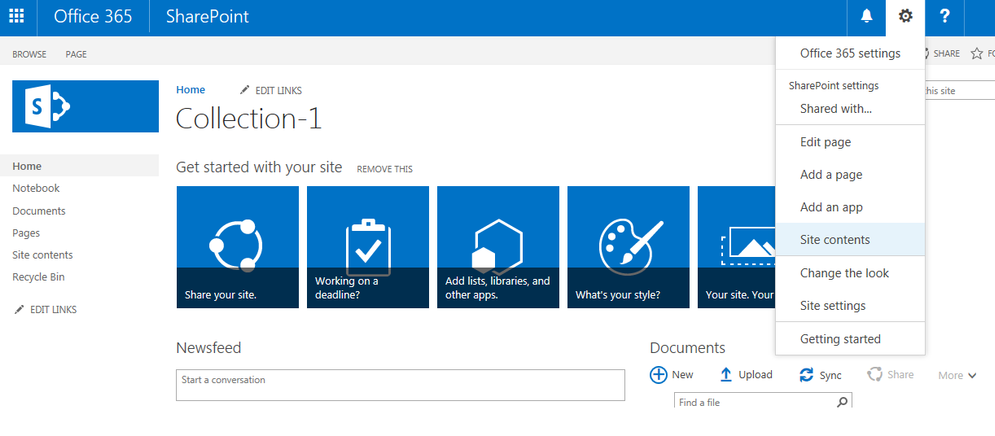
To access the SharePoint Online admin center, go to https://portal.office.com. Select the Admin option as shown in the following screenshot:
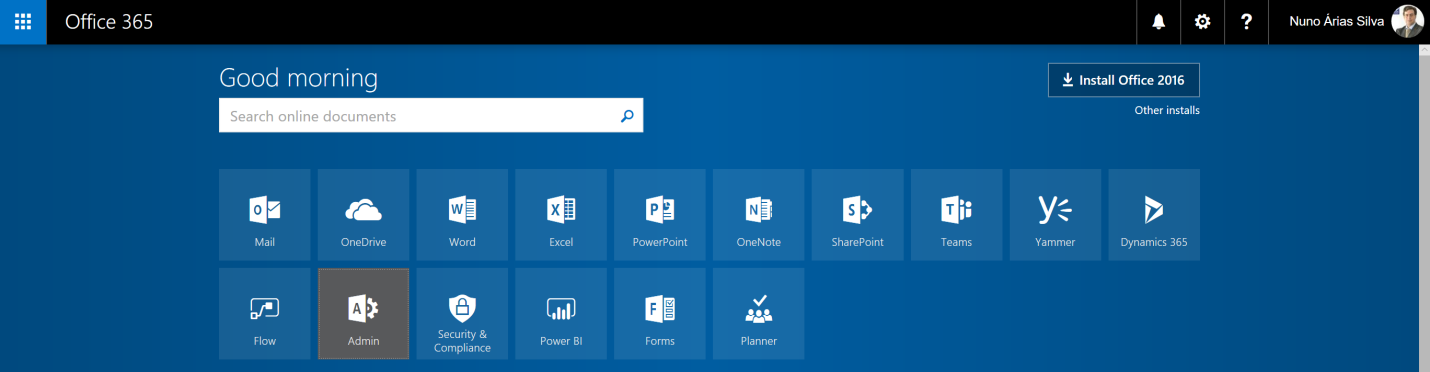
In the Admin center, in the Admin centers section, select SharePoint option, as shown in the following screenshot:
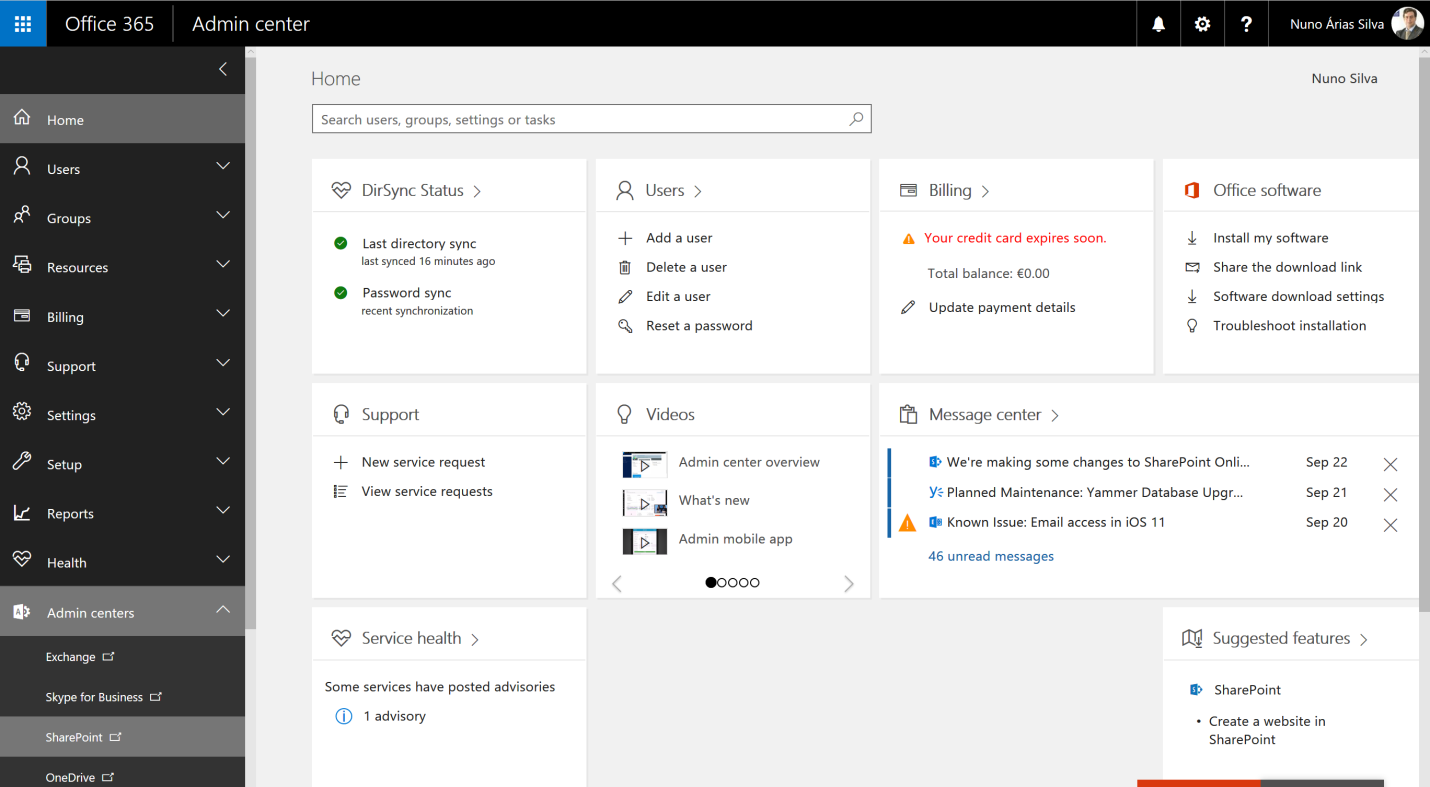
After connecting to SharePoint Online administrator, you will have access to a central place to administer SharePoint, as shown in the following screenshot:
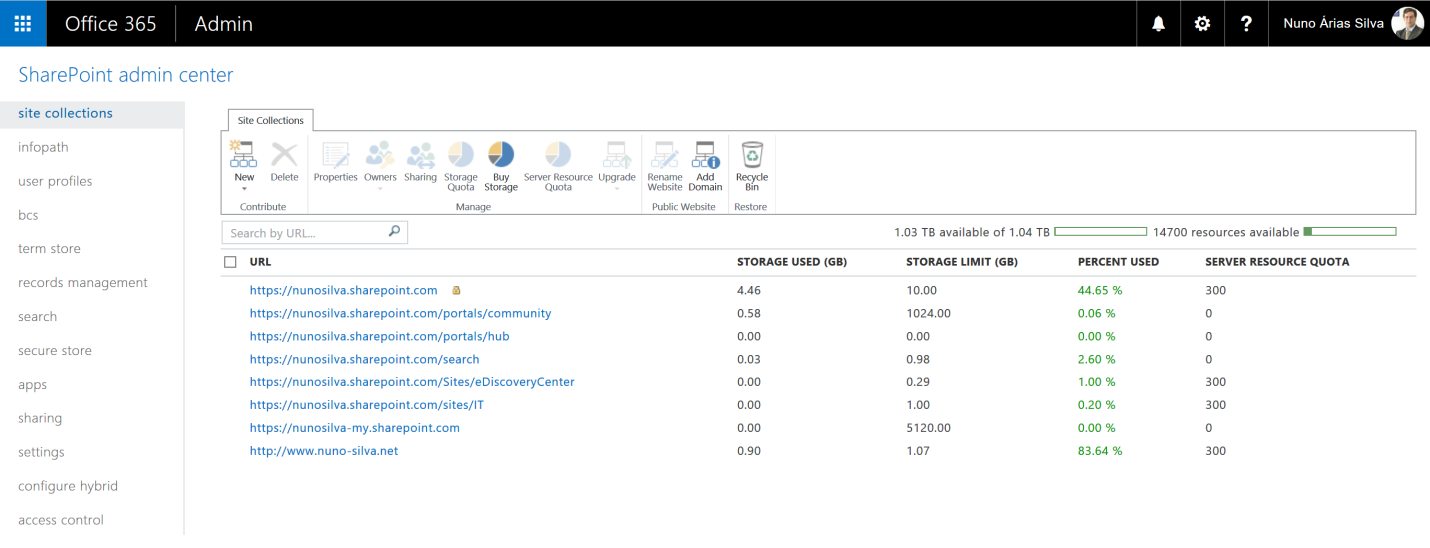
In Chapter 8, SharePoint Online, we will dive deeper into SharePoint Online.
