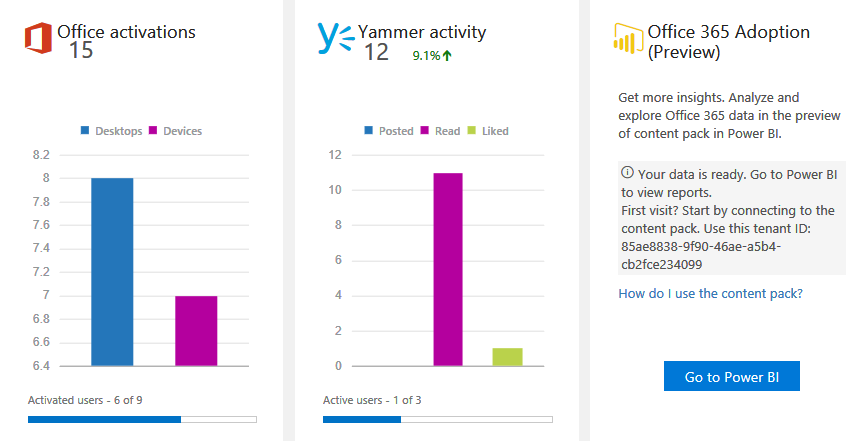The Active users widget presents you with a simplified version of the distribution over time of your active users for each workload. Clicking the widget title will take you to the usage reports area, where you can find reports such as the following:
- Office 365:
- Activations
- Active users
- Office 365 group activity
- Exchange:
- Email activity
- Email app usage
- Mailbox usage
- OneDrive:
- OneDrive activity
- OneDrive usage
- SharePoint:
- SharePoint activity
- SharePoint site usage
- Skype for Business:
- Skype for Business activity
- Skype for Business peer-to-peer activity
- Skype for Business conference organizer activity
- Skype for Business conference participant activity
- Skype for Business device usage
- Skype for Business PSTN usage
- Skype for Business users blocked
- Yammer:
- Yammer activity
- Yammer device usage
- Yammer group activity
You can select a report or just take a look at the main usage stats. The following screenshot shows the main report of active users:
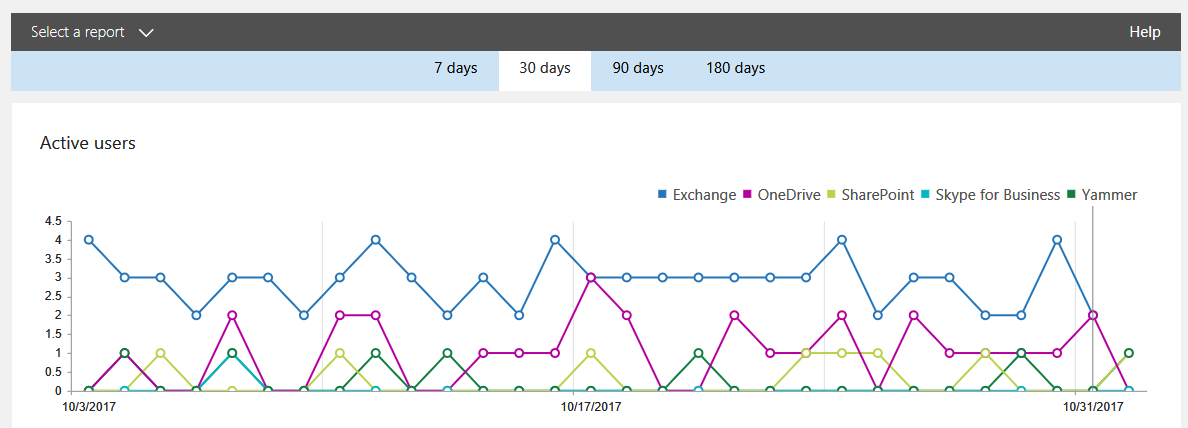
The following screenshot shows the Email, OneDrive, SharePoint and Skype for Business activities:
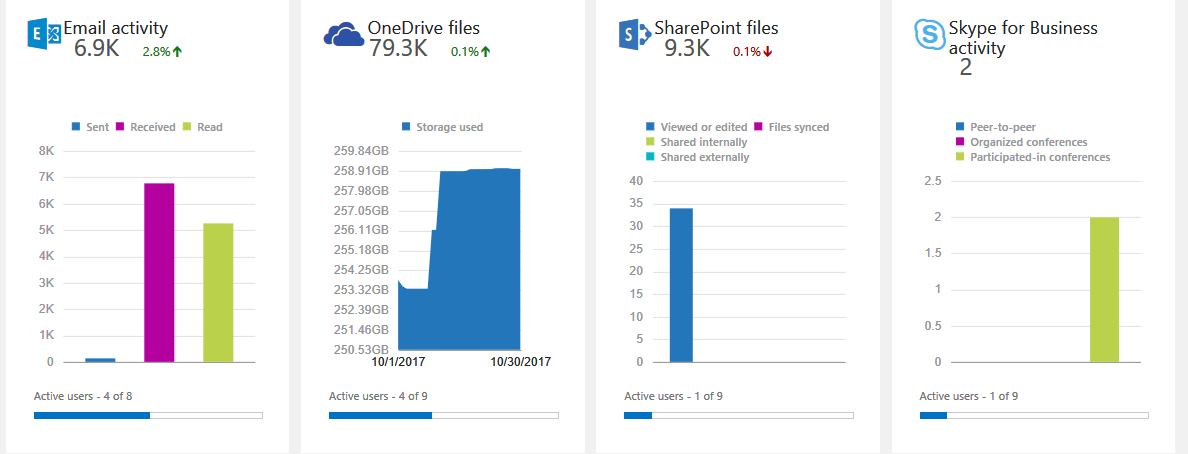
The following screenshot shows the Office activations, Yammer and the link to more reports using Office 365 Adoption preview that is powered by PowerBI: