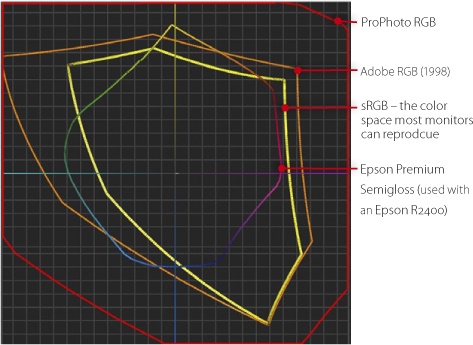What? Working spaces again? This is unfortunately a complex subject with no ideal solution. Common difficulties when selecting a working color space are:
DSLR cameras are able to capture color gamuts that are larger than those that most contemporary printers and monitors can reproduce.
If you want to use this capability to the full, you will need to work with 16-bit color depth in a large color space, such as ProPhoto RGB. If you use sRGB, Adobe RGB (1998), or eciRGB, you immediately lose some of your color range. Some high-end printers can reproduce colors that lie outside sRGB and Adobe RGB color spaces, and we are not keen on losing them if we can help it.
If you select a large image and working color space, you will be “flying blind” during some of the corrections you make on your monitor. No monitor available today can adequately reproduce the ProPhoto RGB color space. We use quite expensive monitors to fully reproduce Adobe RGB or eciRGB colors. All of today’s normal quality monitors clip image colors to fit the color space that they can reproduce.
This is a negative aspect of today’s image processing environment. At the moment, we all have to live with the conflicts this situation produces, whether we are aware of the problems causing it or not.
There are, however, still ways of achieving excellent results. If you can afford it, purchase a wide gamut monitor that is capable of fully reproducing the ECI and Adobe RGB color spaces and which can be hardware-calibrated. The price range will start at about US$1,500 for a 24″ monitor. You can then use ProPhoto RGB, Adobe RGB, or eciRGB as your working space. You will still be working partially blind if you use ProPhoto RGB, but you will nevertheless be a lot nearer to seeing the true colors of the image. This type of setup allows you to reproduce the other two color spaces perfectly, provided your calibration technique is appropriately accurate.
With a little practice, you can also use less than high-end monitors -together with Gamut Warning and soft-proofing – to achieve excellent results.
Note
![]() Soft-proofing is only as good as the target medium color space coverage that is stored in the profile being used. The monitor profile should completely cover the color space of the monitor being used and ideally the monitor’s color space should also be able to completely reproduce the target device’s color space.
Soft-proofing is only as good as the target medium color space coverage that is stored in the profile being used. The monitor profile should completely cover the color space of the monitor being used and ideally the monitor’s color space should also be able to completely reproduce the target device’s color space.