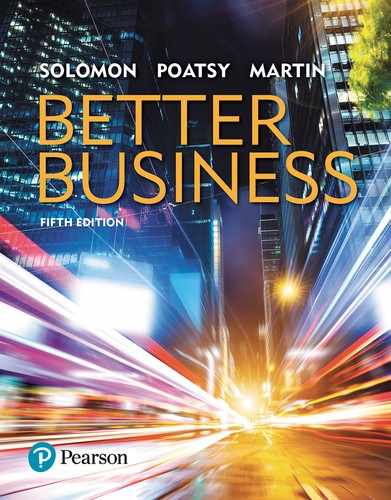Improving Your Presentation Skills
In business, you often need to persuade, educate, or inform a group about your ideas. If you don’t have strong presentation skills, your audience won’t be receptive. Good presentation skills begin with good oral communication skills, so you need to make sure you speak loudly and clearly. Change your vocal intonation to add emphasis or interest when appropriate. It is important to engage audience members by looking directly at them as well as at different individuals around the room. Relax and smile, just as you would if you were talking to your friends.
Presentation software, such as Microsoft PowerPoint, can be a great addition to a presentation if it is used correctly. We have all sat through boring presentations where the speaker read directly from the slides or used too many distracting graphics, animations, and blinding color schemes. When used to its best capabilities, Power-Point can be an effective tool. In this mini chapter, you’ll find some tips to make your next PowerPoint presentation successful.
The complement to good oral communication skills is active listening skills. To ensure that you’re being attentive when listening, repeat back or summarize the points you believe were made. Good listening also means asking good questions, but avoid becoming distracted by trying to think of what you’re going to say next. If you need clarification, try to respond with statements such as “Tell me more.” Finally, keep an open mind to others’ ideas and suggestions. You do not necessarily want to have a solution or outcome defined in your mind before you hear what everyone else has to say.
Powerpoint Tips
Keep it simple. Just because the software is capable of doing amazing things, don’t feel as if you have to use all the bells and whistles. Keep the design clean and charts simple and easy to understand. Limit the number of animations and special effects. In addition, use graphics to illustrate or highlight what you’re saying—not to serve as the focus.
Follow the rule. Remember, PowerPoint slides should consist of an outline of the key points you are making. Don’t include everything you plan to say on the slides. Include only those key words or thoughts you want your audience to remember. As you speak, fill in the other details. To help keep the content of your slides to a minimum, presentation experts suggest you use no more than six words in a bullet point, six bullet points on a slide, and a font size that is at least 24 points. Also try to keep the total number of slides to a minimum.

Delivering effective presentations requires planning and practice.
Source: John Crum/Alamy Stock Photo
Use graphics and media to convey ideas. Combining a strong oral presentation with visual cues on slides can make PowerPoint an effective part of your delivery. We better remember what someone is saying if we see key words at the same time as we hear them. We remember even better when the right graphic or image is used to convey an entire idea. Consider incorporating short video pieces into your presentation to add a bit of humor, bring in a different “speaker,” or convey a message in a different way. YouTube and Google Video are useful storehouses of video, as are Vimeo, Ustream, and Ted.com.
Use color sparingly but effectively. A light background with dark text is the best color combination for most lighting conditions. Adding color sparingly will help add visual interest and bring special attention to key areas of the presentation. Too much color can be distracting.
Edit and proofread. Typographical and spelling errors as well as grammatical mistakes make it appear as if you didn’t review your presentation slides and leave a bad impression with your audience. If you know that grammar is a weak area for you, ask a friend who is a good editor to review the slides for you.
Practice. Practice giving your presentation several times aloud before giving it live in front of an audience. If you find yourself stumbling through a part, think more about the exact idea you need to communicate—additional examples you could use, analogies that might explain it better to your audience, and so on. When you practice your presentation, use PowerPoint’s Rehearse Timings function to record how many seconds you spend on each slide. Review these numbers and make sure you are spending the most time on the sections most critical to your message.