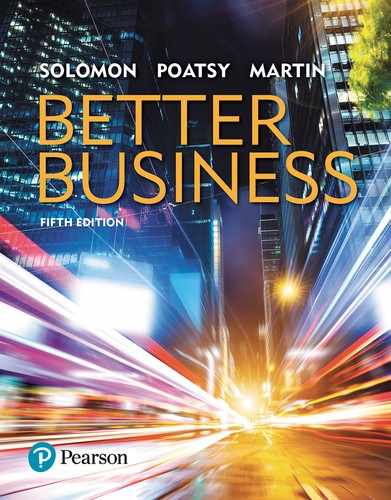- with MyBizLab®
- Better Business
- Dedication
- Brief Contents
- Contents
- About the Authors
- Reviewers
- New to the Fifth Edition
- Letter from the Authors
- Prologue The 10 Easy Steps for Better Business Success
- Better Business
- Part 1 Looking at the Business Environment
- Chapter 1 Business Basics
- Objectives
- Objective 1-1 The Business Landscape
- Objective 1-2 Common Business Challenges and Opportunities
- Objective 1-3 Types of Businesses
- Objective 1-4 Taking Business Personally
- Chapter 1 Summary
- Key Terms
- Self Test: Multiple Choice
- Team Time
- Ethics and Corporate Social Responsibility
- Web Exercises
- References
- Chapter 2 Economics and Banking
- Objectives
- Objective 2-1 The Basics of Economics
- Objective 2-2 Determining Price: Supply and Demand
- Objective 2-3 Degrees of Competition
- Objective 2-4 Economic Indicators
- Objective 2-5 Government and the Economy
- Chapter 2 Summary
- Key Terms
- Self Test: Multiple Choice
- Team Time
- Ethics and Corporate Social Responsibility
- Web Exercises
- References
- Chapter 3 Ethics in Business
- Objectives
- Objective 3-1 Ethics: The Basics
- Objective 3-2 Personal Ethics Meets Business Ethics
- Objective 3-3 Corporate Social Responsibility
- Objective 3-4 Dangers of a Weak Ethical Focus
- Objective 3-5 Business Opportunities Created by Ethical Needs
- Objective 3-6 How Businesses Develop an Ethical Environment
- Chapter 3 Summary
- Key Terms
- Self Test: Multiple Choice
- Team Time
- Ethics and Corporate Social Responsibility
- Web Exercises
- References
- Chapter 4 Business in a Global Economy
- Objectives
- Objective 4-1 What Is Globalization?
- Objective 4-2 International Trade
- Objective 4-3 Free Trade and Protectionism
- Objective 4-4 Conducting Business Internationally
- Objective 4-5 International Business: Economic Factors and Challenges
- Objective 4-6 Creating Successful International Businesses
- Chapter 4 Summary
- Key Terms
- Self Test: Multiple Choice
- Team Time
- Ethics and Corporate Social Responsibility
- Web Exercises
- References
- Mini Chapter Chapter 1 Business Law
- Chapter 1 Business Basics
- Part 2 Starting and Structuring a Business
- Chapter 5 Small Business and the Entrepreneur
- Objectives
- Objective 5-1 Small Business: The Mainstream of the American Economy
- Objective 5-2 Entrepreneurs and the American Dream
- Objective 5-3 Buying Franchises and Existing Businesses
- Objective 5-4 The Risks of Small Businesses and Where to Get Help
- Objective 5-5 Financing Considerations
- Chapter 5 Summary
- Key Terms
- Self Test: Multiple Choice
- Team Time
- Ethics and Corporate Social Responsibility
- Web Exercises
- References
- Chapter 6 Forms of Business Ownership
- Objectives
- Objective 6-1 Sole Proprietorships
- Objective 6-2 Partnerships
- Objective 6-3 Corporations
- Objective 6-4 Not-for-Profit and Cooperatives
- Objective 6-5 Mergers and Acquisitions
- Chapter 6 Summary
- Key Terms
- Self-Test: Multiple Choice
- Team Time
- Ethics and Corporate Social Responsibility
- Web Exercises
- References
- Mini Chapter Chapter 2 Constructing an Effective Business Plan
- Chapter 5 Small Business and the Entrepreneur
- Part 3 Managing a Business and Employees
- Chapter 7 Business Management and Organization
- Objectives
- Objective 7-1 The Foundations of Management
- Objective 7-2 The Functions of Management: Planning
- Objective 7-3 The Functions of Management: Organizing
- Objective 7-4 The Functions of Management: Controlling
- Chapter 7 Summary
- Key Terms
- Self Test: Multiple Choice
- Team Time
- Ethics and Corporate Social Responsibility
- Web Exercises
- References
- Chapter 8 Motivation, Leadership, and Teamwork
- Chapter 9 Human Resource Management
- Objectives
- Objective 9-1 Human Resource Management
- Objective 9-2 Training and Evaluating Employees
- Objective 9-3 Compensating, Scheduling, Promoting, and Terminating Employees
- Objective 9-4 Managing Workplace Diversity
- Objective 9-5 Labor and Union Issues
- Chapter 9 Summary
- Key Terms
- Self Test: Multiple Choice
- Team Time
- Ethics and Corporate Social Responsibility
- Web Exercises
- References
- Chapter 10 Online Business and Technology
- Chapter 11 Production, Operations, and Supply Chain Management
- Objectives
- Objective 11-1 The Production of Goods and Services
- Objective 11-2 Production Management
- Objective 11-3 Operations Planning and Management
- Objective 11-4 Operations Control
- Objective 11-5 Suppliers and Supply Chain Management
- Chapter 11 Summary
- Key Terms
- Self Test: Multiple Choice
- Team Time
- Ethics and Corporate Social Responsibility
- Web Exercises
- References
- Mini Chapter Chapter 3 Business Communications
- Chapter 7 Business Management and Organization
- Part 4 Principles of Marketing
- Chapter 12 Marketing and Consumer Behavior
- Objectives
- Objective 12-1 Marketing Fundamentals
- Objective 12-2 Marketing Tactics
- Objective 12-3 The Marketing Environment
- Objective 12-4 Marketing Research and Planning
- Objective 12-5 Consumer Behavior
- Chapter 12 Summary
- Key Terms
- Self Test: Multiple Choice
- Team Time
- Ethics and Corporate Social Responsibility
- Web Exercises
- References
- Chapter 13 Product Development, Branding, and Pricing Strategies
- Objectives
- Objective 13-1 New Product Development
- Objective 13-2 Modifying Existing Products and Product LinesModifying Existing Products and Product Lines
- Objective 13-3 Branding
- Objective 13-4 Pricing Goods and Services
- Chapter 13 Summary
- Key Terms
- Self Test: Multiple Choice
- Team Time
- Ethics and Corporate Social Responsibility
- Web Exercises
- References
- Chapter 14 Promotion and Distribution
- Objectives
- Objective 14-1 Promotion and the Promotional Mix
- Objective 14-2 Advertising and Public Relations
- Objective 14-3 Personal Selling and Sales Promotion
- Objective 14-4 Distribution: Marketing Intermediaries
- Chapter 14 Summary
- Key Terms
- Self Test: Multiple Choice
- Team Time
- Ethics and Corporate Social Responsibility
- Web Exercises
- References
- Mini Chapter Chapter 4 Finding a Job
- Chapter 12 Marketing and Consumer Behavior
- Part 5 Principles of Finance
- Chapter 15 Financing and Accounting for Business Operations
- Objectives
- Objective 15-1 Financial Management
- Objective 15-2 Financing Small Business Activities
- Objective 15-3 Financing Big Business Activities: Debt and Equity
- Objective 15-4 Accounting Functions
- Objective 15-5 Financial Statements
- The Balance Sheet
- Assets
- Liabilities
- Owners’ Equity
- Analyzing a Balance Sheet
- Balance Sheet Ratios
- Income Statements
- Revenue
- Cost of Goods Sold
- Operating Expenses
- Analyzing Income Statements
- Income Statement Ratios
- Statement of Cash Flows
- Components of a Statement of Cash Flows
- Analyzing a Statement of Cash Flows
- Chapter 15 Summary
- Key Terms
- Self Test: Multiple Choice
- Team Time
- Ethics and Corporate Social Responsibility
- Web Exercises
- References
- Chapter 16 Investment Opportunities in the Securities Market
- Objectives
- Objective 16-1 Investment Fundamentals
- Objective 16-2 Investing in Stocks
- Objective 16-3 Investing in Bonds
- Objective 16-4 Mutual Funds and Other Opportunities
- Chapter 16 Summary
- Key Terms
- Self Test: Multiple Choice
- Team Time
- Ethics and Corporate Social Responsibility
- Web Exercises
- References
- Mini Chapter Chapter 5 Personal Finance
- Do You Need Tools to Help Manage Your Money?
- Creating a Financial Plan
- Managing Your Personal Credit
- Car Considerations
- Taxes
- Chapter 15 Financing and Accounting for Business Operations
- Business Plan Project Appendix
- Part 1. Introduction
- Part 2. The Company and Management Team
- The Mission Statement
- Mission Statement
- Ethical Issues
- Social Responsibility
- Industry Profile
- Industry Description
- Opportunities and Threats
- Company Profile and Strategy
- Business Goals
- Company Strengths
- Raw Materials and Supplies
- Anticipated Challenges and Planned Responses
- Anticipated Challenges
- Planned Responses
- The Management Team
- Management
- Organization Chart
- Part 3. Marketing
- Part 4. The Financials
- Part 5. The Finishing Touches
- Glossary
- Index
- Answer Key
- Chapter 1 Business Basics
- Chapter 2 Economics and Banking
- Chapter 3 Ethics in Basics
- Chapter 4 Business in a Global Economy
- Chapter 5 Small Business and the Entrepreneur
- Chapter 6 Forms of Business Ownership
- Chapter 7 Business Management and Organization
- Chapter 8 Motivation, Leadership, and Teamwork
- Chapter 9 Human Resource Management
- Chapter 10 Online Business and Technology
- Chapter 11 Production, Operations, and Supply Chain Management
- Chapter 12 Marketing and Consumer Behavior
- Chapter 13 Product Development, Branding, and Pricing Strategies
- Chapter 14 Promotion and Distribution
- Chapter 15 Financing and Accounting for Business Operations
- Chapter 16 Investment Opportunities in the Securities Market
with MyBizLab®
Dynamic Study Modules—Helps students study effectively on their own by continuously assessing their activity and performance in real time. Here’s how it works: students complete a set of questions with a unique answer format that also asks them to indicate their confidence level. Questions repeat until the student can answer them all correctly and confidently. Once completed, Dynamic Study Modules explain the concept using materials from the text. These are available as graded assignments prior to class, and accessible on smartphones, tablets, and computers.

Writing Space—Better writers make great learners who perform better in their courses. Designed to help you develop and assess concept mastery and critical thinking, the Writing Space offers a single place to create, track, and grade writing assignments, provide resources, and exchange meaningful, personalized feedback with students, quickly and easily. Thanks to auto-graded, assisted-graded, and create-your-own assignments, you decide your level of involvement in evaluating students’ work. The auto-graded option allows you to assign writing in large classes without having to grade essays by hand. And because of integration with Turnitin®, Writing Space can check students’ work for improper citation or plagiarism.

Learning Catalytics™—Is an interactive, student response tool that uses students’ smartphones, tablets, or laptops to engage them in more sophisticated tasks and thinking. Now included with MyLab with eText, Learning Catalytics enables you to generate classroom discussion, guide your lecture, and promote peer-to-peer learning with real-time analytics.

Reporting Dashboard—View, analyze, and report learning outcomes clearly and easily, and get the information you need to keep your students on track throughout the course with the new Reporting Dashboard. Available via the MyLab Gradebook and fully mobile-ready, the Reporting Dashboard presents student performance data at the class, section, and program levels in an accessible, visual manner.

LMS integration—You can now link from Blackboard Learn, Brightspace by D2L, Canvas, or Moodle to MyBizLab. Access assignments, rosters, and resources, and synchronize grades with your LMS gradebook. For students, single sign-on provides access to all the personalized learning resources that make studying more efficient and effective.

-
No Comment