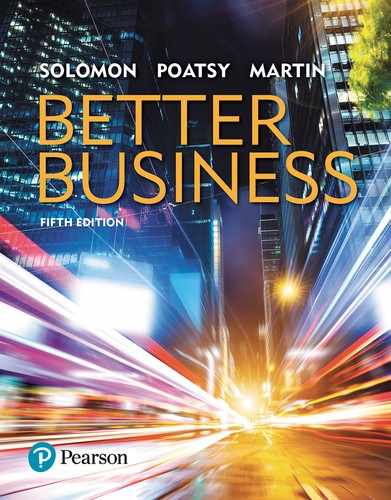Using Collaborative Communication Tools
In addition to presentations, memos, e-mail, and so on, there are a variety of tools to aid collaborative business communications.
Videoconferences
Videoconferencing uses two-way audio and video technology to allow people in two or more locations to interact simultaneously. This means that people in different parts of the country or the world can have virtual meetings in which they can see each other and interact face-to-face. In addition to reducing travel costs, companies that use videoconferencing have found that increasing face-to-face time between employees is beneficial. Videoconferencing has also been implemented as a means of following up with clients and as a mode of effectively training workers in multiple locations.

Videoconferencing allowed Edward Snowden to join the Austin SxSW festival from Russia, where he was exiled after revealing details of the U.S. National Security Agency’s surveillance efforts.
Source: Tammy Perez/Getty Images
Most mobile devices now support videoconferencing. Smartphones typically have two cameras, one pointing to the speaker’s face and one pointing out the back of the camera. Apps for videoconferencing allow you to switch between cameras, showing the user your expression using the front-facing camera or switching to the rear camera and showing them the surroundings. Other features, like Skype’s ability to also exchange files at the same time or Adobe Connect’s feature supporting multiway video display, have pushed videoconferencing to new levels of usefulness and ease.
There are other technologies that offer efficient and effective collaborations in a virtual workplace. Online meeting software, such as WebEx, allows users to run and archive meetings with users from any location. Each person can stream in video from a webcam or just join in through voice. They can participate whether they are at a computer work station, on a laptop, or using a smartphone. Meeting participants can present slide shows, take live questions, run software applications, and share documents. A remote desktop control function allows anyone in the meeting to take control of another person’s desktop to make a point or illustrate a feature. Tools like WebEx are used for conferencing but also for interactive customer training, sales presentations, and customer support.
Collaborative Editing
There are a number of cloud-based online tools that allow collaborative editing of documents. Users can create, add, edit, or remove content using any web browser (see Figure M3.3). It’s like a shared workspace where everyone has full and equal access to the same project, only better. Because all versions of the content are saved, users can revert back to a previous version of a document as well as track all edits and who made the edits. This provides an excellent way for multiple authors to draft and edit a single document.
Figure M3.3
Professional Collaboration
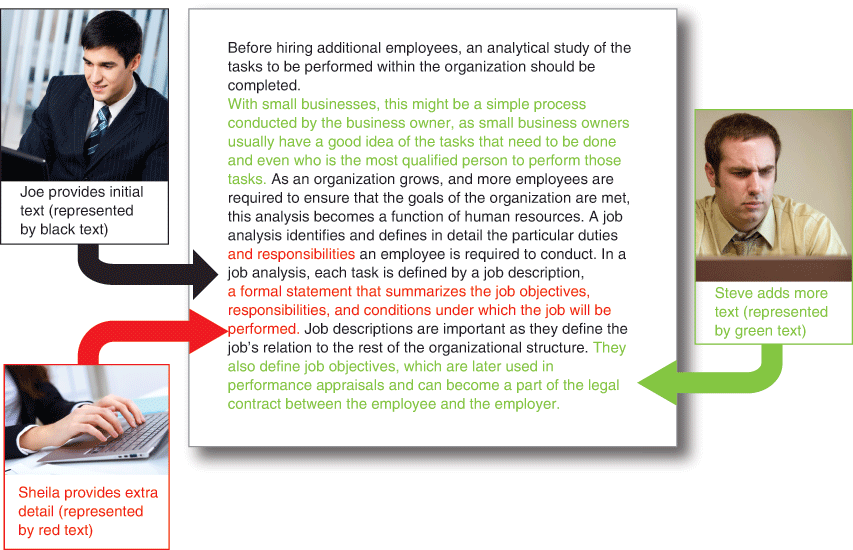
Image sources, clockwise from top left: vgstudio/Fotolia; ArenaCreative/Fotolia; Sergey Nivens/Fotolia
Unlike exchanging e-mails and attachments, there are no timing and version issues when a cloud-based editing is used. Moreover, all users can see and comment on the document at any time, thus making the process more collaborative and accessible to all. The cost is negligible because the software is free, and no hardware or information technology support is required. Examples of these services include Google Docs or Microsoft OneDrive. Documents, slide shows, and spreadsheets can all be manipulated in these collaborative environments.
Blogs
A blog is a web log that is usually authored by an individual and cannot be changed or edited by visitors. Visitors can, however, add comments to the original content. In some instances, blogging and business have not mixed well, such as when bloggers have written unflattering tales about their employers and other people. Consider what happened to Natalie Munroe, a Philadelphia high school English teacher who blogged about her students. Munroe didn’t reveal the names of her students but gave enough details that the school community could identify them. She vented about them on the blog using terms such as “frightfully dim” and “rat-like.” She was fired for doing so, and courts later supported the action. They ruled the disruption her comments caused interfered with her ability to do her job.3 The legal boundaries between the workplace and what people write and post on the Web about their jobs are still evolving.

Blogging, often done with the tool WordPress, is a way to reach a wide audience and solicit feedback.
Source: M4OS Photos/Alamy Stock Photo
Many companies recognize that blogs afford them an opportunity to reach a wide audience and elicit feedback via commenting sections. Today the Internet abounds with business blogs. Whole Foods uses their blog to update customers on offers and recipes but also to present the view of the company on animal welfare standards, on policies of employee language, and to direct people to their other social media sites. Blogs offer companies the opportunity to interact with their customers in ways that other forms of communication do not. Because companies can sift through blogs to determine the “pulse” of the public—what they are talking about, what is important to them, and what they like and dislike about current trends or products—blogs are a valuable marketing research tool. They are also a good way to promote a company and its products, generating more visits to corporate websites.
Podcasts
A podcast is another form of communication that the business community is embracing. A podcast is an audio (or video) file stored on the Internet that customers can download to their computers or phone and listen to whenever they want. Podcasts are unique in that customers can subscribe to programs they are interested in and have them automatically downloaded to their computers every time new content is available. Because the downloading process is quick and automatic, podcasts are simple and convenient for businesses and customers alike. Best of all, most podcasts, as well as the necessary software, are free.
Effective, efficient communication is key in today’s dynamic global economy. Fortunately, there are many options from which to choose when it comes to business communications, from traditional phone conversations and letters to high-tech videoconferencing. Remember to choose the best form for a given situation and, most important, use it wisely.