In this chapter we will cover the following recipes:
- Finding the Tally of a categorical column
- Building a table of descriptive statistics
- Creating Pareto charts
- Creating bar charts of categorical data
- Creating a bar chart with a numeric response
- Creating a scatterplot of two variables
- Generating a paneled boxplot
- Finding the mean to a 95 percent confidence on interval plots
- Using probability plots to check the distribution of two sets of data
- Creating a layout of graphs
- Creating a time series plot
- Adding a secondary axis to a time series plot
Minitab has a very powerful and flexible range of charts that can be created. In this chapter, we will make use of some simple tabulation tools, such as Tally or Descriptive Statistics tables and then explore some of the many graphs that are available to us.
There are many more charts available in Minitab than the ones shown here. Hopefully, seeing the range of charts and editing will give us ideas about what is possible.
We will also explore some of the editing options for graphs. This is a fairly simple routine. Most editing options are made available by double clicking on the item on the chart to edit, or from the right-click menu. Editing a scale on the chart is performed by double-clicking on the scale axis of interest. To add items not already a graph, we would go to the right-click menu. To place data labels on a bar chart, we would right click on the bar chart, go to the Add menu, and select Data Labels.
As is so often true in Minitab, there is more than one method to edit charts and on the right-click menu, there is an Edit item option.
We also have a graph-editing toolbar. This contains a quick select drop-down menu, and a quick select add menu. The following figure shows us the graph editing toolbar illustrating the select and add drop-down menus.
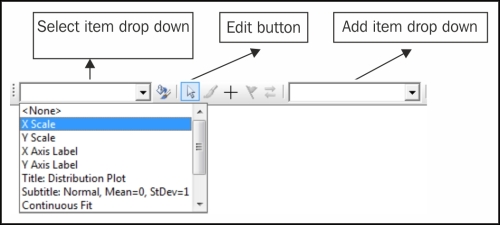
Most of the tools used in this section are found in the Graph menu. We will also use a few Stat menu items. Tally and Descriptive statistics tables are located under Tables within the Stat menu.
