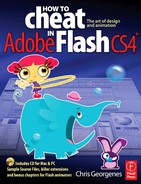HERE’S ANOTHER COOL example from Adam Phillips that combines two new CS4 tools in Flash: the Bone tool and the Spray Brush tool.
What’s a little different about the Bone tool here is that it is being applied to a shape instead of a symbol object. This blade of grass is then animated by manipulating the armature inside a Movie Clip symbol.
The advantage of using the Spray Brush tool is having the ability to assign this custom grass Movie Clip as the object to be sprayed.
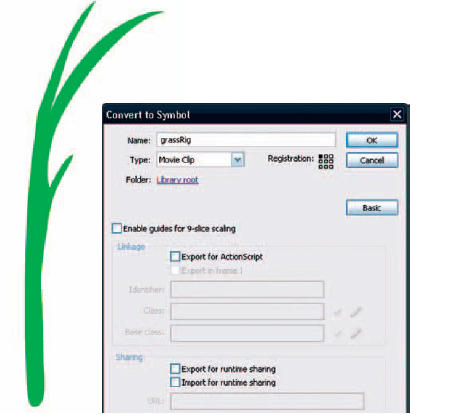
1 Start with a blade of grass drawn with the Brush tool ![]() or a shape tool. It doesn’t really matter as long as it remains as raw vectors. Select it and convert it to a Movie Clip symbol. Then double click this symbol to enter edit in place mode.
or a shape tool. It doesn’t really matter as long as it remains as raw vectors. Select it and convert it to a Movie Clip symbol. Then double click this symbol to enter edit in place mode.

2 Using the Bone tool ![]() , click and drag to create a chain of bones inside your shape. Flash will automatically place this shape in a container. Animate the shape by inserting frames in this layer and manipulating the armature by dragging the last bone in the chain.
, click and drag to create a chain of bones inside your shape. Flash will automatically place this shape in a container. Animate the shape by inserting frames in this layer and manipulating the armature by dragging the last bone in the chain.

3 Flash will insert keyframes automatically wherever the playhead is in the timeline when you manipulate the armature.
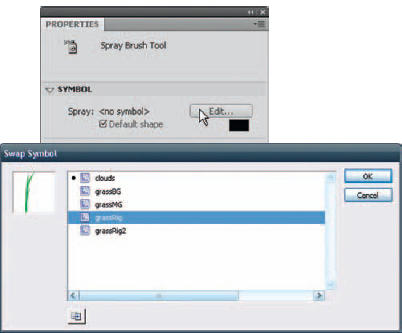
4 Select the Spray Brush tool and in the Properties panel click the Edit button. The Swap Symbols panel will open allowing you to select a Movie Clip symbol from the document’s Library. Select the grass symbol containing the animation. Click “OK”. The hard part is over.
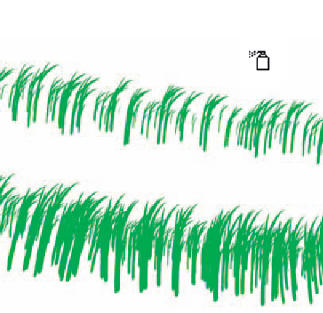
5 All that’s left to do now is use the Spray tool to “paint” the animated grass across the stage. With each spray, the objects are automatically grouped. You can select a group and convert it to a symbol in order to apply a color effect. Adjust the brightness or apply a tint color to suggest some depth between groups of grass.
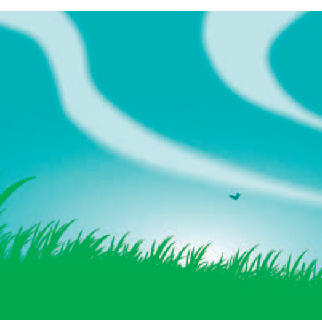
6 Add in some additional background elements to complete your scene. Hours of production time were saved here by nesting an animation made with the Bone tool and taking advantage of the Spray Brush tool. Locate the SWF file in the “Chapter 7” folder on the CD to see the final animation.


Hot Tip
Be mindful of your target audience when creating several instances of an animated symbol. Flash renders frames on the fly in real time and if the animation is too complex, older machines with slower processors may experience difficulty during playback.
![]()