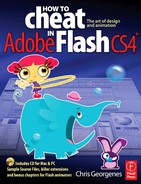FLASH CS4 PROVIDES us with a new design tool called the Spray Brush. The name describes its function accurately, as this tool will create a customizable spray pattern in seconds.
![]()
You can customize the Spray Brush to suit your needs by assigning any Movie Clip symbol from the Library to use as your spray object. The advantages to using your own custom movie clips are limited only by your imagination.

1 Here we will create a simple outer space scene and populate it with “stars”. Start by making a background graphic the size of the stage using a simple linear gradient with dark colors.

2 Use the Spray Brush tool ![]() to create the stars. Customize its properties by selecting white as the color and selecting Random scaling.
to create the stars. Customize its properties by selecting white as the color and selecting Random scaling.

3 Click to create short bursts of “spray” using the default object (which is just a simple vector circle). You can click and drag across the stage to produce a continuous spray pattern.

4 With random scaling selected, the pattern (or lack thereof) produces a convincing galaxy-like effect. Throw in a planet or two and a dog in a space suit and your scene is complete.
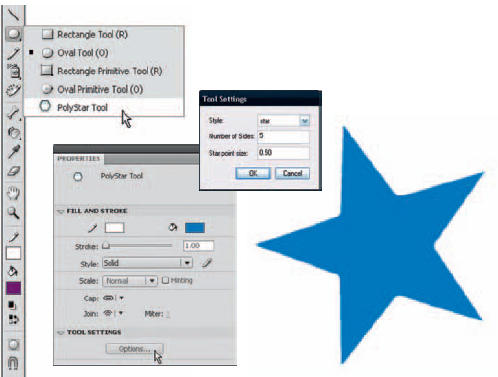
1 The Spray Brush tool is assigned a circle shape by default, but you can swap this for any Movie Clip or Graphic symbol you have in the document’s Library. Here I’ve created a 5-pointed star using the PolyStar tool and converted it to a movie clip.

2 Select the Spray Brush tool ![]() and then click Edit in the Properties panel. The Swap Symbol panel opens to display all Movie Clip symbols in your Library. Here I’ve selected my “star” movie clip.
and then click Edit in the Properties panel. The Swap Symbol panel opens to display all Movie Clip symbols in your Library. Here I’ve selected my “star” movie clip.

3 Click or drag to create a random pattern using the Star symbol. For this example I sprayed stars around the character’s head to suggest it may have suffered a head injury or has become dizzy. The point is, the Spray Brush tool can make short work of repetitive tasks such as this.


Hot Tip
You can take this effect even further if you create an animation inside the Movie Clip or Graphic symbol you select with the Spray Brush. Open the file “SprayBrush-2.fla” from the source disk and test the movie to see the effect in action.
![]()