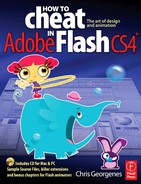FORM FOLLOWS FUNCTION in Flash. The more stylized the design, the more flexibility you will have when it comes to adding motion. On the other hand, the more anatomically correctly your character is designed, the less you can get away with when the time comes to animate it.
Sometimes a project comes along where the design style demands realism. As a result, the animation technique demands attention to detail, which can be limiting to a certain degree. One particular issue is bending arms and legs at their respective joints, and the unsightly gap between them that is often created. The solution: “caps”. At least that’s what I like to call them. An elbow cap for the arms and a knee cap for the legs can solve the dreaded gap problem.

1 The Evil Mime character for the Yahoo! Super Messengers project was designed in a very anatomically correct style. This caused some problems during the animation process – specifically the joints between limbs. When the arms or legs are in their original positions (as they were drawn originally), there’s no gap.

2 Once the arm is bent, the gap appears between the forearm and upper arm symbols. This is a problem inherent with this style of line work.

3 The solution is to add a new symbol in the form of an elbow. This new “cap” can be used as “filler” to hide that ugly gap between limbs when rotating.
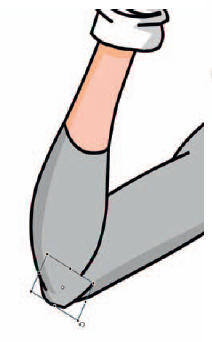
4 Use the Free Transform tool to skew the cap symbol so it aligns with both arm symbols – bridging the gap between them, so to speak.

5 The leg, like the arm, works quite well when in a straight position. The upper thigh blends perfectly into the calf and shin.

6 The problem arises when these body parts are pushed to their anatomical limit when rotated and bent at the knee (or lack thereof).
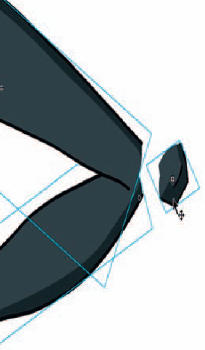
7 Once again, adding a knee cap symbol solves this problem quite nicely.
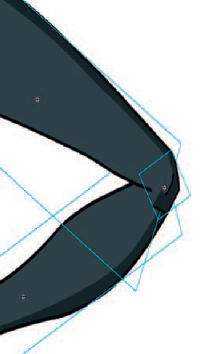
8 Position the knee cap in between the upper and lower leg symbols and align as necessary. Use the Free Transform tool ![]() to skew and scale the knee so that it fits properly.
to skew and scale the knee so that it fits properly.
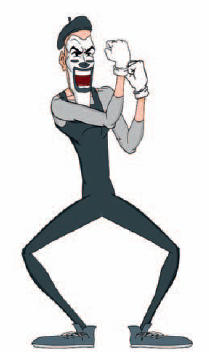
9 It may seem like a lot of work to add elbow and knee caps, and subsequently more layers to your Flash document. But in the end, the results of your hard work and attention to detail will not go unnoticed.

Hot Tip
Cut-out style characters like this one are perfect for animating when linked together in a chain-like fashion.
![]()