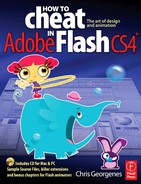The Truth about Cheating
The word “cheat”, in most cases, has a negative connotation. To “cheat” implies deception and trickery associated with a fraudulent act. In some ways this book will show you how you can trick your audience, not unlike a magician’s “sleight of hand” technique where you can control not only what is being seen, but how the viewer sees it. But this book will certainly not teach you how to be a fraud.
To “cheat” in Flash is to find shortcuts to help you work more efficiently and economically. Time translates to money and if you can deliver a great looking project on time, that means you stayed within budget and everybody wins.
My Philosophy
At the end of the day, if I didn’t have any fun, then it’s time to find another job. But I had to learn this lesson the hard way a few years ago while working with an animation company designing a network television series. I was designing the main characters for a show called Science Court (ABC), and there was a conflict between us and the network as to the choice of skin color for one of the characters. I liked green and the network preferred orange. I felt strongly that my color choice was the best and I admit I may have let myself become emotionally charged about the issue. One day I went to lunch with the animation director and we were casually talking about the color issue. It was something he said that changed my outlook on work from that day forward: “We must have pretty cool jobs when the most stressful part of our day is whether or not a character looks too much like a frog.”
I stopped dead in my tracks, instantly realizing how right he was and how silly I felt about the matter. After lunch we returned to the studio where I immediately changed the character to orange and never uttered another word about it. I even ended up liking the orange more than the green. Since then, my philosophy has always been to have fun no matter how stressful my workday gets. My job, in comparison to all other possible occupations, is the best job even on the worst of days.
Workthroughs and Examples
Each workthrough in this book is designed as a double-page spread so you can prop the book up behind your keyboard or next to your monitor as a visual reference while working alongside it. Many of the workthroughs are real-world client projects I have been commissioned to design and animate. Using these projects as examples has allowed me to provide you with a CD containing the source files for you to open and explore. Each chapter ends with an Interlude in which I talk about everything from my own experiences as a designer and animator as well as some relevant and useful information based on the topic at hand.
Flash Terminology
Not much has changed when it comes to terminology in Flash. Symbols have been around since the beginning and so has the behavior any symbol can have (Graphic, Movie Clip and Button). The Timeline is essentially the same with a few new enhancements, namely the new Motion Editor and new Motion tween model. Nesting pertains to animations within symbols and remains as one of the strengths of Flash animation. If you already have a basic understanding of Flash then you will most likely be familiar with most of the terminology in this book. If there’s anything that you come across that is unfamiliar, try searching the Flash Help docs or the reader’s forum at www.keyframer.com/forum.
What’s on the CD?
Lots of cool stuff so check it out! In almost all cases I have provided the actual FLA file for every tutorial in this book! But I didn’t stop there. I have also included as many free extensions as I could find. There are a couple of cases where I was unable to provide the source file or some of the content had to be removed for copyright and distribution reasons. For full details as to what is included, refer to the chapter “What’s on the CD” at the end of this book.
Going Further
The official public discussion board for this book can be found by pointing your browser to www.keyframer.com/forum. Everyone is encouraged to register (registration is free) and discuss this book or Adobe Flash in general with the active Keyframer community. Keyframer.com is my Adobe Flash blog, resource and community portal where you will find many Flash related tutorials and useful learning resources as well as a very dedicated and active community of Flash animators. I welcome you to drop by and post a comment about this book or to simply say hello. It is a great place to exchange ideas and animations with other Flashers.

If you have any questions or concerns about this book requiring the attention of Focal Press, please visit the book’s official website at www.howtocheatinflash.com where you can find out how to contact Focal Press and general information about this book.
Chris Georgenes