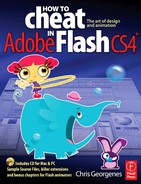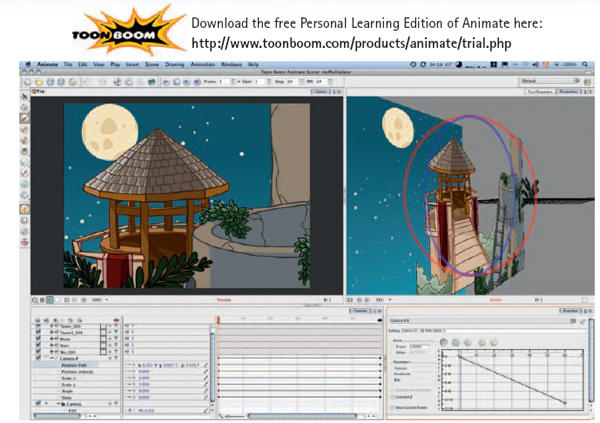Animates comes with a very intuitive user interface. The wide array of drawing tools include various brush tips to create a unique look. The smart color ID system combined with the color model make it very easy to color characters.
I KNOW THIS IS A BOOK focused primarily on the Adobe Flash program, but it seems necessary to mention a wonderful new program called Animate. Animate is a complete animation program from Toon Boom, a company who has been focused on delivering some of the best animation software since 1994. Some of Toon Boom’s other popular animation programs include Toon Boom Studio and Digital Pro. Animate is their latest animation tool and it boasts an impressive list of features, many similar to the Flash feature set. But what makes Animate worth mentioning is what separates it from Flash, specifically the features it has that Flash does not and in some cases Animate does better.
Animate’s similarities to Flash include vector drawing tools, pressure sensitivity, image vectorization, keyframing, onionskin, inverse kinematics and symbols. But that is where the similarities end and Animate excels with color ID and palette styles, ability to rotate the canvas, an ink and paint tool, X-sheet, 3D multi-plane camera, forward kinematics, morphing, compositing effects and more. Animate can also export to FLV, SWF, MOV and image sequence formats, allowing content made with Animate to be integrated into a Flash project if desired.
Both share an impressive toolset; these overlap with each other in many areas but Flash remains the choice of platforms when it comes to interactive content such as websites and games due to its native programming language ActionScript.
Both Flash and Animate are powerhouse programs for delivering engaging animation for a multitude of formats. If you come from an animation background then I highly recommend adding Animate to your toolset.

The scene planning process is a breeze in Animate. Thanks to the Perspective view you can lay out your scene and plan impressive camera moves. The Function editor conveniently enables you to set your velocity and keyframes. Also the enriched timeline offers direct access to functions.
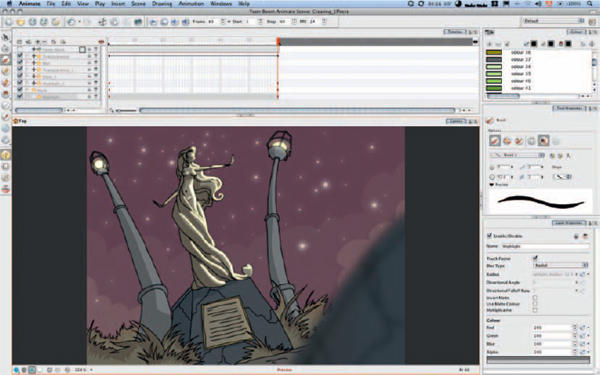
Add special effects directly in Animate. Effects include blur, shadow, tone, highlight, glow, and transparency, to name a few, and come with customizable parameters to give your animation a more professional and richer look.

Hot Tip
Visit www.toonboom.com to learn more about Animate and the rest of the Toon Boom product family. Aside from offering the best professional level animation software, they provide some very cool animation software for children too!
![]()