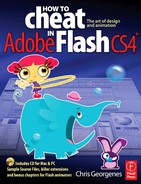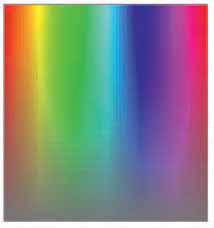
IN PREVIOUS VERSIONS of Flash, support for video export was lacking in several areas. Dynamic content such as ActionScript, button symbols and movie clips could not be exported to a fixed-frame video format. These types of Flash object could only be supported in the Flash player during runtime. Any animations nested inside a movie clip would not render beyond their first frame and any ActionScript in the movie would cause the export to video to fail and generate errors. Dynamic content and rendered video have always been two different animals never meant to play well together.
Welcome the Flash CS4 QuickTime Exporter. You now have the ability to export dynamically created Flash content including effects generated with ActionScript.
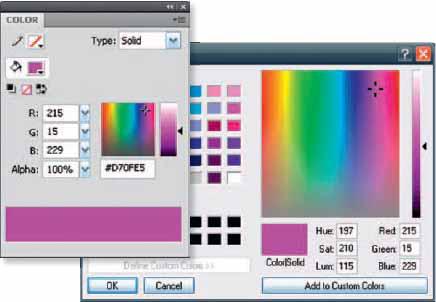
1 Your computer monitor is designed to display the full range of RGB color values (0–255). Television can only display a limited range of color values. There’s a good chance you may be using colors in your Flash movie that fall outside the television value range, resulting in very noticeable color bleeding.

2 You will need to limit this range to between 16 and 235. The RGB color value of the darkest color (black) is 0-0-0. For television this must be limited to 16-16-16. This should be your new black color for any project exported to video. The RGB value of the lightest color (white) is 255-255-255. This must be limited to 235-235-235 for export to video format. Since this will be the brightest color in your palette, it will appear to be stark white in comparison to all other colors. The color red has a tendency to bleed more than any other color so it may be a good idea to compensate more than you need to by lowering the value to around 200-16-16.

3 To add your new color as a swatch, use the drop-down menu in the upper right corner of the Color Mixer panel. An alternative method for adding colors to your Swatch panel is to hover over the empty area below the existing swatches. Your cursor will automatically become a paint bucket and when you click anywhere in this area, the current color will be added.


4 Sometimes the default color palette is not needed and simply gets in the way of your workflow. This is a good time to remove or replace the current swatches. You can start all over by mixing and adding new colors one at a time or by importing an existing color set, color table or even a GIF file. From the drop-down menu choose Replace Colors and navigate to the *.clr, *.act or *.gif file containing the colors you want to use. Here I have imported an NTSC safety color palette provided by Warren Fuller (www.animonger.com). This palette is included on the source CD (NTSC.clr).

Hot Tip
Remember, Flash is resolution-free; as long as you are working in the correct aspect ratio, you can always resize when exporting without a loss in quality. If you have imported bitmaps in your Flash movie, you will want to use a width and height that is 100% of your final output to avoid having them scaled in Flash.
![]()