Integration Architecture
The Microsoft CRM Integration Architecture consists primarily of three components: Document Exchange(DX), MSMQ, and BizTalk Server 2002 Partner Edition. DX initiates the integration process from Great Plains. MSMQ manages the data handoff between DX and BizTalk Server and between Microsoft CRM and BizTalk Server. BizTalk Server is responsible for moving and mapping the data between Microsoft CRM and Great Plains.
Figure 13.2 depicts the integration architecture.
Figure 13.2. Microsoft CRM Integration Architecture.
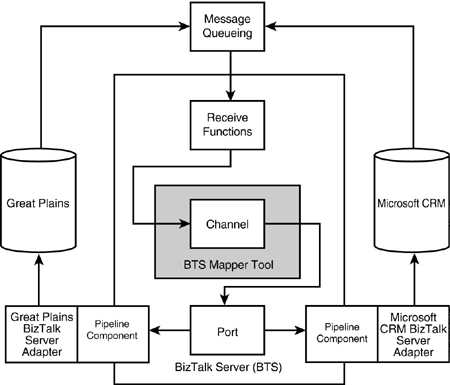
DX is responsible for monitoring integrated data points within Great Plains. When a relevant record is created or edited, DX collects the appropriate information from the application tables and creates an Extensible Markup Language (XML) document. XML is a way of describing data by placing meaningful tags around the data. The XML document created by DX is then placed onto an MSMQ queue. After this XML document is placed on the queue, the handoff to BizTalk Server is complete.
Microsoft CRM uses a similar, but slightly different, mechanism for initiating the data migration process; however, ultimately an XML document ends up in an MSMQ queue.
Microsoft CRM Integration uses receive functions that poll MSMQ queues. These receive functions pull the XML documents off the MSMQ queue. The XML document's contents are verified for completeness and a document envelope is added. This envelope allows the XML document to self route through BizTalk Server in much the same way as a postal envelope determines its route through the U.S. Postal Service. The XML document envelope contains information BizTalk Server uses to direct the XML document to the proper channel.
The channel uses an inbound document definition to ensure that the XML document is properly structured and contains all required data. Document definitions are special XML files that describe the structure of XML documents. These document definitions are used to validate the XML documents when they enter and leave the channel. After being validated, the inbound document is transformed into an outbound document using a mapping file. After the transformation, the resulting outbound document is then validated against an outbound document definition to ensure the transformation was successful. After the outbound document validates successfully, the document is passed to a software component responsible for removing the data from the XML document and inserting or updating the data in the targeted system.
All document definitions used for validation and mapping files used for transformations are included with the Microsoft CRM Integration. These files are stored in BizTalk Server's Web-based Distributed Authoring and Versioning (WebDAV) repository. This WebDAV respository is created during the initial install of Microsoft CRM Integration. WebDAV enables the creation and editing of files on a Web server. BizTalk's WebDAV repository is created on the Web server residing on the machine BizTalk Server is installed.
