Use Case Corner—Mobile Portal: Extending the Reach of Microsoft CRM
Now that you've mastered Microsoft CRM in the Outlook client, let's look at another interface to access customer information. Dynamic Methods Mobile Portal for Microsoft CRM offers a view of customer data, including sales and service activities and history on mobile devices.
Mobile Portal's look and feel is similar to Microsoft CRM. Where possible icons, color schemes, and drill-down functionality match that of Microsoft CRM. The interface and functionality has been optimized for PDA screen sizes, therefore, screen taps and need for scrolling are minimized.
Access Customer Data
With Mobile Portal, you have the ability to view live customer data when connected wirelessly, or to view cached information when disconnected. Mobile Portal works on wireless enabled PDAs for access to real-time information, whereas nonwireless PDAs can access data while in the cradle for later viewing.
Upon log in, users are brought to the Mobile Portal Home screen. From there they can navigate and view Microsoft CRM data including Contacts, Accounts, Leads, Sales Opportunities, Quotes, Orders, Service Cases, Activities (emails, phone calls, faxes, letters, appointments, and tasks), Notes, Company News, Competitive Information, and Reports. Figure 8.18 shows the Mobile Portal interface.
Figure 8.18. Leverage the Internet.
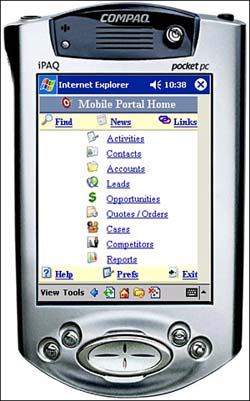
As a browser-based solution, Mobile Portal offers the capability to also access Web sites for news, maps, financial information, and more. Mobile Portal can link to other data sources, Internet sites, and Web services for additional information. For driving directions, users can click on the driving icon for any Accounts or Contacts with an address, and Mobile Portal passes the User Address Information and Customer Address Information out to a mapping Web site.
Maintenance and Installation
Mobile Portal is designed to dynamically update and display information based on your configuration of Microsoft CRM. As you customize screens and add additional fields with the Microsoft CRM Customization tools, Mobile Portal displays the new fields when they are populated with data. Mobile Portal uses the same security model, including user ID's and passwords, so there is not another set of logins and passwords for users to remember and administrators to maintain.
Mobile Portal is installed on your current Microsoft CRM server hardware. Mobile Portal is optimized for Pocket PC, Smartphone, and Palm devices. There is no client-side maintenance or application installed on the mobile device. Mobile Portal runs on supported browsers for various mobile devices. A full list of supported devices and browsers can be found on the Dynamic Methods Website www.dynamicmethods.net.
Availability
Mobile Portal is available from Dynamic Methods and through select Microsoft Business Solutions resellers.
An online demonstration of Mobile Portal for Microsoft CRM can be found at www.dynamicmethods.net/mobileportal. This link has also been included on the CD that accompanies this book.
This Use Case Corner was contributed by Dynamic Methods, Inc. Dynamic Methods is a Microsoft Certified Partner and a Microsoft Business Solutions Center focusing on Microsoft Customer Relationship Management and Microsoft Great Plains Edition products. The company handles all aspects of technology solutions for midmarket companies including evaluation, implementation, customization, and deployment. The Dynamic Methods team specializes in CRM, Financial/ERP, and Mobile Enterprise implementations to provide practical solutions for business today. For additional information, please visit www.dynamicmethods.net.
