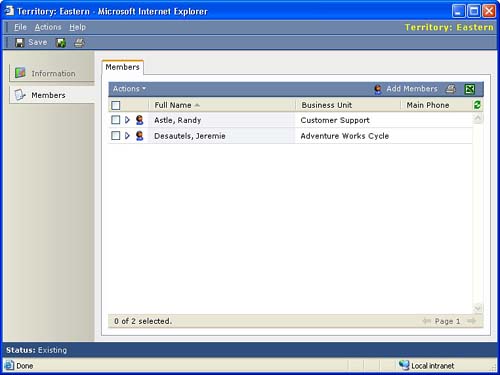Sales Territory Manager
In setting up Microsoft CRM, you have the ability to create Sales Territories. Sales Territories can have multiple members (Users) and a single manager (also a User).
Users and Managers can only belong to one territory, but can be switched between territories as needed.
Territory is an attribute on Account records, enabling you to associate each Account record with a single Territory. Territory is not associated with any other object type. However, because many other object types can be associated with Accounts (for example, Contacts, Opportunities, and so on) you can reverse engineer your way back to Territory from those objects.
Territories can be used with Workflow processes for assignment of new Sales Opportunities. Territories also impact how certain sales and Account reports are organized. For example, it would be possible to create a workflow rule so that when a new Account is created, it is classified in the appropriate territory based on the Account's state, city, or any other piece of data on the Account object. Furthermore, you could create another workflow rule so that when a Sales Opportunity is created, it is assigned to the appropriate Sales Representative based on the Account's territory.
Figure 7.4. A Sales Territory in Sales Territory Manager.