Microsoft CRM Concepts
The theory discussions are complete for now—this section describes the core concepts of Microsoft CRM in terms of their typical intended uses (other concepts are touched on in later chapters). To understand what typical intended uses means consider the following diatribe. At one point or another, we've all bought some product that came with a manual that said “congratulations you are the proud owner of a…” then there's normally some information about safety and a list of the things that you really shouldn't do with the product. Microsoft CRM has no moving parts, so there's little chance of getting hurt. The manual could say “congratulations you are the proud owner of Microsoft CRM now go and do whatever you want with it.”
Some pretty interesting things have been done with CRM, and I have no doubt that even more interesting things are ahead. For example, CRM is in use in the United Kingdom for citizen management while at the same time being used to track farmers in rural Wisconsin. CRM can literally be configured for any type of relationship tracking. However, for the purposes of this book, I will describe the typical intended uses of each concept and let you come up with your own uses and interpretations.
Leads, Contacts, and Accounts
Microsoft CRM provides a separate structure for housing Leads apart from Contacts and Accounts. A Lead in Microsoft CRM is usually information that might result in a new customer. The base information typically collected with a Lead includes individual name, company name (if selling to other businesses), and topic (where topic would be something such as large company interested in a new system). A Lead is usually associated with being unqualified and may or may not result in a customer or a sale. In other words, Leads gives you a place to temporarily house data until you either decide to convert it into real data or get rid of it. The great thing about having Leads as a separate structure is that you can do things such as import a list of names from a tradeshow, qualify them, and delete any that turn out to not be worth keeping. This has the very positive effect of keeping your qualified data clean. Figure 4.7 shows the Microsoft CRM Lead screen.
Figure 4.7. The Microsoft CRM Lead screen.
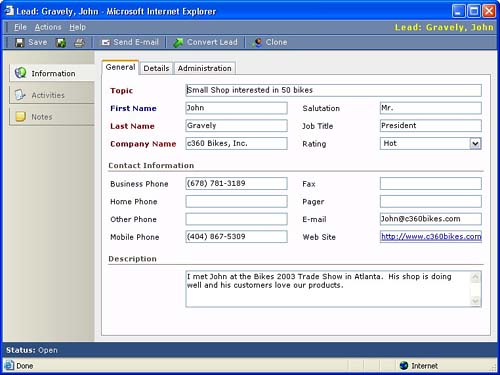
Accounts are records of organizations that might include, but are not limited to, vendors, suppliers, customers, and partners. Accounts can be parented by a single Account and this parent Account can have multiple children or subaccounts. The hierarchy of Accounts has no limit. Each Account can also have a Primary Contact, which is a Contact record that you have associated as being the most relevant Contact for that Account.
