CRM Platform
Having just discussed the two user interfaces for Microsoft CRM, you might be under the impression that those interfaces are the only way to interact with your CRM data. On the contrary, developers are free to leverage Microsoft's CRM platform to interact with the application through Microsoft CRM's application programming interfaces. For example, let's say your company develops and sells a software product. One of the ways you market the product is by allowing visitors of your Web site to download a trial copy of the software. However, to get to the Web page that enables them to download the software, the user must complete a form to share certain information about herself including name, email, company, interests, and so on.
Currently, you have included logic in your Web site that packages this information up into an email and sends it to your VP of Sales. From there the hunt begins, if the VP does not delete the email! However, with Microsoft CRM you could replace that email logic with a call to the Create method of the CRMLead object in Microsoft's CRM Server. Thus, the information you collected from the visitor would go directly into your CRM database and be subject to any workflow rules you had set up to assign the lead based on territory, and so on. This simple process change would ensure that all leads are logged in Microsoft CRM and a history is maintained. Figure 4.5 depicts how the two standard Microsoft CRM interfaces as well as two custom interfaces can interact with the functionality provided in the CRM platform.
Figure 4.5. Example of Standard and Custom interfaces leveraging the Microsoft CRM platform.
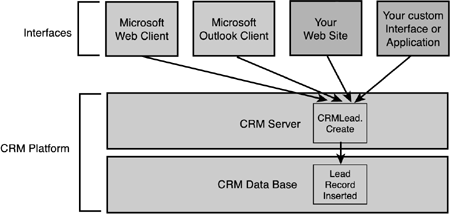
The point here is that what Microsoft has built is an application server with functionality that is available through two user (human) interfaces as well as an entire object model of application interfaces that can be accessed by other programs, Web sites, and so on. The rule of thumb is that nearly any operation you can carry out with Microsoft's user interfaces can be carried out by another interface or application when properly configured to do so. It is even possible to purchase Microsoft CRM and build your own user interfaces, never using the ones Microsoft has provided. This is, in effect, the idea behind CRM. It is a system of automated processes that can be accessed in a number of ways to make your business more efficient.
But let's take this concept one step further and look into the future of business systems. If all the CRM processes run through one common platform and store data in one common data store, why not have all our business processes do the same? After all, every company in the world is in business to serve its customers, so every piece of data the business maintains is in some way related back to those customers. This is the direction Microsoft is taking with its Business Solutions division. With each new release of its business products, Microsoft moves closer to a unified business platform that brings everything together for a seamless environment. Figure 4.6 illustrates this business platform concept. For a sneak peek into the future of Microsoft Business Solutions, be sure and read Chapter 21, “Future Directions of Microsoft CRM.”
Figure 4.6. A unified technology infrastructure enables a single business platform for the enterprise.
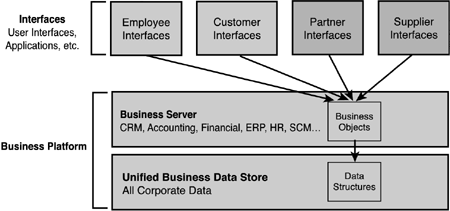
Figure 4.6 illustrates the unified business platform. The business rules are carried out by business objects that can be programmed to behave differently depending on what type of user is calling them, which interface they are being called from, and a host of other factors. The business platform encompasses all business functionality including CRM, Financial and Accounting, Enterprise Resource Planning (ERP), Human Resources (HR), Supply Chain Management (SCM), and more. Any number of audiences including employees, customers, partners, and suppliers will interact with the platform through any number of user interfaces or applications. Suppliers can interact with the company's inventory system through an automated interface, while customers can interact with the company's service team through the corporate Web site. When data is updated, the change is immediately available to all users and processes that need access to it.
Microsoft currently delivers a product called Microsoft Office to automate the tasks of individual knowledge workers, but in the future we will see something that could be thought of as “Microsoft Company,” which will be used to automate and standardize the transactions of corporate organizations. Couple this platform with industry tailored (verticals) solutions provided by partners with industry domain expertise and things become very interesting.
