The Microsoft CRM Exchange Connector
We've already discussed how email Activities can be created and sent from within Microsoft CRM. Microsoft CRM provides additional functionality with respect to inbound emails that are replies to emails sent from Microsoft CRM. This functionality is provided through the Microsoft CRM Exchange connector.
When an email is sent from Microsoft CRM, a GUID (globally unique identifier) is attached to the email. When the recipient of the email replies to the email, the GUID is also included in the reply. When the reply returns to the Exchange server from which it was sent, the Microsoft CRM Exchange connector, which is monitoring incoming email, identifies the email by the GUID and then matches the GUID to the corresponding CRM object. The connector then attaches the email to the object (as an email Activity) and links it to the Workplace Email personal work queue in Microsoft CRM. This personal work queue can be though of as the user's Microsoft CRM inbox. It is covered in more detail in the following chapter.
Using Microsft CRM with the Exchange connector, all emails related to a CRM object can be autmotically captured in Microsoft CRM and attached to the object from which they originated. There is no need to copy and paste from emails to notes fields. In fact, the Microsoft CRM for Sales Outlook client even provides the ability to promote an email to a Microsoft CRM Activity should the email be related to a CRM object but was not originated from that object.
At times, the Microsoft CRM Exchange connector might not be able to recognize a sender's email's address. For example, a user could initiate an email from Microsoft CRM, and the recipient could reply from an address other than the address in the user's CRM system. In this case, the connector converts the email to a Microsoft CRM Activity, but the address remains unresolved. This is illustrated in Figure 5.14.
Figure 5.14. An unresolved email address.
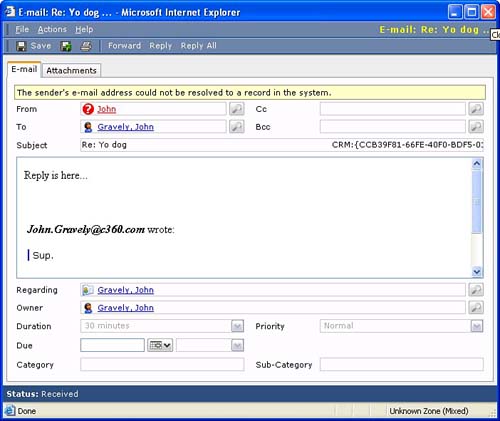
When the user clicks on the unresolved email address, he is presented with a screen enabling him to resolve the address to an existing record, or quickly create a new record with which to resolve the address. The email Activity is then linked to the record the user selected or created. Figure 5.15 shows the address resolution screen.
Figure 5.15. Resolving an email address.
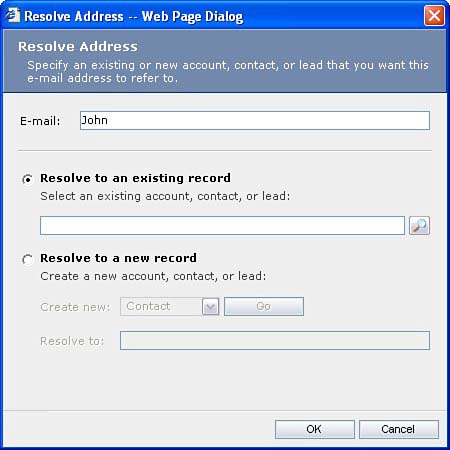
It is feasible that an organization could give users access to the Microsoft CRM Web client with no separate email client application. The users could manage all email exclusively through the Microsoft CRM Web client as long as their email was limited to CRM objects. Since users generally use email for more than business correspondence, this might prove difficult to implement. However, in the scenario of a contract telesales, marketing or technical support resource, this could be the ideal setup.
