Microsoft's CRM Product
Microsoft has entered the CRM market with a product that is tailored and devised to bring the SME into the CRM movement. Although CRM is a broad topic, Microsoft CRM focuses on particular capabilities for the first release or iteration of functionality that will be delivered.
Delivered in Editions
Microsoft CRM is provided in different editions for different types and sizes of customers. Microsoft is offering several versions of Microsoft CRM, ranging from a bare-bones model to premium versions that incorporate additional features.
Microsoft CRM can be purchased as a standalone solution, where you buy just the CRM functionality from your Great Plains reseller, or, it can be purchased as a part of a larger business solution where it comes already integrated with your accounting or other systems that you use to run your business. You can choose to run Microsoft CRM yourself on your own computers, or you can purchase an option that is hosted by an application services provider (ASP), in which charges are per user-per month, and all you do is logon to a Web site to access your services.
Software is typically delivered through a released strategy, and Microsoft CRM is being delivered in this way.
Releases are a method of delivering software that organizes the process of making changes and improvements by scheduling sets of features into specified time frames. The first release of Microsoft CRM will deliver sales and service features, and “lite” marketing functionality. Future releases will deliver marketing automation services. As these features are tested and reviewed by beta testers and actual customers, feedback and enhancement requests will set the direction for product changes and improvements in future releases. In this way the software product continues to evolve and improve over time.
Current editions available include the following.
Core CRM
Core CRM functionality is included in all editions and makes up the central features of the product. It includes the following items:
Account and contact management
Activity and task management
Security management
Calendar
Search
Business and user management
Notes and attachments
Reporting
Customization tools and utilities
Direct email via Microsoft CRM Exchange Connector
Sales
Sales functionality can be purchased in either standard or professional editions, and includes the core functions listed previously. Smaller companies might want to start with the standard edition, and later grow into the more advanced features as they become necessary. For more robust implementation, larger companies, or those with intensive needs for certain features, would probably want to go ahead and purchase the advanced features provided by the professional edition.
STANDARD EDITION (INCLUDES CORE)
Lead management
Lead routing
Correspondence/mail merge
Outlook Client
Territory management
PROFESSIONAL EDITION (INCLUDES STANDARD)
Quotes, orders, and invoices
Product catalog
Competitor tracking
Sales process methodology
MSGP back office integration
Direct email (Bulk)
Workflow
Sales literature
Customer Service
As with sales, customer service functionality can also be purchased in either standard or professional editions, and includes the core functions listed previously. Again, smaller companies might want to start with the standard edition, and “grow into” the more advanced features as they become necessary. Or, they might never need the additional features.
Depending on the size and type of your business, you may or may not require the advanced features provided by the professional edition. For example, if your business does not have products (a restaurant, for example, provides services but doesn't maintain a catalog of products), you might not need the product catalog offered in the professional edition. But, if your business is contract intensive, and/or you offer a wide variety of products, you need to manage via a catalog, and you'll probably want the more robust edition that offers these features.
STANDARD EDITION (INCLUDES CORE)
PROFESSIONAL EDITION (INCLUDES STANDARD)
Email management (includes auto responses)
Routing
Product catalog
Workflow (enables notification and escalation)
Introducing the Components of Microsoft CRM
Designed specifically for small- and medium-sized businesses, Microsoft CRM will handle the full range of sales and customer service functions and will enable you to access key customer and sales information from Microsoft Outlook and the Web, so you can get up-to-date information from wherever you are, whenever you need it. Figure 2.1 provides an overview of Microsoft CRM software, highlighting some of the features that it provides.
Figure 2.1. This overview screen print shows how Microsoft CRM is presented, and gives some highlights of features that are provided.
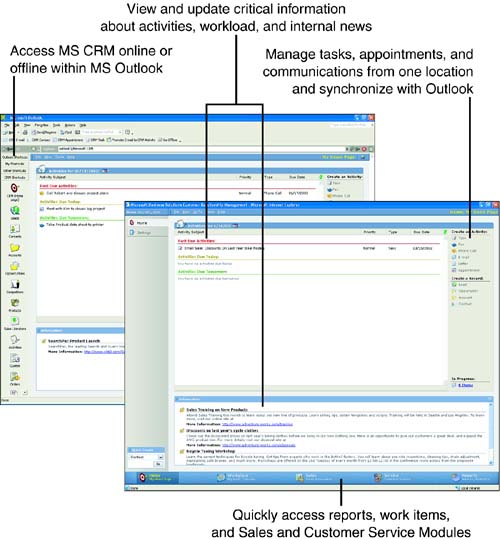
Sales
Accessible from Microsoft Outlook and the Web, Microsoft CRM Sales helps small- and medium-sized businesses identify and manage leads and opportunities through the sales cycle, forecast sales activity, and efficiently track customer communications—ensuring a shorter cycle, higher close rates, and improved customer retention.
Microsoft CRM is built from the ground up on Microsoft .NET architecture, delivering tremendous business value through easy integration with third-party applications and Web services. Figure 2.2 shows some of the features the sales component provides.
Figure 2.2. The sales overview shows how the sales module helps you maintain a complete customer view, track the data you need to close sales, and keep information about leads, opportunities, and accounts.
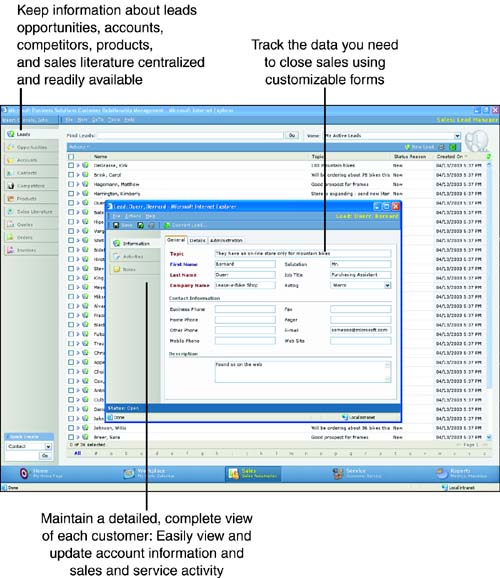
In the Sales component, the features provided include the following:
Complete Customer View
View and manage customer and account activity and history including: contact and account information, pending orders, payment history, and more. Track customer profiles across the Web, email, fax, and phone.
Reports
A license of the Crystal report viewer is included with each license of Microsoft CRM, which enables all users to view the reports. However, you must buy the Crystal Report Suite separately to be able to customize existing reports and/or create new ones. Microsoft CRM provides a wide range of reports to identify trends, measure and forecast sales, evaluate performance, and more. You can also export data to Microsoft Excel.
Activity Management
Microsoft CRM Sales enables you to view and update your calendar and manage your workload. It also provides access to internal news, records, sales and customer service reports, and so forth.
Opportunity Management
You'll be able to convert leads into opportunities and use workflow rules to track and manage them through the sales cycle. Leads are records that represent an individual and/or company with the potential of becoming a customer. Leads might include trade show prospect lists, purchased lists, and casual contacts that might have revenue potential. Lead records provide a staging area to work with data that you might later wish to keep in the database (for example, convert) or remove or deactivate. After a lead has been entered/imported into the system and some type of qualification process has been followed, it can be converted into an opportunity. The more opportunities that can be tracked throughout the sales cycle, the better you'll be able to understand your sales performance and identify areas for improvement.
Workflow Rules
You will be able to code workflow rules to help automate your business processes. Some examples of the kinds of workflow rules that can be developed include the following:
Lead routing— Enables you to enter or receive sales leads and route them to the appropriate party for follow up and rapid response.
Notifications and escalations— Provides the ability to notify identified recipients of activities and events, and to develop and encode escalation procedures so that notifications move up the hierarchy as desired.
Opportunity tracking and pipeline management— Keeps track of new opportunities, noting where they are in the pipeline, and moving them along through the acquisitions process.
Order Management
Manage and automatically update orders with a product catalog, quotes, and invoices. Microsoft CRM enables you to enter product information, such as product name, description, price, and other relevant data. Then you can automatically generate price quotes and notify customers for ordering. The software also enables you to generate and deliver product and service invoices as required.
Microsoft Outlook Synchronization
You can access full sales functionality online and offline from Microsoft Outlook, including contacts, Web access accounts, products, sales literature, and more. You'll also be able to work online from any location using a Web browser.
Information Sharing
Storing your information in a centralized database will enable your employees to share information across teams and departments. The fact that it's integrated across the Sales and Customer Service modules means that your information will remain consistent and current between these applications. Information about customer queries, service cases, and orders can be shared between applications as well as between employees.
Quotas
Quotas enable you to measure sales performance against individual employee goals. Microsoft CRM enables you to set individual goals for performance quotas and report on progress against goals for both individuals and groups.
Sales Library
The sales library feature enables you to create and update a searchable library of sales and marketing materials. Sales collateral, marketing brochures, and feature lists can be easily created and provided to customers and sales teams through the automated sales library function.
Direct Email
Microsoft CRM provides a bulk email function, which enables you to take an HTML template and merge into it information from customer records. This direct email function enables you to mine your customer data by customer segment and address the needs of each customer segment as a group.
Integration with Microsoft Great Plains Business Solutions
You'll be able to integrate your Microsoft CRM data with Dynamics 7.0, Solomon IV 5.0, and eEnterprise key data, such as accounts, contacts, product catalogs, and orders. This means that you'll be able to easily share key information between all your Great Plains business software solutions. But please note that integration is included only with the Sales-Professional and the Professional Suite editions.
Customer Service
With Microsoft CRM you'll be in a position to offer superior customer service and increase your capacity for handling volume without adding headcount. The Customer Service portion of Microsoft CRM enables your service representatives to track customer requests, manage support issues from initial contact through successful resolution, and provide customers with consistent, efficient service.
For example, if a potential customer requests more information about your products, Microsoft CRM will allow you to enter the request in the system. You can then track when it has be fulfilled, and by whom, so that you can more easily ensure that all customer requests are fulfilled quickly and completely.
Customer service representatives will find MSCRM Customer Service, as shown in Figure 2.3, easy to learn and use. Among other features, it offers an intuitive, familiar user interface, automated processes for handling service requests, and a searchable, shared database of support information.
Figure 2.3. The service module provides case support and tracking of support incidents.
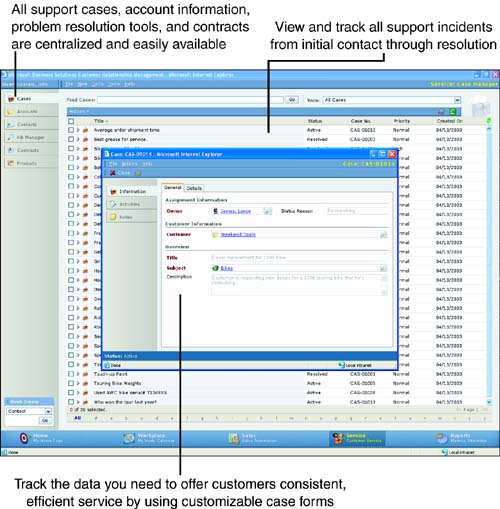
The features provided by the Customer Service module include the following:
Case Management
Create and assign cases for customer service requests, and manage cases from start to resolution. Manage actions and communications for each case from a central location.
Activity Management
Microsoft CRM enables you to view and update task, appointment, phone call, fax, and letter records. Activity management helps you to keep track of activities and organize all activities for optimal performance.
Routing and Queuing
Use workflow rules to automatically route service requests and cases to appropriate representatives or queues for resolution or reassignment. Instead of manually selecting and distributing service requests and cases, you'll be able to deliver these items to designated individuals with a minimum of human intervention.
Searchable Knowledgebase
Create a knowledgebase of articles and FAQs and automate approval and publishing processes. Search for information by browsing subject trees or entering keywords.
The searchable knowledgebase helps you manage the content you provide to customers on your Web site, and easily keeps FAQs and other information up-to-date.
Information Sharing
Centralized data storage and integrated Sales and Customer Service modules enable employees to access, update, and share information across teams and departments.
Contracts
With this feature you can create, update, and manage contracts as well as service license agreements. You can automatically handle the time-consuming tasks associated with contract administration, keeping it all online and generating documents as needed.
Email Auto-Response
Email auto-response uses customizable templates and workflow rules to send automated responses to customer requests. Auto-responding frees up your staff to focus on the top priority cases and queues up items that must be addressed individually according to your predetermined routing rules.
Integration
Microsoft CRM boasts tight integration with Outlook. For example, a salesperson will be able to create contacts and messages with Outlook offline, while his manager assigns new contacts and schedules meetings in Microsoft CRM. Data will be synchronized bidirectionally between Microsoft CRM and Outlook when the salesperson next connects to the server. In addition, email messages can be filtered by Exchange and guided into the Microsoft CRM system. However, incoming emails will be routed to the CRM system by the Microsoft CRM Exchange connector if and only if it's a reply to an email sent by a user from the CRM application.
The types of integration that Microsoft CRM will offer include the following:
Microsoft Office
You'll be able to synchronize your use of Microsoft CRM with Microsoft Outlook both online and off. This seamless integration means you can use familiar features from other Microsoft Office products, such as email templates, and Mail Merge.
Existing Business Management Systems
Microsoft CRM is developed using the .NET framework, which makes it possible to integrate the Microsoft CRM application with your existing business and financial management systems. You'll be able to customize your implementation utilizing the .NET framework to share information between your existing business-management systems and the Microsoft CRM product.
Microsoft CRM can also automatically import data from Great Plains accounting applications (for example, an account's credit limit or amount purchased last year), and Microsoft is working with ISVs to build connectors for other accounting packages.
