Use Case Corner—Navigation to Other Resources Through a Simple Quick Launch Customization
Now that we've mastered Microsoft CRM navigation, let's look at an extremely simple customization that can link our employees to other sites they need to access.
With CRM you are always hearing about the concept of the Portal. This refers to one place from which you can access all the information you need. Well, in about 15 minutes a mildly technical person can create a custom page in Microsoft CRM to give users a list of all the relevant links they need to do their jobs, as shown in Figure 6.30. This Quick Launch customization will turn your CRM system into your Employee Portal from which your employees can effortlessly navigate to other internal and external sites of relevance.
Figure 6.30. The Quick Launch customization was created in about five minutes.
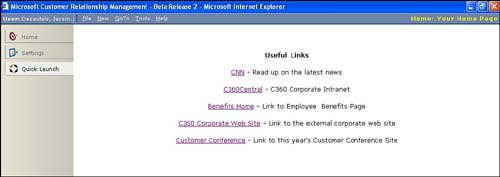
The Quick Launch page pictured in Figure 6.31 is not fancy, but does provide relevant links and enables the user to launch those sites from within Microsoft CRM. The page was created in a couple of minutes using Microsoft Frontpage, and then was copied into a folder on the Web server. From there a single line of code was added to a configuration file and, voila, the page appears. This customization required only knowledge of simple HTML and did not require the modification of any standard Web pages in Microsoft CRM.
Figure 6.31. Viewing a link launched from the Quick Launch page.

Figure 6.31 shows CNN as launched from the Quick Launch page. The site has been launched within the content area of Microsoft CRM, but it could just as easily have been launched into a new browser window.
The code along with the steps necessary to create the Quick Launch has been included on the CD that accompanies this book.
