Report Creation and Modification
If the standard Microsoft CRM reports don't get you where you need to be, you can modify them or create new ones using Crystal Reports. Your purchase of Microsoft CRM gets you the Crystal components you need to view reports, but to modify or create new reports you need two additional components:
Crystal Professional 8.5 is available directly from the manufacturer, Crystal Decisions (www.crystaldecisions.com), as well as from Crystal Decisions resellers. You can check the Crystal Decisions Web site to find a list of resellers. As of this writing, the latest version of Crystal Professional is 9.0, but it currently is not fully compatible with Microsoft CRM. Not to worry; version 8.5 is still available for purchase. While Crystal Professional is a separate purchase, the Report Enhancement component is included free of charge with Microsoft CRM. Figure 10.17 shows the setup screen for the enhancement component. This component gives Crystal the information it needs to be “aware” of the Microsoft CRM data.
Figure 10.17. A Microsoft CRM-specific enhancement must be installed after Crystal Professional to make Crystal aware of the Microsoft CRM object model.
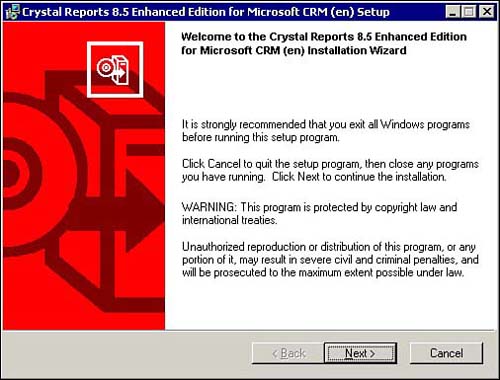
The second component, the Crystal Reports Enhancement for Microsoft CRM, makes Crystal Microsoft CRM aware. It enables Crystal Professional to understand the Microsoft CRM object model. Just as with every other part of the system, the data fed to reports must pass through the Microsoft CRM security model so that the reports do not act as a back door that allows users to view information to which they have been denied access. Because Microsoft CRM uses a role-based security paradigm, information presented to the end user in a report is dependent on the union of all roles that a system user might have.
Using Crystal Professional 8.5 and the Crystal Reports Enhancement for Microsoft CRM, custom reports can be developed to provide additional reporting capabilities to your organization with relative ease. Because reporting needs tend to differ from implementation to implementation, Microsoft has provided developers access to existing reports to serve as templates for creating custom reports.
Although Microsoft allows developers to leverage existing reports as a head start to their development initiatives, it is not recommended that developers alter the content of the existing Microsoft CRM reports. Any changes made to the canned reports are overwritten during system upgrades to future releases of Microsoft CRM.
