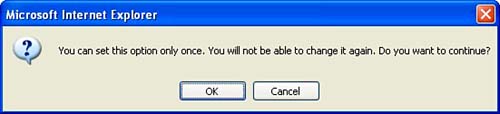Global Settings
Let's start by making some high-level decisions that will affect the system as a whole. Navigate to the System Customization section under the Settings Sub-Area and you will find three common tasks—System Settings, Auto-Numbering, and Fiscal Year Settings. These three tasks are grouped together in the Task Box section of the System Customization page. If you cannot see the Setting tab on the Home area's left navigation bar, this means you are not set up as a System Administrator. Global Settings are typically managed by the System Administrator.
System Settings
Figure 5.1 shows the System Setting screen. These settings deal with how users will see name, number, currency, and calendar settings. In Version 1.0 this information is global, so if you have users of mixed nationality, you will need to make all users aware of the conventions you choose. Microsoft CRM will not look at the user's Culture or Regional Settings as set on their computer.
Figure 5.1. System Settings screen.
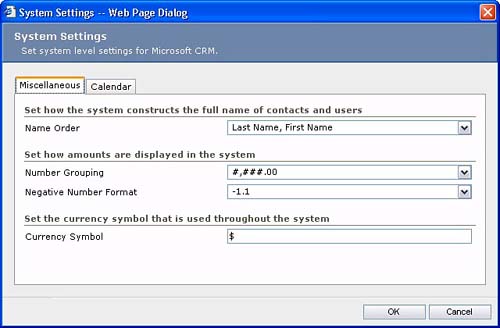
Auto-Numbering
Auto-Numbering gives the administrator control over how the system will automatically assign identification values to Contracts, Cases, KB Articles, Quotes, Orders, and Invoices. All these record types can be prefixed with a common, administrator-defined prefix, which will be immediately followed by a system generated, auto-incrementing identification number. Quotes, Orders, and Invoices will also be followed with a dash, and then a suffix of 4, 5, or 6 characters in length as selected here by the administrator. This suffix is randomly generated and serves the purpose of avoiding identity conflicts because Quotes, Orders, and Invoices can be created “offline” with the Microsoft CRM Outlook client.
Fiscal Year Settings
Fiscal year settings enable the administrator to set when the fiscal year starts and how the organization arranges the fiscal year. In addition, these setting determine how the fiscal year information will be displayed in reports as well as in other parts of the application. These settings are shown in Figure 5.2.
Figure 5.2. Fiscal Year Settings screen.
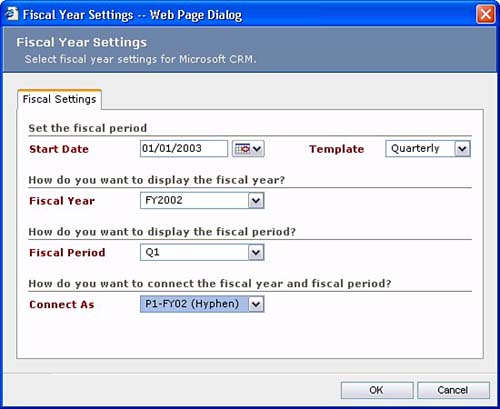
It is important to note that Fiscal Year settings can only be set once. After they are set, they become read-only. Figure 5.3 shows the warning the user receives upon saving the Fiscal Year settings.
Figure 5.3. Fiscal Year settings can only be set once.