Offline Concepts
One of the most powerful and compelling features of the CRMSO offline client is its capability to take the users' data offline. What this means is that a user who has the Outlook client installed can synchronize her records and work with those records even when her computer is not connected to a network. This is extremely useful for traveling sales people who want to work in hotels, customer offices, airplanes, and other locations where Internet access in unavailable or limited by speed or ability to connect to the corporate network.
NOTEThe ability to work with a copy of your data while not being connected to a network is called by many different names in the CRM world. Some of these names are remote, disconnected, unplugged, and, of course, offline. |
Let's discuss what is meant when we say that users are able to take their records offline. By default, the CRMSO client will synchronize copies of all records in the user's Business unit and to which the user has access when using the online client. The exception to this would occur if the user deselects the “only synchronize data from my business unit” checkbox on the synchronization screen (see Figure 8.14 later in this chapter). In this case, the user would only synchronize copies of all records to which they have access.
Figure 8.14. Preparing a mail merge by selecting from the list of available Contact record fields.
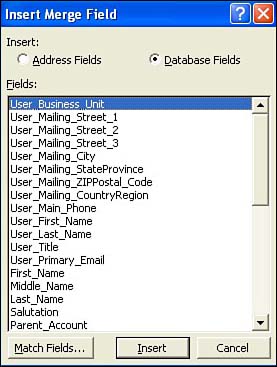
What all this means is that if the Outlook client is to be used in your deployment, you will do well to put extra thought into record access rights as well as the structure of your Business Units. Consider the example of a company with a single organizational unit and no record access restrictions. In this case, the user would synchronize all records she has access to when online, not just those records in her Business Unit. As we'll discuss later, less data is more when dealing with offline solutions. Make sure to plan properly and avoid synchronization overload.
NOTEThe phrase go offline means a copy of a record will be synchronized to the offline database. |
Figure 8.2 depicts working with offline records as taking a copy of a slice of the records in the main CRM database. For the most part, any company that installs Microsoft CRM will have a single, central CRM database where master copies of all CRM records exist. By going offline, the user is taking a copy of these records to work with when he is not connected to the company network.
Figure 8.2. The concept of working with records offline.
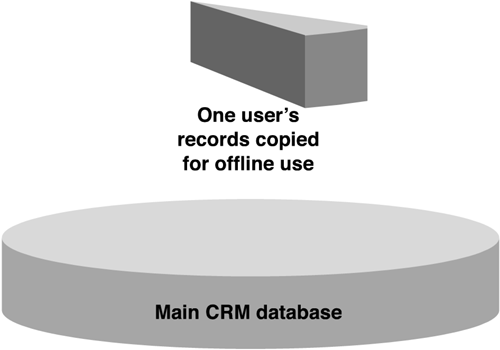
Microsoft CRM uses Microsoft's database product, SQL Server 2000, for its central database. CRMSO installs the desktop edition of SQL Server, known as MSDE (Microsoft SQL Desktop Edition), on the sales user's computer. The synchronization is carried out by SQL Server replication.
NOTEMicrosoft CRM Sales for Outlook is not supported on Microsoft Windows 98, Windows 98 SE, Windows Millennium Edition, or Windows NT Workstation 4.0. |
When a user has a copy of a CRM record in his offline database, he is able to perform any actions on the record that his security roles and privileges allow. If the user has authority to edit the record and changes the phone number, for example, this change will be reflected in the master CRM database when the user goes back online and synchronizes his data. When a user is working in the offline mode and chooses to “go online,” the system will synchronize any offline changes to the master CRM database. This synchronization ensures that all changes made while offline are incorporated into the master CRM database each time the user goes back online.
