Use Case Corner—c360 SearchPac for Microsoft CRM
Another way to view, analyze, and act on the data on your Microsoft CRM system is through custom add-ons developed by Microsoft Business Solutions' CRM ISV (Independent Software Vendor) partners. Because Microsoft Business Solutions has such a large network of ISV partners, some very innovative third-party add-on products have already been created. One such add-on is SearchPac by c360 Solutions.
SearchPac consists of two separate tools that enhance the query, search, and action execution capabilities of Microsoft CRM. In addition, SearchPac can provide marketing campaign tracking functionality not available in the core Microsoft CRM product. SearchPac enables Web client users to quickly build complex queries and save them for future use. It provides marketing data-mining capabilities not available in the core Microsoft CRM product. With SearchPac, Microsoft CRM users can
- Create complex queries involving multiple record types
- Track marketing campaign activity
- Perform quick searches on the most commonly searched fields
- Save queries for future use
- Customize the field list in your query results set
- Perform standard and custom actions against your results set
Two tools are included in SearchPac:
Query Manager— A query building and data-mining tool that enables users to design and execute complex queries and save those queries for future use.
Multifield Search— A search screen that enables users to perform quick searches on the most commonly searched fields.
Both tools can be accessed through tabs on the Microsoft CRM left navigation bar as well as through separate browser windows launched from the c360 SearchPac menu.
Query Manager is a Web-based add-on to Microsoft CRM that enables Microsoft CRM Web client users to retrieve groups of records by building complex queries using a simple graphical user interface, as shown in Figure 10.18. With Query Manager, the user can build complex queries to retrieve groups of Lead, Contact, Account, Opportunity, Quote, Order, Invoice, Case, and Contract records.
Figure 10.18. Query Manager enables Microsoft CRM users to build complex queries that search across CRM objects. The queries can be saved for future use.
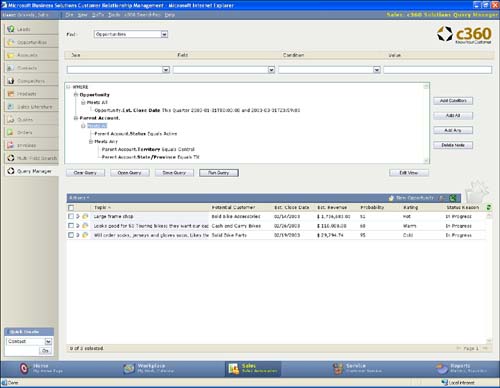
For example, with Query Manager, a user could retrieve a list of all Accounts in a certain city where they are competing against a particular competitor. After the user has retrieved a list of records, she can take various actions against the list of records. These actions include the current set of actions available in Microsoft CRM as well as the ability to bulk update any field on the records in the results set.
Perhaps the biggest strength of a tool such as Query Manager is that it enables you to search for records based on information about records linked to the record that you are searching. These linked records can be referred to as Parent and Child records, as shown in Figure 10.19.
Figure 10.19. Using Query Manager to query records linked above (Parent records) and below (Child records) a Microsoft CRM object.
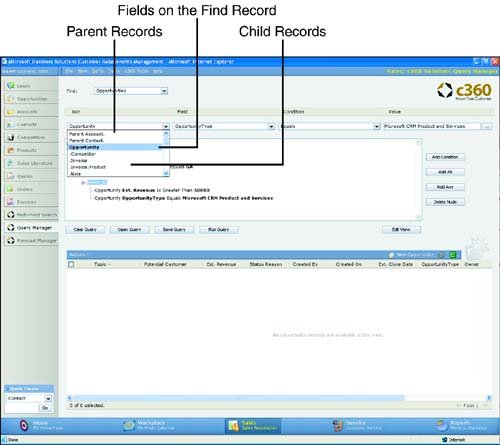
Query Manager provides the cross-record searching capability and takes it multiple levels deep. For example, if you want to know which of your Accounts owns a particular Product (Product X), you are probably really asking the question: which of my Accounts is linked to an Opportunity where the Opportunity is linked to an Invoice that has a Closed status and is linked to Product X. Query Manager enables you to build a query to make these connections and find the Accounts you are seeking.
Multi-Field Search
Multi-Field search presents the user with a single screen with the most commonly searched fields for Leads, Contacts, Accounts, and Cases. It enables users of the Microsoft CRM Web client to enter multiple criteria and quickly retrieve a list of Leads, Contacts, Accounts, or Cases that meet the criteria. Refer to Figure 10.20.
Figure 10.20. Multi-Field search enables Microsoft CRM users to perform quick searches on the most commonly searched fields.
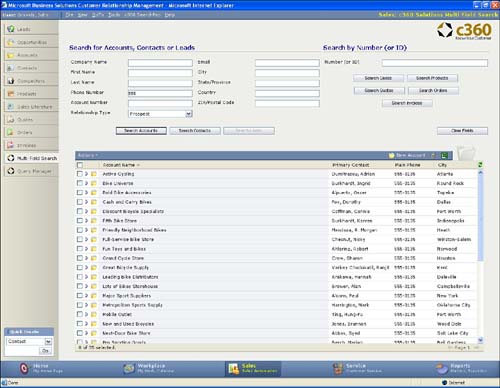
Multi-Field search is quickly accessed through a tab on the left navigation bar and displays results in a grid the search fields so that the user can quickly return to the last result set. Multi-Field search saves significant time over the Advanced Find feature that requires the user to manually select the fields to be searched.
We've seen how to take actions against groups of records in the standard list view or using the Microsoft CRM Advanced Find tool. Query Manager and Multi-Field Search also enable you to perform the standard Microsoft CRM actions as well as perform custom actions such as bulk updating a field on the records you have retrieved. Developers can create custom actions to perform using the results from Query Manager and Multi-Field Search.
NOTEMicrosoft CRM actions are designed to execute only on the current page of results. If your query returns multiple pages and you want to execute an action against all results, you have to execute the action by page. This is because when a user makes a request to the Microsoft CRM query engine, the engine retrieves the results on the CRM server and inspects them to ensure that the user has the appropriate permissions to view them. When all the records have been inspected or a full page has been reached, the results are sent to the client's screen. SearchPac's design follows the Microsoft standard in executing actions. Whether you choose a standard action or a custom action, the action is taken one page at a time. Note that the print and Excel export functions behave differently from actions in that they give the user the option of printing/exporting the current page or all records. |
For more information on third-party add-on solutions to Microsoft CRM, consult the CD included with this book. For more information on SearchPac visit www.c360.com. An evaluation version of SearchPac is included on the CD that is included with this book.
