Subject Hierarchy in Microsoft CRM
Microsoft CRM introduces the concept of Subjects as a way of organizing aspects of your CRM data. Subjects are built in a hierarchy and can be associated with Products, Service Cases, Sales Literature, and Knowledge Base articles. These are shown in Figure 5.17.
Figure 5.17. The Subject Hierarchy in Subject Manager.
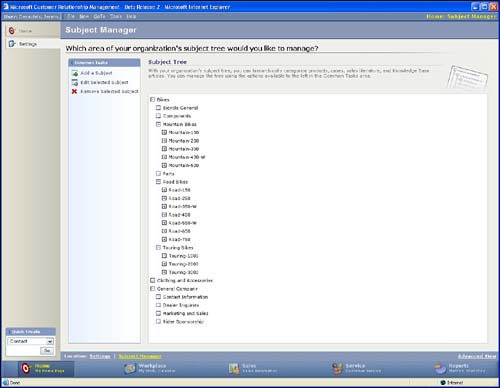
As discussed in the last chapter, Subjects can allow you to associate Cases, Literature, and Knowledgebase articles with a product line without having to drill down to a particular product version or SKU. Additionally, Subjects provides an organizational structure for concepts and/or issues that are operational rather than product or service oriented. When developing your Subject hierarchy, consider your product and service hierarchy as well as the hierarchy of issues for which you will be creating Service Cases and Knowledgebase articles. In this respect, you might think of Subjects as your Service Case types. Another way to think of them is a categorization of all the reasons that will lead you to interact with your customer. For example, to organize the types of Service Cases you are creating, you might want to create subjects called collections, project, product enhancement, product defect, and so on. Cases used to track the collection of a past due amount would be associated with the collections subject while Cases used to track the installation/implementation of your product would associated with the project subject.
