Interacting with CRM Systems
How you interact with your CRM systems depends on the goals that you've identified, and how you want to use them. They can enable you to personalize your relationship with your customer, while enabling the customer to personalize their experience of your business Web site. CRM systems can help you know your customers better and identify your most profitable customers. You can provide customer self-service though your CRM portal, gathering the information to perform analytics against customer data. CRM systems can also provide support for knowledge management, helping you organize literature, white papers, and advice you provide online to your customers.
Goals of CRM Systems
What kinds of things can you do with CRM systems? The following is a list of the types of functions that are typical goals of CRM systems:
Personalization
Knowing customers
Identifying most profitable customers
Creating unbreakable customer loyalty
Customer self-service
Integrated analytics
Content management
Personalization
CRM systems are used to create a personalized relationship with the customer, including providing the ability for the customer to personalize their version of your Web site to suit their preferences. For example, when your customer logs on to your Web site, they can decide which elements of your content they would like to have presented and in what layout. A customer might decide to have daily news items prominently displayed at the top of the screen and tips and reminders show up in a small box at the bottom.
Knowing Customers
A key goal of CRM systems is getting a better and more in-depth knowledge of your customers. They enable you to collect customer information and match it against other sources of intelligence. They also enable you to collect information such as customer birthdays, spouse's name, household characteristics, and so on.
CRM enables you to know the following:
Who your top customers are
What percentage of your revenue they generate
How to contact them
How often first-time customers return
Whether your customers are recognized by your staff when they return
Identifying Your Most Profitable Customers
Identifying your best customers is an important goal of CRM, which enables you to provide top service to top customers as you define them. Conversely, you can also identify the accounts that are least profitable and should be evaluated for changes in terms or other adjustments.
Similarly, the most loyal customers help you withstand increasing competition and weather economic downturns. With CRM systems you can create financial loyalty through financial incentive programs; and emotional loyalty, developed through reward systems, return recognition, and being treated like a “regular.”
Customer Self-Service
CRM systems, which provide customer access on the Internet through your customer portal, help your customers help themselves through 24-hour portals that make your business more available than ever. While visiting your portal, customers can help themselves by searching for and retrieving knowledgebase articles: papers addressing problems and issues other customers have encountered that your staff has identified and documented answers for.
Integrated Analytics
Integrated analytics means having the ability to analyze customer information, track and forecast sales and service, and monitor performance information. The high levels of integration between product components enhance these powerful tools, so information reported in one component automatically matches information taken from another.
Content Management
Content management helps you keep articles, news, and other textual information offered through your Web portal up-to-date and in synch. It simplifies and automates the process of managing ongoing content changes.
How to Set Up a CRM System
The process for establishing a CRM system has been developed over the course of several CRM projects. The model seen in Figure 2.4 provides a step-by-step guide to the overall process of setting up CRM products.
Figure 2.4. The process model for Establishing CRM Systems shows the steps of the overall process that are followed to set up CRM products.
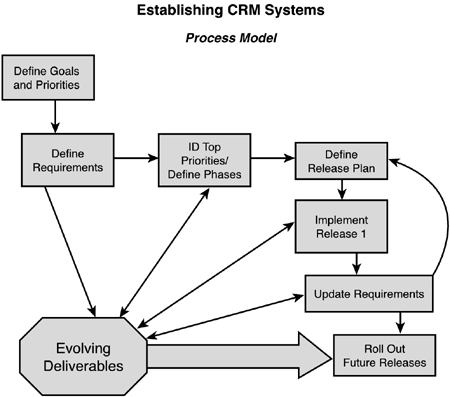
The steps of the process are listed below, and detailed instructions for performing each step follow:
1. | Define your goals and priorities |
2. | Define your requirements |
3. | Identify top priorities/define phases |
4. | Define release plan (manageable subset of steps) |
5. | Implement release 1 |
6. | Update requirements |
7. |
Define Your Goals and Priorities
Defining your goals and priorities for your CRM system will provide a road map for the project to follow. Your goals might include one or all of the benefits listed previously in the “Goals of CRM Systems” section, or other goals specific to your situation. Getting clear about which goals you are pursuing and the order of their importance is very important to building a project that your organization can support. Identify the key problem(s) you want to solve, and the areas of your business process you plan to improve.
The business case for the project is explored at this stage, including the expected benefits, target user base, related rollout strategy, and expected costs of implementation. This is also a good time to begin deciding how you'll actually use the software. Will you employ all the features provided from the beginning, or will you start with one or two new practices and gradually roll out your new process?
Define Your Requirements
To help get a clear picture of the vision for your CRM system, you can develop a basic list of project requirements and determine the initial project approach plan.
Define your vision—why you wanted to practice CRM in the first place—and return to it often. Think through your motives: Are they strictly sales or service, or do you have marketing agendas as well? These decisions and choices determine the usage of your system, and help you decide how to set it up for your team.
Identify Top Priorities/Define Phases
As you begin to spell out and understand your goals for this project, now is the time to set priorities for achieving them. Priorities will become clear when asking yourself questions such as the following:
Where can you make the most impact with the least amount of process change?
What processes can be changed without requiring new technology?
What processes will require the use of new technology and what needs do you have?
Prioritization alone will practically guarantee the fulfillment of the first 50% of your goals because you're focusing your energies and organizing your time around what you really want. Try brainstorming a list of all the goals you want to accomplish, and then start putting numbers beside them: 1 is top priority, 2 is near-term, 3 is long-term. Using just those three numbers, decide where each goal belongs, and assign its priority. If you get all 1s, you're not thinking big enough, or else not allowing yourself to assign true value. If you get all 3s, you might need to be more willing to experiment, remembering that you are making decisions for today, not forever. Play around with the numbers until you have a balance of 1s, 2s, and 3s.
Define Release Plan (Manageable Subset of Steps)
It's sort of like that environmental slogan, “think globally, act locally.” It is important to keep your vision expanded, but implement it a little at a time—incrementally. That's called an iterative approach, which is delivered via a release plan. You will start with a manageable subset of steps, and then add in features later as you are ready.
With your goals defined and prioritized, figure out what it will take to deliver the first set of goals—those with the number 1 beside them. That should be the ideal for the first iteration of your system. Now you will have to consider how much of the ideal is practical to implement and how much will have to wait for future releases.
Go ahead and set up a schedule for Release #1 by detailing the tasks to complete. Be sure to include business activities that must occur, such as user training and planning, in addition to technical tasks. Set milestones and decision-points within that timetable for detailing the following 30–60 day period. Then you will have defined Release #1, your first iteration. Testing and installation of your first release will reveal changes and improvements, which can then be built into future releases.
Implement Release #1
Implementation tasks include installing your software or setting up your account with an application service provider, configuring any user-configurable information required, and testing all configurations to be sure they are working as expected. Backup plans should be identified, and security needs reviewed as well.
The following list includes some keys to a smooth and successful implementation:
Plan a timeline and follow it
Make significant changes one at a time or bundle changes into one set of related steps
Start with the easiest changes and graduate to more difficulty after gaining experience
Adjust your expectations and priorities as you go
Solicit feedback from your customers and listen to the responses
Update Requirements
Ask yourself whether your implementation is on track for your goals. Are your customers more satisfied and loyal? Is your staff adopting the new processes and related technology as planned?
On reviewing and working with the features and configuration that is implemented in Release #1, you will usually uncover new or unrecognized requirements that you'll want to consider for future releases.
Document these requirements as you go along; keeping a log of implementation issues and solutions can be very helpful in tracking changes that will need to be applied.
Roll Out Future Releases
Having gone through one implementation, you want to be able to repeat the basic process you followed in release one for subsequent releases. You'll streamline the process as you repeat it and you'll find that future implementations follow an easier and more predictable course.
