There are occasions when, instead of working on a particular data or configuration, you may need to work on the entire database. Such scenarios could come up while creating a new environment and seeding it with the data from the golden environment, or while requesting Microsoft to use the database of the golden environment and populate production for the first time.
In any cloud sandbox environment (Tier-2 and above), customers and partners can use LCS self-service tools to initiate database operations. Database operations are available on the LCS environment detail page, under Maintain | Move database, as shown in the following screenshot:
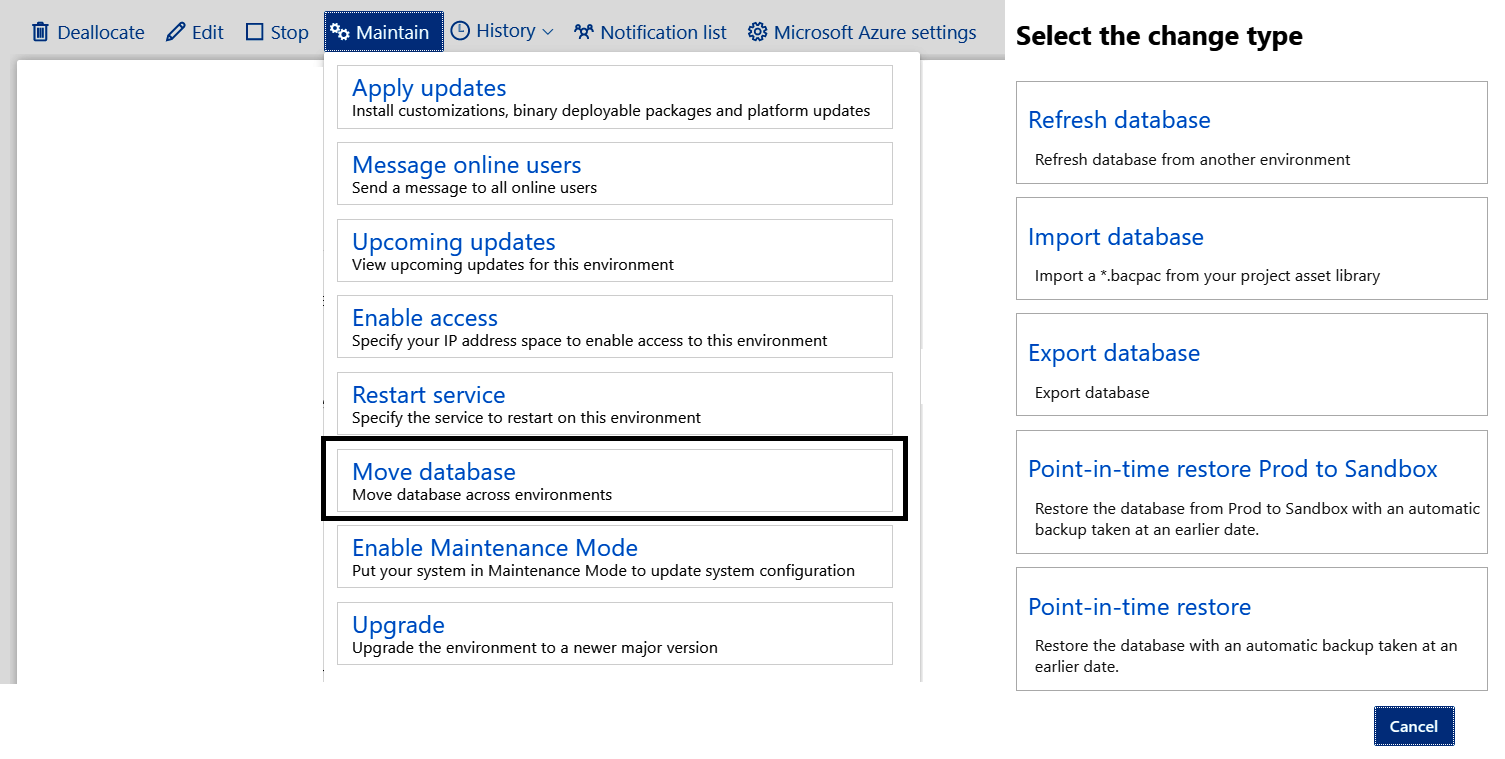
Let's briefly look at the various database operations options:
- Refresh database: You can use this option to refresh the data of the current environment data from another sandbox or production environment in the same implementation project. During the implementation project, this option can be used to quickly spin up a new environment for training or UAT from by refreshing the data from the golden configuration environment or existing test environment. After going live, this option can be used to refresh production data in the test environment to troubleshoot any ongoing production issue or to keep your test environment data in sync with production.
- Import database: This option lets you import a .bacpac file from your LCS asset library. This option is useful in scenarios where your golden configuration environment is maintained as a Tier-1 environment. In such cases, you can export the Tier-1 environment database as a .bacpac file and upload that in the LCS project asset library under a database backup. After that, you can use the import database option from the Tier-2 environment to restore the database from the backup.
- Export database: This is simply the reverse of the import database option. This option lets you export your current Tier-2 database in your project asset library. You can download the .bacpac file and import it into a Tier-1 environment.
- Point in time restore prod to sandbox: As its name suggests, using this option, you can refresh your sandbox environment from a production backup that was taken on an earlier date. This option can be extremely helpful in a scenario where you are trying to reproduce a production issue that happened on an earlier date.
- Point in time restore: This option lets you restore the current database with a backup taken at an earlier date. These options can be useful if you wish to reproduce the issue that happened at an earlier date in the same environment.
In summary, using these self-service data movement operations, you can simplify and speed up configuration and data movement across the environments.
To see the latest information about database operations and tutorials on how to use them, go to https://docs.microsoft.com/en-us/dynamics365/unified-operations/dev-itpro/database/dbmovement-operations.
