The feature management workspace provides a list of all available features that are supported by feature management.
You can look at the details about a feature that you would like to enable before turning it on to learn more about this new feature.
Access to feature management can be controlled using the feature manager and feature viewer roles.
The following screenshot illustrates the feature management workspace:
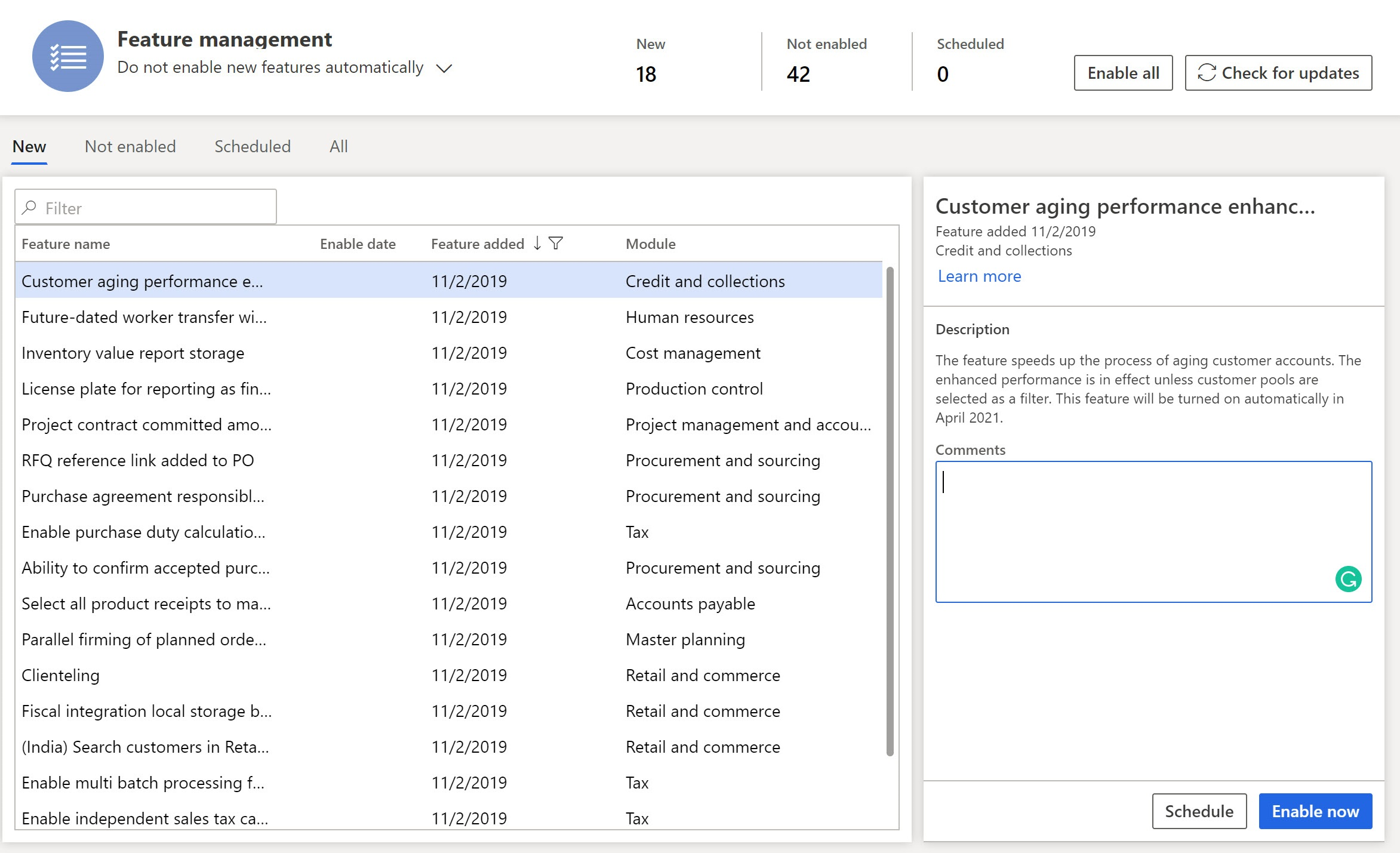
The feature management workspace seen here contains the following details:
- Name: This is under Feature name.
- Status: This shows whether this feature is enabled or not. As we can see in the preceding screenshot, none of the features are enabled and hence we can see the Enable now button on the screen on selecting the first feature.
- Enable date: This shows on which date the feature was enabled. As seen in the preceding screenshot, the Enable date column is empty for the reason stated in the preceding point here.
- Feature added: This shows on which date the feature was added.
- Module: This is the module that is affected by this feature.
