Cloud-hosted environments can be used to deploy and maintain Microsoft D365FO environments on Microsoft Azure.
When you use cloud-hosted environments, you must select the type of Microsoft D365FO One Version environment in order to deploy a demo, developer/test, or production environment.
The following screenshot of an LCS cloud-hosted environment depicts the environments and their types in an implementation project:
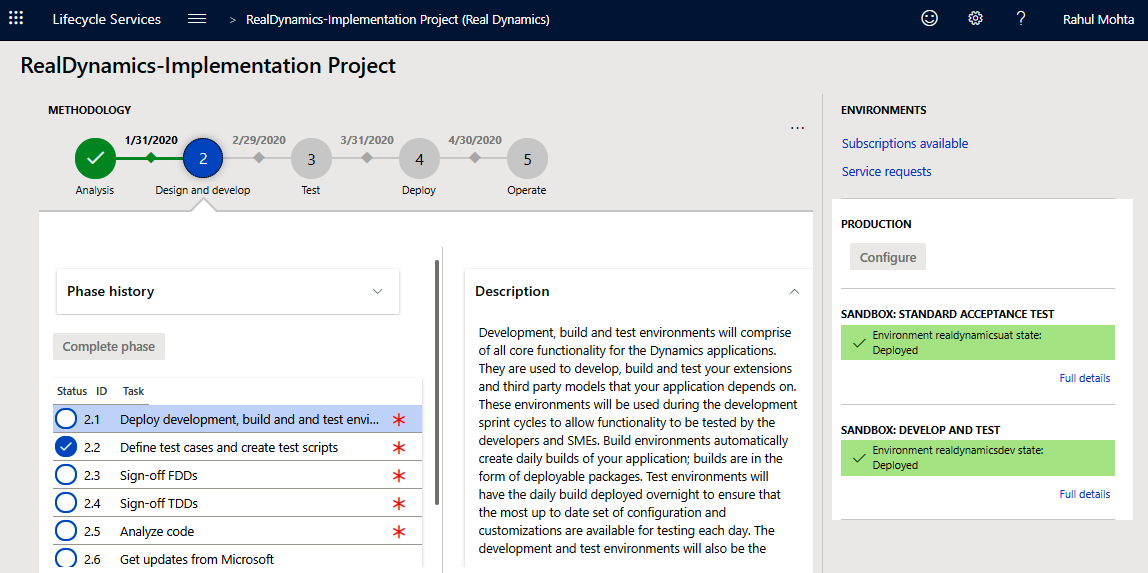
The following are the types of cloud-hosted environment that you can choose from:
- A customer-own Azure subscription.
- A two-sandbox environment that's provided as part of a subscription needs to be configured in a self-service way.
- The production environment, as part of the subscription, will be deployed by MS toward the very end upon completing the go-live assessment checklist, which is typically shared by the FastTrack team.
Based on your selection, the cloud-hosted environments tool provisions the appropriate number of Virtual Machines (VMs) in Azure through LCS. These VMs have the components (and all their prerequisites) of Microsoft D365FO already installed on them.
You can get details of your deployment status, the URL for Microsoft D365FO, the URL for retail Cloud POS, and local VM credentials, along with domain accounts and system diagnostic information from the LCS environment monitoring page.
