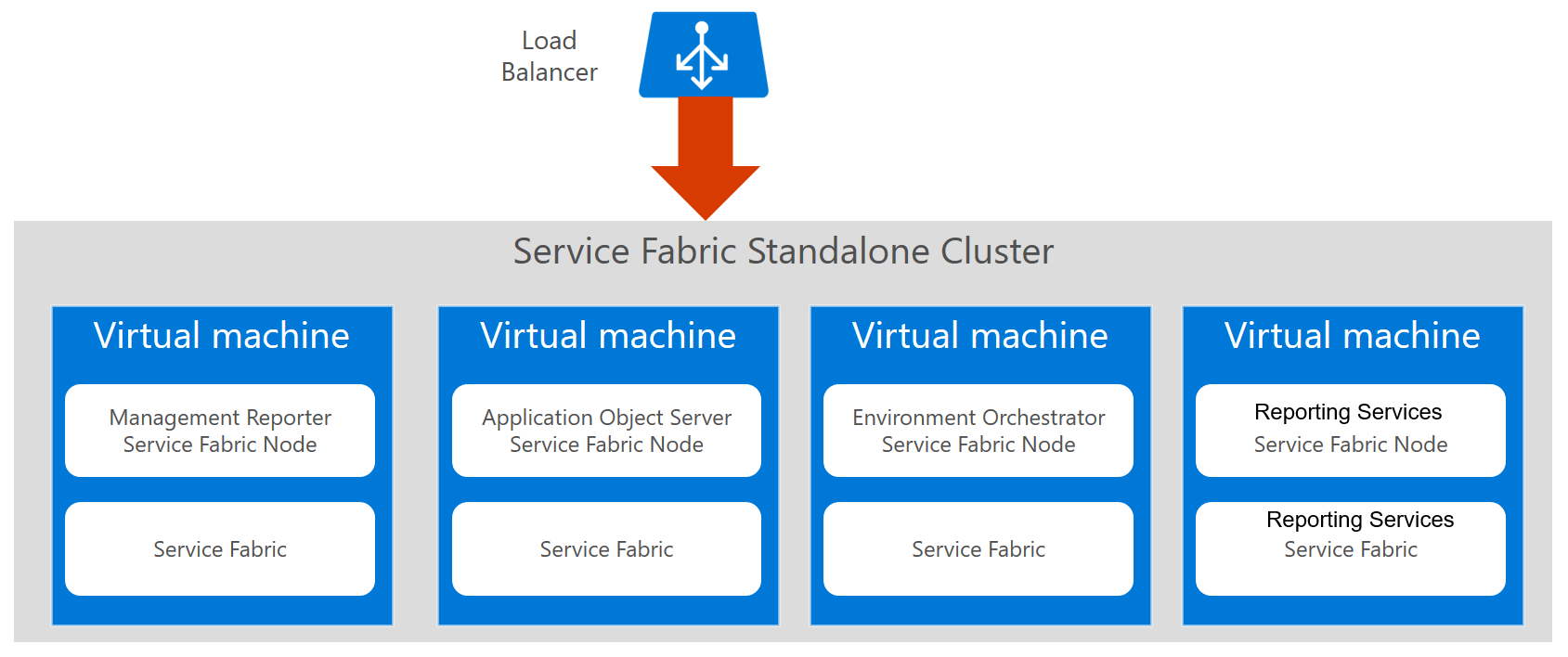The Microsoft Dynamics 365 for Finance and Operations platform layer represents the compute, operating system, and applications to host the various components of Dynamics 365 for Finance and Operations. Finance and Operations comprises multiple applications, such as AOS, Batch Service, Data Import/Export Service, Retail Server, Management Reporter, and SQL Server Reporting Services. The following is a list of the various application components and their corresponding usage:
- AOS: AOS is a core component deployed as web app on Internet Information Server (IIS) to enable the Finance and Operations application functionality to be run in the client.
- Batch Service: Batch Service is deployed as a Windows service to provide background batch scheduling capability to the Finance and Operations application.
- Data Import/Export Service: The Data Import/Export Service is deployed as a Windows service to provide data import/export capability to the application.
- Retail Server: This provides stateless services and business logic for Retail Modern Point of Sale (MPOS) and e-commerce clients.
- Management Reporter (MR): MR is deployed as a web app on IIS to provide financial reporting functionality in the application.
- SQL Server Reporting Services (SSRS): This is deployed as WebApp on the IIS and provides document reporting functionality.
In cloud deployment, these components are deployed and run on a Windows Server container. The following diagram shows a logical view of the containers deployed in the cloud deployment model:
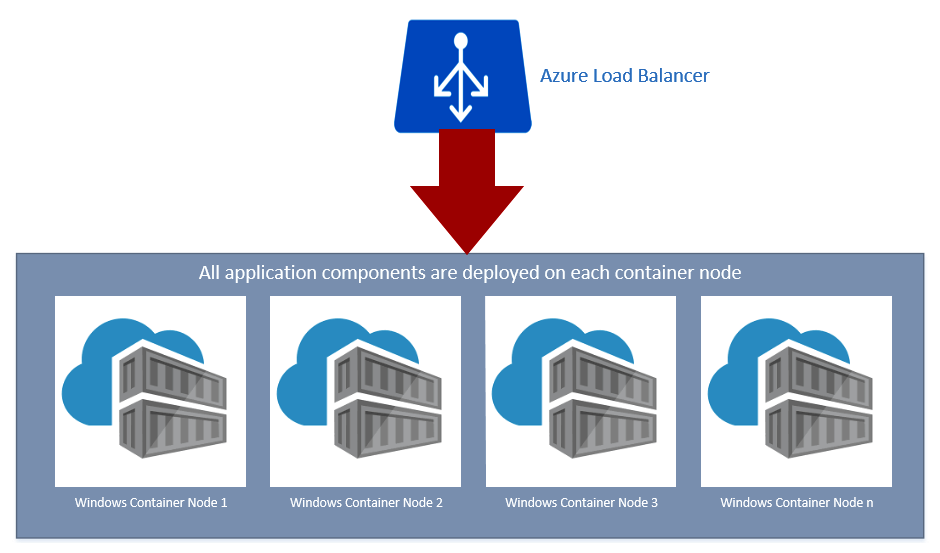
In the local business data or on-premises deployment, all the application components are deployed using Microsoft Azure Service Fabric standalone clusters on the customer data center.
On-premises deployment needs an additional component called an environment orchestrator to enable the on-premises environment management from LCS. The following diagram shows the logical architecture of on-premises deployment: