Unlike in the cloud deployment model, where Microsoft manages the production environment and controls deployment and servicing, in the on-premises model, all the responsibilities lie with the customers and partners. On-premises deployment means deploying Dynamics 365 for Finance and Operation on the customer's own data centers or with any other cloud infrastructure provider.
The on-premises deployment option uses Microsoft Azure Server Service Fabric stand-alone clusters to deploy the operations on the local infrastructure. Service Fabric stand-alone clusters can be deployed on any computer that runs the Windows Server.
The following diagram shows the timeline for local business data deployment mode:
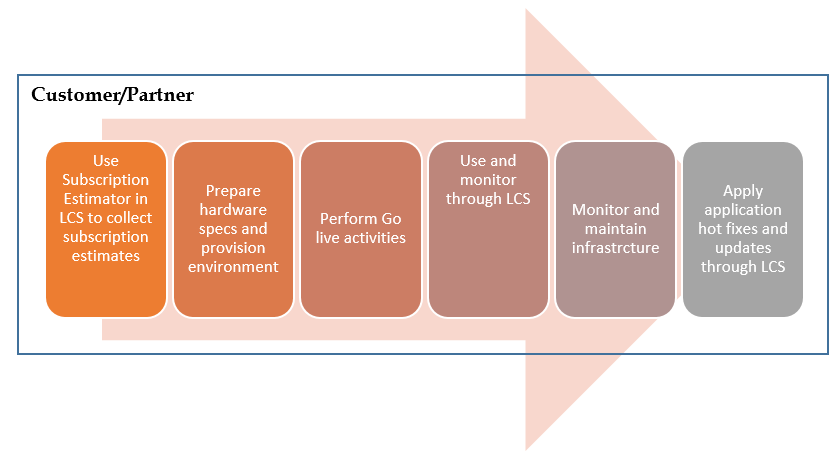
As shown in the preceding diagram, the process of managing the production environment is similar to what we have in the cloud deployment model. However, just like any other on-premises application deployment, the customers or partners are responsible for the infrastructure.
As a customer or partner, you are responsible for defining the environment specifications and the provisions of the environment. LCS tooling is provided by Microsoft so that you can plan, provision, and deploy the changes to the production environment. As shown in the preceding diagram, you still start by filling out the subscription estimator to help you figure out the hardware specifications that you need for your implementation.
Once the production environment has been provisioned and all the other project activities have been completed and signed off, you will perform the final go-live activities to deploy the final code and data and start using the system. LCS monitoring and telemetry tools can still be used to monitor the production environment performance and activities.
You can also use LCS to deploy any changes to the production environment. In addition, your IT team can monitor and manage the production infrastructure, such as applying critical patching, infrastructure updates, and so on.
As a customer, you will be working with partners and Microsoft to identify which deployment options fit the best for your business needs. There are many factors that you need to look at before deciding. In most cases, customers go for cloud deployment options because, here, Microsoft is taking care of all your hardware needs and making sure that your system is up and running all the time.
