Use the Enable now button to turn on a feature. If a feature is not turned on, then the Enable now button will appear. Click on the Enable now button to turn on the desired feature. You can also schedule a feature to be turned on by a certain date. Rescheduling can also be done for an already scheduled feature.
The following screenshot illustrates how you can use the Enable all and Schedule features:
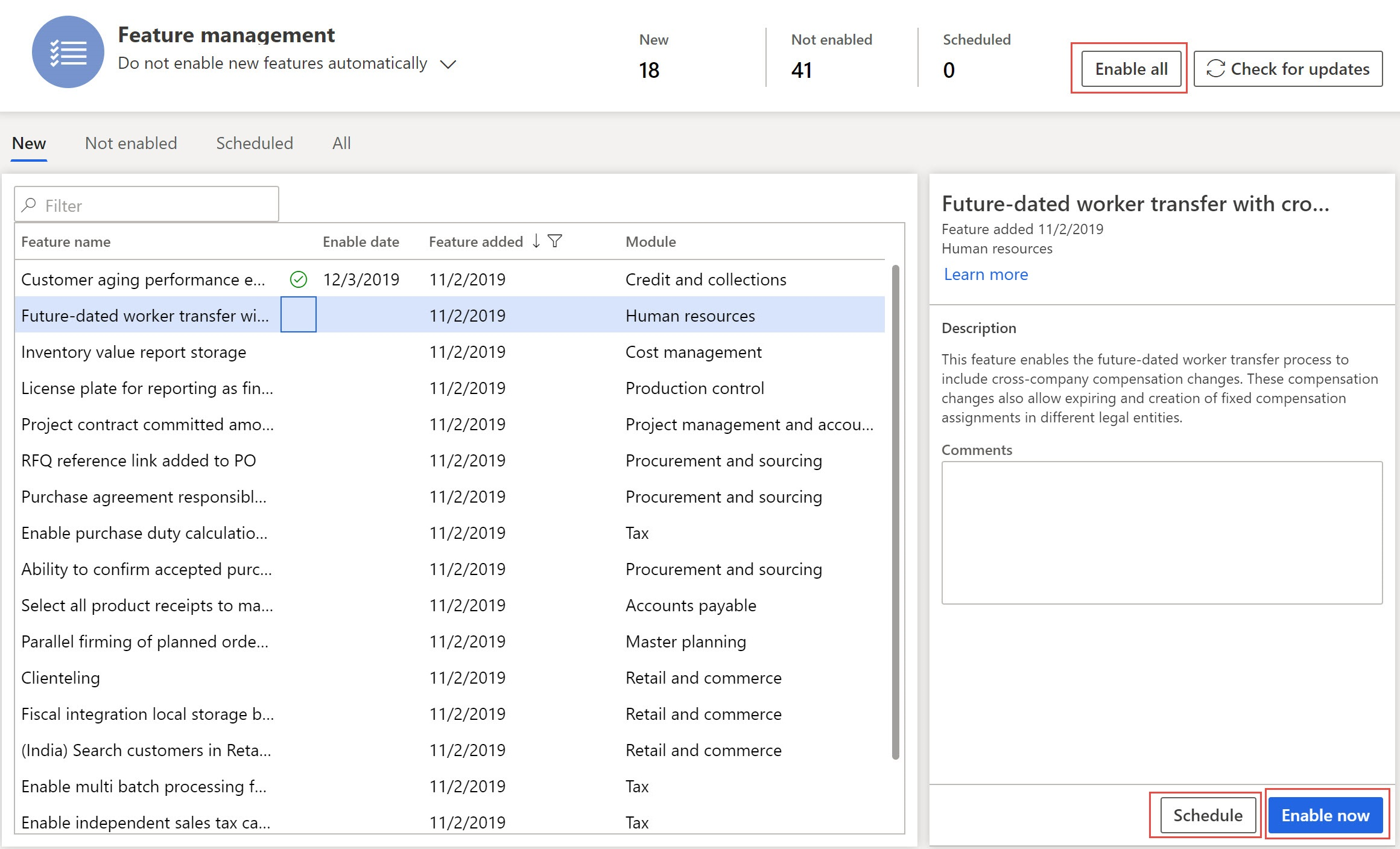
Here are some options you can use to turn on a feature or all of the features:
- Enable all: You can use this button to enable all of the features.
- Turn on features automatically: You can use this feature to enable the new features automatically.
- Turn on message: Depending on features you are trying to turn on, you might see certain messages when you try to turn on the feature, as in these examples:
- Some features cannot be turned off once they are turned on.
- Some features need additional information that you need to provide before turning them on.
- Some features need some prerequisite actions before you turn them on.
